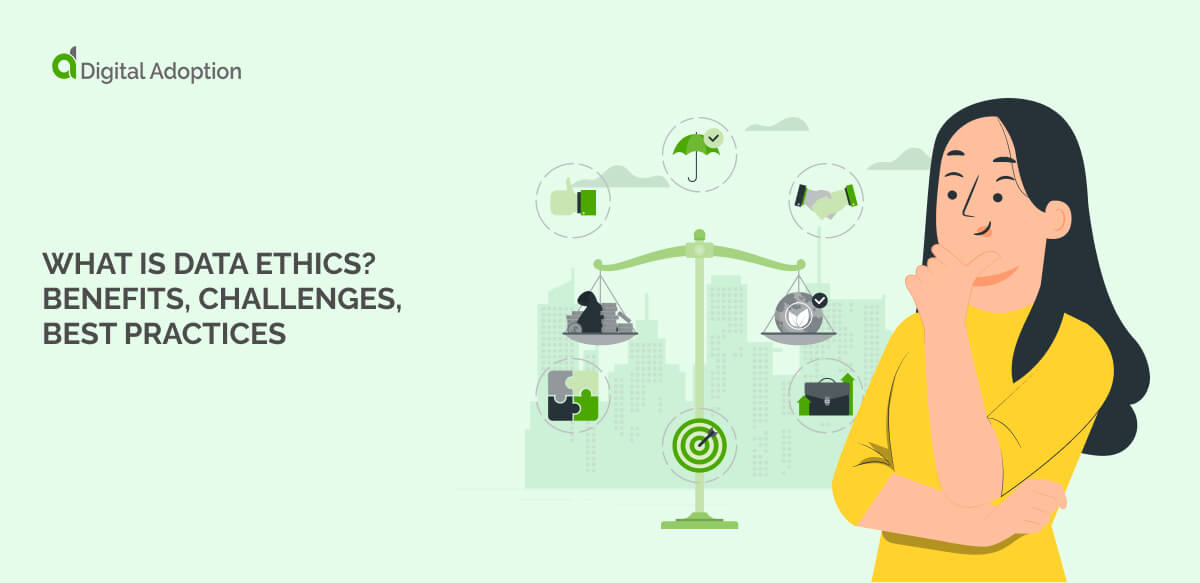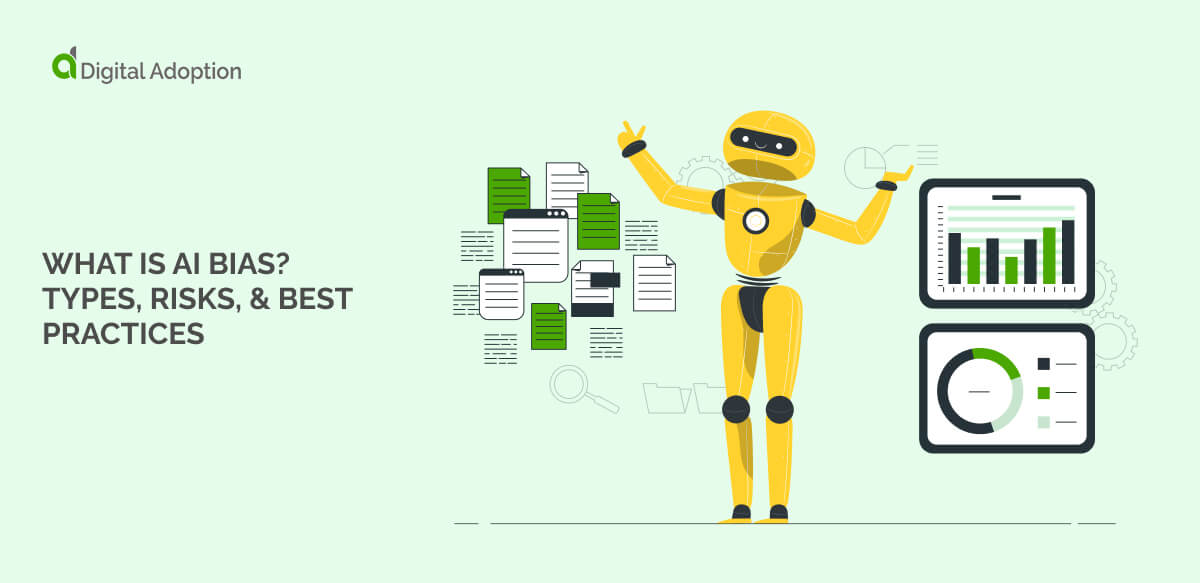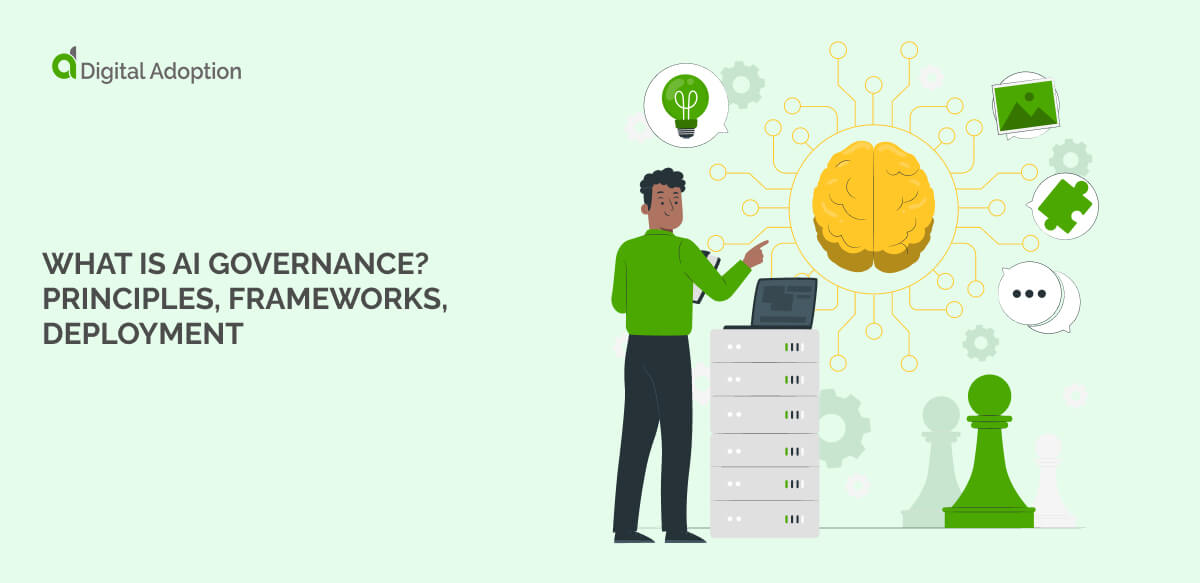Software walkthroughs offer a number of benefits to product creators, as well as businesses that implement software in-house.
A software walkthrough is an interactive, in-app tutorial that guides users through a set of features or tasks.
These walkthroughs are often used in onboarding and training, and they offer a number of benefits for organizations – as well as their user base.
Below, we will look at seven of these benefits in detail.
Some of the most important benefits of software walkthroughs include:
1. Converting prospects and demonstrating product features with a product tour.
A product tour – such as an interactive product tour or an animated tour – can be placed directly on a website.
Offering these types of tours to prospects can do several things:
- Quickly introduce a product’s features
- Help prospects research products more quickly
- Increase conversion rates for trial offers or subscriptions
Used in this way, a walkthrough becomes a marketing tool, as well as an onboarding tool.
After all, interactive product tours can lead directly into post-login walkthroughs.
And walkthroughs provided after login offer separate benefits of their own, such as…
2. Helping users realize a product’s value proposition for themselves.
It is one thing to tell users about a value proposition, and it is another thing to demonstrate it.
With a guided, hands-on experience, users can:
- Test features for themselves
- Understand the product’s functionality firsthand
- Realize a product’s value for themselves
A direct experience, such as that offered by an interactive walkthrough, has a stronger impact than simply explaining a value proposition.
As a result, users are more influenced and more engaged, which often boosts retention and the average user’s lifetime value.
3. Streamlining the onboarding process.
Onboarding includes several elements, such as:
- The initial sign-up and login
- Correspondence with onboarding specialists, account managers, or other staff
- Initial product training
Adding walkthroughs to this mix can streamline the onboarding process, simplifying the user experience and improving acquisition metrics.
4. Training users and improving proficiency.
In the case of SaaS platforms and other complex tools, it is important to provide ample product training.
Walkthroughs can serve that purpose very effectively, because they:
- Take users through tasks and workflows, one step at a time
- Perform the process automatically, without the need for human intervention
- Offer hands-on experience, unlike many other training techniques
Because users can learn at their own pace, directly inside the app, they are more likely to stay engaged and retain what they have learned.
5. Improving user productivity and performance.
Better proficiency has another important side effect: improved productivity.
For instance, when used to train employees, walkthroughs help:
- Accelerate training
- Decrease time-to-competency
- Lower resistance and friction
- Improve output, productivity, confidence, and more
And when the workforce is more productive, organizational performance improves.
In today’s fast-paced work world, where continual change is the norm, these benefits are more than just luxuries … they are a necessity.
6. Providing self-service functionality, reducing the burden on support staff.
When users can access walkthroughs any time they need to – through digital adoption platforms (DAPs), for instance – they rely less on technical support and customer support staff.
There are several positive side effects of this:
- Organizations can cultivate a culture of self-reliance among users
- Technical support costs go down
- Support staff can spend more time on higher-priority tickets
- Users spend less time searching for help and more time being productive
Self-service functionality ultimately improves the efficiency of digital adoption programs, cutting costs and streamlining the entire adoption process.
7. Boosting software performance, value, and ROI.
When all of these benefits are combined, the end result is a full realization of software value.
In other words, users:
- Utilize software for its intended purpose and to its fullest extent
- Realize the full potential of software
- Help organizations maximize the ROI of their software investments
Of course, these benefits can only be realized when organizations implement software walkthroughs as part of a comprehensive product adoption program.
How to Implement Software Walkthroughs Properly
A single walkthrough cannot necessarily deliver all of the benefits covered above.
However, a series of walkthroughs can, especially when they are implemented as part of a structured digital adoption program.
Digital adoption means using software for its intended purpose and to its fullest extent.
It is a process that requires:
- A strategic approach. An adoption strategy should span the user journey, focusing on enhancing components across that journey – from walkthroughs to support communications.
- Careful management. Digital adoption, like any other business process, requires ongoing management and refinement.
- The right tools. Digital adoption platforms (DAPs) are ideal instruments for digital adoption, since they can be used to create software walkthroughs, analyze user behavior, automate tasks, and more.
In the context of digital adoption, organizations can create software walkthroughs that deliver significant benefits … both to their end users and to the bottom line.