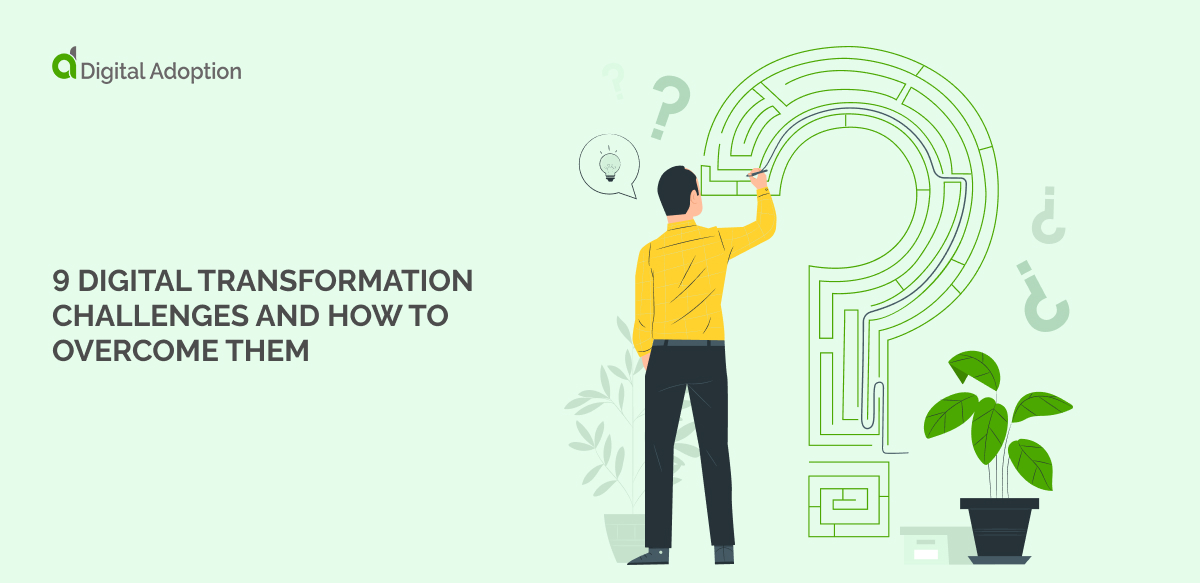Online learning has become integral to every enterprise workplace. As a means to increase the speed of new technology adoption for a successful digital transformation.
Before COVID-19, many organizations incorporated a learning management system (LMS) into their L&D strategies. But this hasn’t slowed down after the pandemic, with 98% of US enterprises using LMS in 2023.
However, Gen Z employees value training more than ever to progress in their careers: 53% agree, 16% more than previous generations. So, if you want the hottest talent, you must utilize an LMS and DAP together and offer remote training to provide staff with the best skills and development to progress internally.
While the LMS remains vital, L&D and HR teams must augment their strategies with additional tools to deliver engaging and personalized learning experiences.
This article explores the role of corporate LMSs, the emergence of digital adoption platforms (DAPs), their distinctions, and how integrating these technologies enhances L&D efforts, ensuring timely and relevant support for employees.
What is a learning management system (LMS)?
An LMS functions as a digital hub that oversees employees’ learning and development journey, from content creation to tracking completion.
It caters to various corporate, university, and K-12 education sectors, enabling leaders to curate diverse learning materials within unified modules.
LMSs are vital for scalable, accessible, and effective learning. They enable personalized learning experiences, track progress, and promote collaboration.
What are the features of a learning management system (LMS)?
Knowing an LMS’s features can help ensure that it is a suitable investment.
LMS features include:
- Storing courses and training resources centrally, accessible to employees anytime.
- Content typically comprises instructor-led videos and standard assessments.
- Admins can tailor and refresh training initiatives.
- Databasing the archives of employee training history and progress.
- Admins assign personalized learning paths.
What is a digital adoption platform (DAP)?
A digital adoption platform (DAP) is software leaders use to support their staff using new technologies, often as part of a digital transformation. A DAP offers more than just training. It can contribute to an organization’s digital adoption strategy and staff culture, processes, and behaviors.
DAPs equip L&D (learning and development) experts with no-code resources. They construct in-app guidance, including interactive walkthroughs, task lists, smart tips, pop-up videos, self-help wikis, and additional features. There are three main DAPs to choose from, so check out a digital adoption platform comparison to find the best one for your needs.
What are the features of a digital adoption platform (DAP)?
Knowing each DAP feature helps you understand its functionality and can help you choose the best one for your needs.
DAP features include:
- Intuitive editor for crafting in-app guidance like product tours, interactive walkthroughs, smart tips, and task lists.
- Integrated self-help wikis enable users to access contextual support via documentation, external links, and learning materials.
- Streamlined content management and updates.
- Automatic reformatting of training content enables easy access to in-app materials like PDFs, videos, and GIFs.
- Analytics track employee utilization of in-app content and wikis.
- In-built user surveys for real-time training feedback from employees.
- AI in digital adoption platforms personalizes learning, generates interactive simulations, and dynamically adapts content based on user feedback and performance for a successful, AI-driven digital transformation.
What are the main differences between an LMS and a DAP?

A DAP and an LMS serve distinct purposes. Neither intended to replace the other. The best approach is to understand the differences and use them in parallel.
The primary disparity lies in their functionalities.
An LMS delivers comprehensive learning experiences like creating, hosting, and launching compliance training or workplace discrimination awareness courses.
DAPs furnishes contextual guidance within applications when needed, offering features like interactive walkthroughs, guided tours, task lists, and smart tips.
For instance, a DAP aids employees in infrequent tasks like KPIs completion or performance reviews. It provides in-app guidance on the correct procedures and offers self-help resources for issues users encounter.
A DAP can also facilitate the adoption of new software features by creating in-app walkthroughs, ensuring employees understand how to navigate day-to-day activities efficiently.
While an LMS delves deep into structured learning modules, a DAP can become an effective piece of productivity software by providing real-time, contextual support within applications. Together, they complement each other, with the LMS focusing on comprehensive learning experiences and the DAP augmenting efficiency through in-the-moment guidance.
Rather than competing, these platforms synergize to optimize employee learning and performance. When organizations use them correctly, these tools often help overcome digital transformation challenges and increase employee retention. Both tools can support successful digital employee onboarding, giving new hires the best start.
| DAP | LMS | |
| Learning Type | In-context, workflow-integrated learning. | Traditional, course-centered, instructor-led learning. |
| Accessibility | DAPs seamlessly integrate with workplace applications for on-the-job learning. | Access LMS to locate specific courses or training materials. |
| Personalization | Tailored to individual roles. | Designed for a broad audience – teams and entire workforces. |
| Depth | Offers quick, context-sensitive guidance. | Provides a comprehensive overview of topics. |
| Learning Materials | Features in-app pop-ups, self-help wikis, task lists, walkthroughs, smart tips, and links to external resources. | Offers instructor-led courses with post-training assessments and quizzes. |
| Retention | Provides on-the-spot support, aiding knowledge retention within the work environment. | Learning requires employees to return for additional support. |
| Content Management | Easily updated with no-code editor. | Updating entire courses or videos in LMS can be challenging. |
| Analytics | Offers insights on adopting digital tools and processes, gauging training effectiveness. | Analytics focuses on the completion of onboarding, training, and development courses. |
Examples of how to use LMS and DAP together to support employees

The best way to learn how new tools might work in your organization is through examples. See the examples below of how LMS and DAP tools synergize to benefit individuals and your organization.
Example 1: Training staff to understand new compliance legislation
In this scenario, a company educates its staff on a recent compliance regulation affecting daily operations. The training is extensive, mandatory for all industry employees, and necessitates thorough completion tracking.
Using the LMS, the HR department develops a training module, notifying employees via email of the month-long deadline. Upon completion, the system automatically records their progress and notifies HR.
Simultaneously, the company employs a DAP to prompt staff within email, calendar, and workflow apps, offering real-time guidance on adhering to the new regulation.
In-app smart tips and walkthroughs ensure correct procedure execution, with embedded self-help wikis providing additional resources. These wikis also contain links to the LMS course for comprehensive learning.
The company utilized an LMS and a DAP in the following ways:
- An LMS for building and monitoring compliance training modules.
- A DAP for in-app reminders within workplace tools, contextual guidance on regulation compliance, and easy access to LMS resources for further learning or review.
Example 2: Onboarding employees to use a new HCM system
In this scenario, a company is rolling out new Human Capital Management (HCM) software to its workforce, necessitating comprehensive onboarding. Specialized roles like admins, technical staff, and HR personnel require thorough training to navigate the tool’s intricate features effectively.
Initially, the organization integrates an online course into its Learning Management System (LMS) to deliver traditional learning content. This course, comprising text, voice, and on-demand videos, provides a structured curriculum on HCM usage. Completing these courses earns learners a certificate attesting to their proficiency in the new HCM application.
This LMS course is mandatory for specialized roles, such as admins and HR staff. It ensures an in-depth understanding of the HCM system. Additionally, the LMS provides valuable insights to the HR team regarding course completion rates, aiding in tracking training progress.
Meanwhile, other employees will utilize the new HCM system for occasional tasks like time-off requests, performance reviews, and updating employee information. Understanding the tool’s functionality for these non-routine tasks is crucial for successful implementation.
The company utilized an LMS and a DAP in the following ways:
- An LMS provides the foundational overview of a training lesson to the admins and HR team rolling out the HCM system.
- A DAP will provide contextual information and relevant guidance to end-user employees in the workflow. It provides real-time assistance and on-demand self-help support for both HR team members who are admins and individual end-user employees. This action ultimately drives the adoption of the new HCM system and ensures that the latest software investment finds real ROI.
Example 3: Ongoing performance support
In this third example, a Learning Management System (LMS) with a Digital Adoption Platform (DAP) enhances performance support within an enterprise. The process utilizes training evolution models and unfolds several stages to use both platforms effectively.
Initially, the organization assesses organizational needs and objectives, pinpointing performance gaps to enhance workflow efficiency. Next, it defines its integration goals. These include refining onboarding processes, bolstering software adoption, or facilitating continuous learning.
Next, they choose and implement a suitable LMS that aligns with organizational requirements and offers essential features like course creation, tracking, and reporting. They customize the platform to reflect their branding and accommodate diverse learning styles.
Subsequently, they integrate the DAP with relevant applications, identifying key systems and workflows for direct contextual guidance. They also configure the DAP to provide in-app support, including walkthroughs and tooltips, aiding their users in navigating complex processes.
The next step of the process is to develop and deploy comprehensive training content through the LMS. They ensure it aligns with organizational goals and addresses specific learning objectives. They also supplement training with DAP-driven in-app guidance, reinforcing learning and providing timely support.
Finally, they monitor performance using analytics from both platforms to track engagement, completion rates, and improvements. They also continuously gather user feedback to refine integration, ensuring ongoing support and alignment with organizational objectives.
The company utilized an LMS and a DAP in the following ways:
- The LMS delivers structured training materials, including courses and resources, catering to various learning needs and objectives.
- The DAP provides in-app guidance and support within relevant applications, offering real-time assistance to users as they perform tasks, enhancing learning retention and workflow efficiency.
Consider these examples to understand how versatile the combination of LMS and DAP can be in any organization.
Align a DAP and LMS to optimize learning and development
Aligning a DAP and LMS ensures full learning and development plans.
Understand each tool’s functions, strengths, and weaknesses. Also, understand the design processes for running them alongside each other.
Use the LMS for structured course delivery and tracking. Use the DAP for in-app guidance and real-time support.
This optimizes employee learning and offers a blend of comprehensive modules and contextual help. These things increase engagement, help people remember better, and do this while people work.