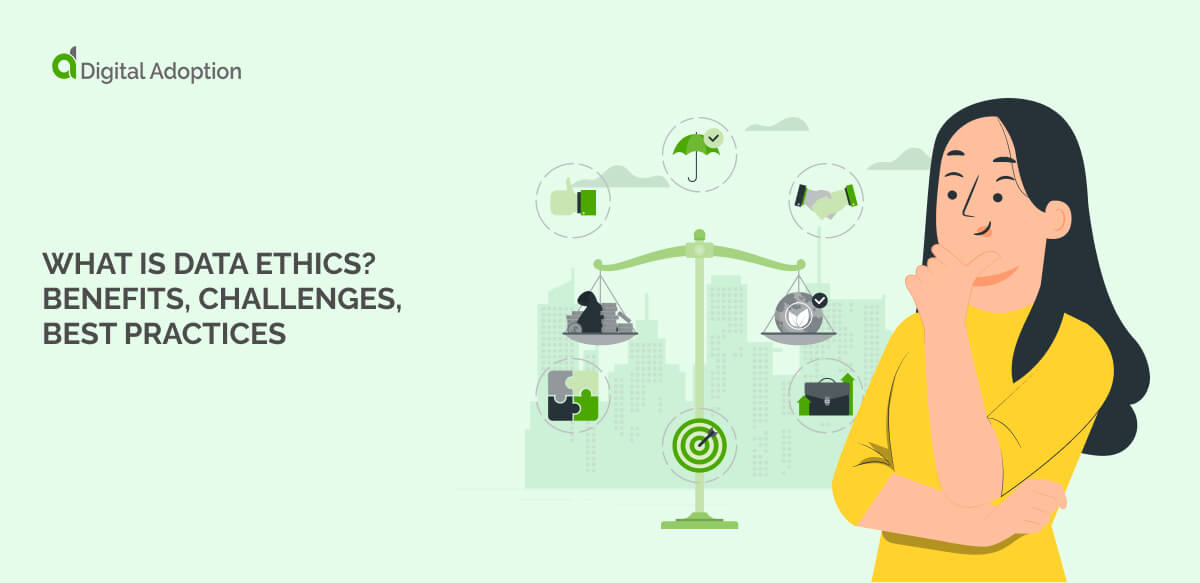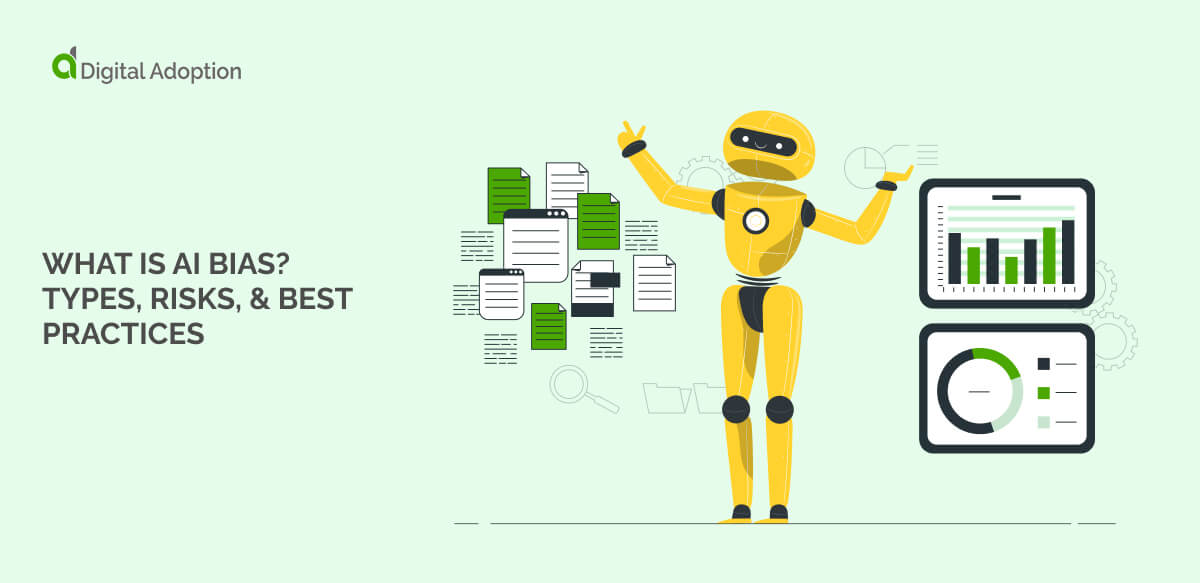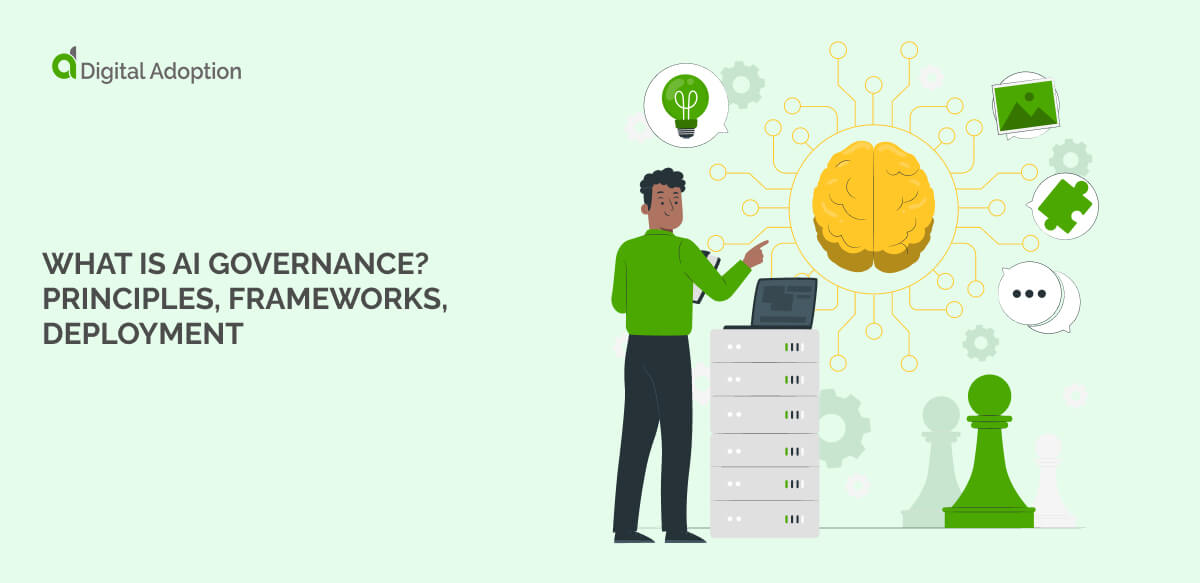Google OCR is a user-friendly API that is part of the Google Cloud Vision API.
It can be used to extract text from images as part of a software app that you yourself create. When used in conjunction with other API’s and functions, Google OCR can help you create innovative applications, without needing to know how to code any AI yourself.
Below will look at what Google OCR is, what its benefits are, and how to use it.
What Is Google OCR?
Google OCR is an API that is part of the Google Cloud Vision API. It extracts text from GIF, JPEG, PNG, and TIFF images.
Google’s OCR functionality is used in a variety of its products, from Gmail to Google Drive, but it can also be used as an API to generate text from images in your own NLP-powered automation tools.
When using Google OCR as part of the Google Cloud platform, there are a few important points to note:
- Google OCR can be accessed from a variety of programming languages such as JavaScript, Python, and Go
- Google OCR is not free, but it is also not expensive unless you are using it at scale
- OCR is only one of many features of Google Vision API which includes other features such as facial recognition, landmark detection, tagging of explicit content, and image labeling
- OCR can be applied to a wide variety of languages beyond English
Google OCR, in short, can be used by programmers or businesses who want to create an app that uses optical character recognition. Since it is affordable, powerful, and widely accessible, it is an excellent choice for those on a budget or those who want large scale applications.
How to Use Google OCR
Google has many guides on how to use Google OCR.
As with any other API, Google Cloud Vision API can be accessed by including the proper libraries in your code and then calling functions from those libraries when they are needed.
Here is a brief outline of what to expect:
- Requests are sent to the API
- Parameters, such as the target language, can be specified when sending the request
- The API returns JSON that contains the extracted text
- The exported text can then be stored or used in other features of your app
For more details on Google OCR workflows, check out the guides in the link above.
Google OCR, as mentioned, is particularly useful when it is used in conjunction with other Google Cloud Vision API features.
Here are just a few examples of how to use Google OCR, as well as other Google Cloud Vision functions:
- Extracting data from a receipt and in putting that into a spreadsheet
- Extracting text from images and then translating that text into another language
- Using Google OCR for workplace digitization, through, for instance, digitizing business records and paperwork
- Extracting text with Google OCR and then using other NLP functions, such as sentiment analysis, for brand monitoring
- Using text and image recognition for a note taking app
In short, Google OCR is a way to automate the extraction and reading of text. When combined with other NLP functions, however, it becomes quite powerful indeed.
Beyond Google OCR with Natural Language API
OCR is excellent for extracting text, as we have seen, but to take things to the next level you may want to consider actual AI. Unsurprisingly, Google also offers NLP as a solution.
Google’s Natural Language API, like Google OCR, requires little coding.
Its features include NLP techniques such as:
- Classifying, extracting, and detecting sentiment
- Content classification
- Syntax analysis
- Entity analysis
Those unfamiliar with NLP techniques may want to read our article on the topic. It will provide a breakdown of not only NLP techniques, but also how they can be used to generate business value, new products, and new services.
Here are just a few examples of how NLP can extend the functionality of OCR and similar functions:
- OCR and NLP can be used to summarize the content of long texts, such as legal documents
- When used for brand monitoring, as mentioned above, sentiment analysis can be used to gauge customers’ reactions to brand activities, competitor activities, trends, and more
- NLP can be used for text user interfaces, such as those found in chatbots, as well as voice user interfaces
Like Google’s CR, Google’s Natural Language API provides access to machine learning, without needing to program the AI yourself. Access to such robust technologies opens the door to innovation for a wide variety of businesses, from individual programmers to small businesses to large corporations.
Using Natural Language API is simple. You simply need to:
- Create a project
- Enable billing
- Enable the API and authentication
- Begin testing
Google’s Natural Language API documentation provides everything you need to know to get started.
Final Notes
Google OCR and Google Natural Language API both offer easy access to a robust set of AI-powered language tools. Although some programming is necessary, one does not have to be an AI expert by any means. Any coder can learn to use these APIs and begin implementing them in a short period of time.For more information on OCR and NLP, see our articles on NLP and OCR software.