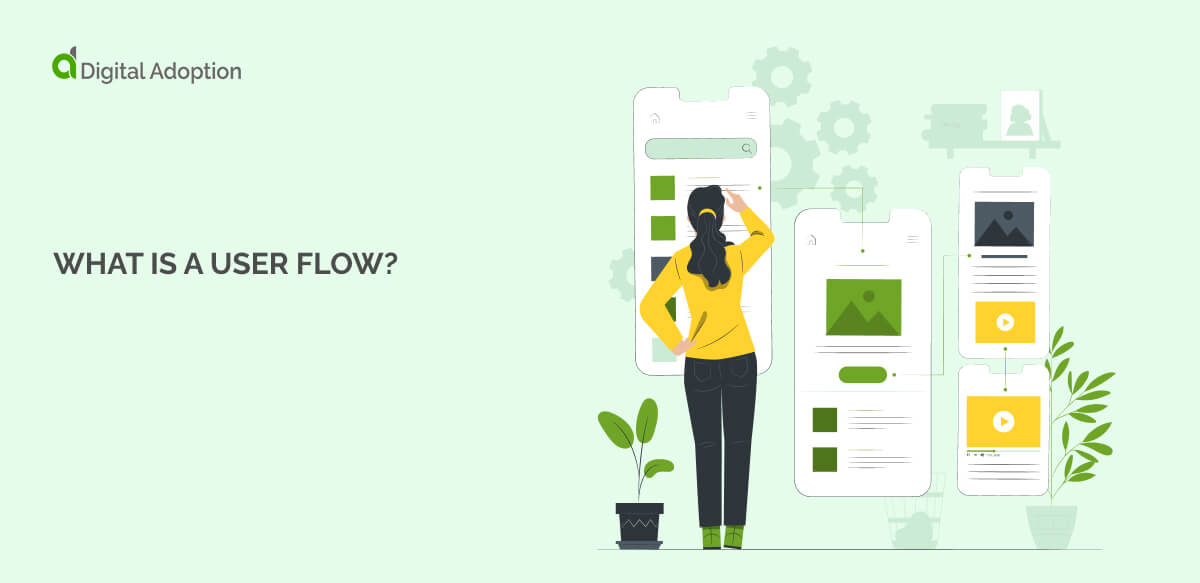What are some examples of user flow?
Completing a specific task in an app
This flow might show how a user orders food delivery. It starts with opening the app and logging in. The user then searches for a restaurant, browses the menu, and selects items. They review their cart, choose delivery options, and enter payment details.
The flow ends with order confirmation. Each step is mapped out, showing screens, user actions, and decision points. This helps designers ensure the process is smooth and intuitive from start to finish.
Learning about SaaS software on a website
This flow begins when a visitor lands on the homepage. It shows how they navigate to product information pages, perhaps clicking through features or use cases. The flow might include watching a demo video or reading customer testimonials.
It could show paths to pricing information or FAQs. The goal is to map out how potential customers educate themselves about the product. This helps teams optimize the website to provide clear, compelling information that guides visitors toward becoming leads or customers.
Signing up for a free trial online
This flow starts on a landing page or pricing page. It shows the steps a user takes to begin a free trial, including entering contact information and creating an account. The flow might include choosing a plan or answering onboarding questions.
It might display email verification steps or initial product setup. The flow ends with the user accessing the trial version. This helps teams streamline the sign-up process and identify potential drop-off points to improve conversion rates.
Purchasing a product from an eCommerce site
This flow maps the buying process from product discovery to checkout. It might start with a user searching for an item or browsing categories. The flow shows how they view product details, select options, and add items to their cart.
It continues through the checkout process, including entering shipping and payment information. The flow ends with order confirmation. This helps teams optimize the purchase funnel, reduce cart abandonment, and create a smooth buying experience.
Subscribing to a newsletter on a website
This flow typically starts when a user encounters a newsletter sign-up form. It might begin on the homepage, a blog post, or a dedicated newsletter page. The flow shows how users enter their email addresses and other details like names or preferences. It includes confirmation steps, such as checking a box to agree to terms.
The flow might demonstrate a double opt-in process, where users click a link in a confirmation email. It ends with the user successfully added to the mailing list. This flow helps teams optimize sign-up placement, simplify the process, and ensure compliance with email marketing regulations.