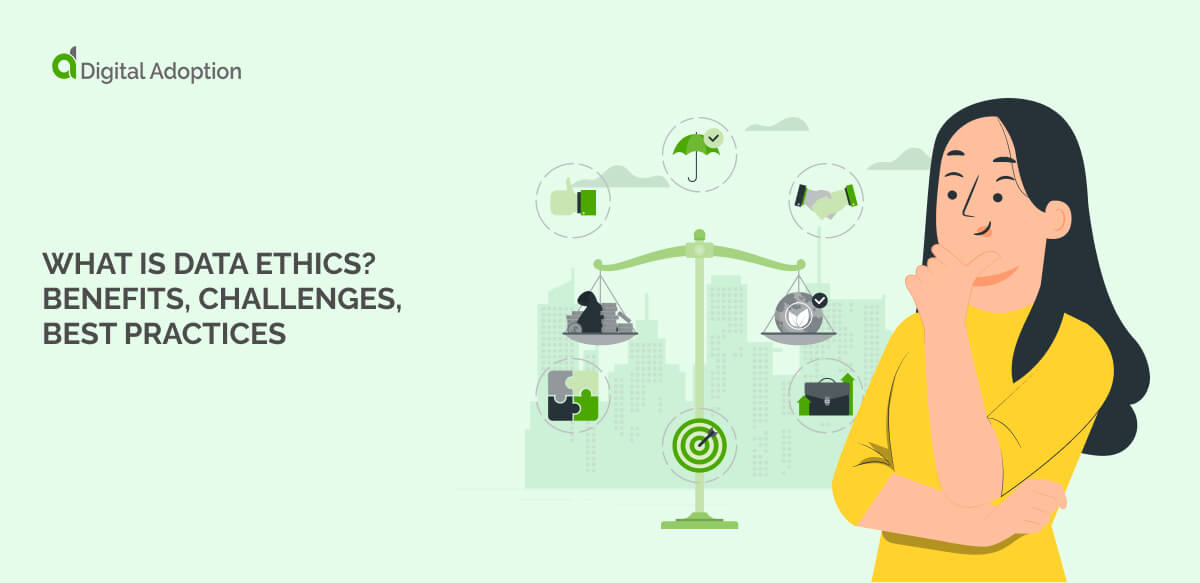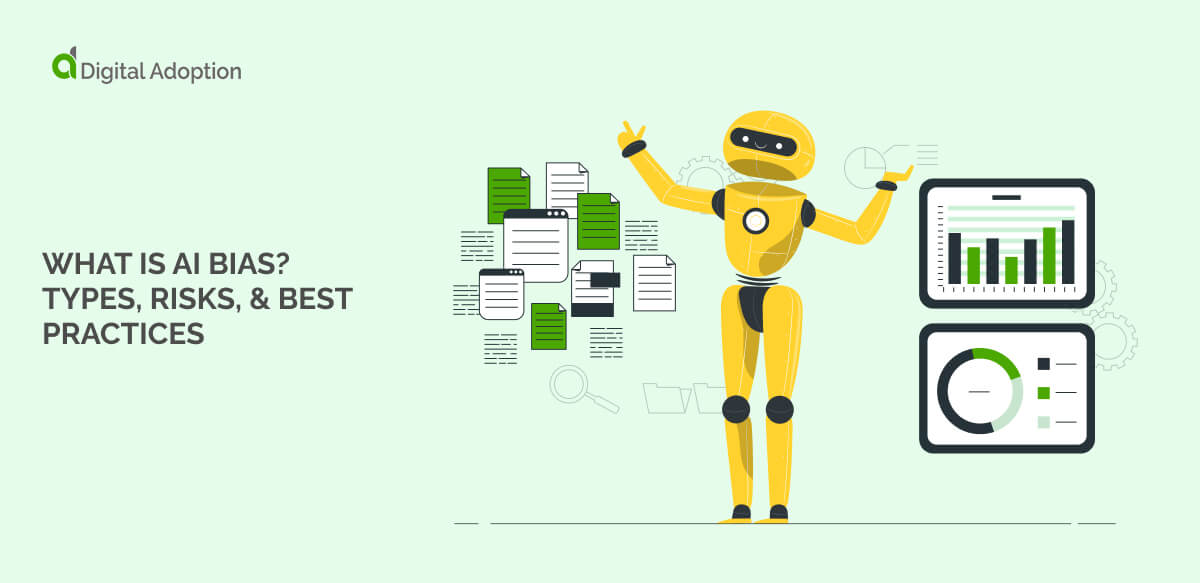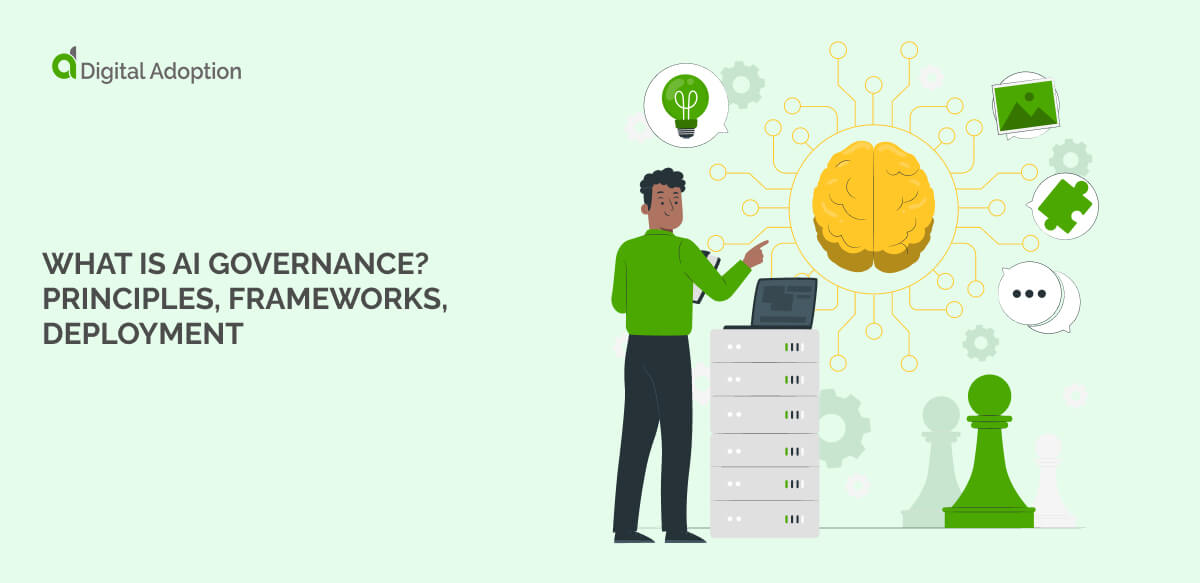What are some onboarding process use cases?
The onboarding process will look different depending on the unique needs of other industries.
Whether introducing new software to staff or using software to bring on new hires, digital solutions are increasingly at the heart of modern onboarding methods.
Let’s explore some differences in onboarding processes across different industries:
IT & data security
Scenario: Onboarding IT staff to a new cybersecurity software platform.
Method: A Digital Adoption Platform (DAP) provides interactive security protocols, real-time alerts, and integration with existing security systems to guide new hires. Custom training modules focus on threat detection, data encryption, and compliance. Staff are also given access to simulations for hands-on experience with incident response scenarios.
Outcome: New hires gain a deep understanding of security measures and are immediately effective in preventing data breaches. The organization reduces the risk of security lapses, as staff are well-prepared to identify vulnerabilities and adhere to best practices for data protection.
Software-as-a-Service (SaaS)
Scenario: Onboarding a sales team to a new SaaS-based customer relationship management (CRM) system.
Method: Employees engage with in-app onboarding features such as contextual tips, role-based task guides, and a knowledge base with common FAQs. A seamless CRM system integration ensures they can access customer data and analytics without disruption. Training is supplemented with interactive webinars led by product experts.
Outcome: Sales teams can quickly manage and track client interactions, improving customer engagement. With real-time analytics at their fingertips, teams can focus on key business opportunities, reducing ramp-up time and increasing revenue generation capabilities from the start.
Healthcare
Scenario: Onboarding healthcare professionals to a new Electronic Health Record (EHR) system.
Method: Role-specific onboarding materials are provided, including step-by-step guides for documenting patient histories, scheduling, and using clinical decision support tools. Interactive eLearning modules ensure that new hires understand how to navigate the system for data entry, real-time patient updates, and compliance with health regulations like HIPAA. A virtual helpdesk and peer support groups are also available.
Outcome: Healthcare professionals integrate the new system into daily routines, improving patient care and data accuracy. The training ensures clinicians spend less time on administrative tasks, resulting in better patient interactions and enhanced operations.