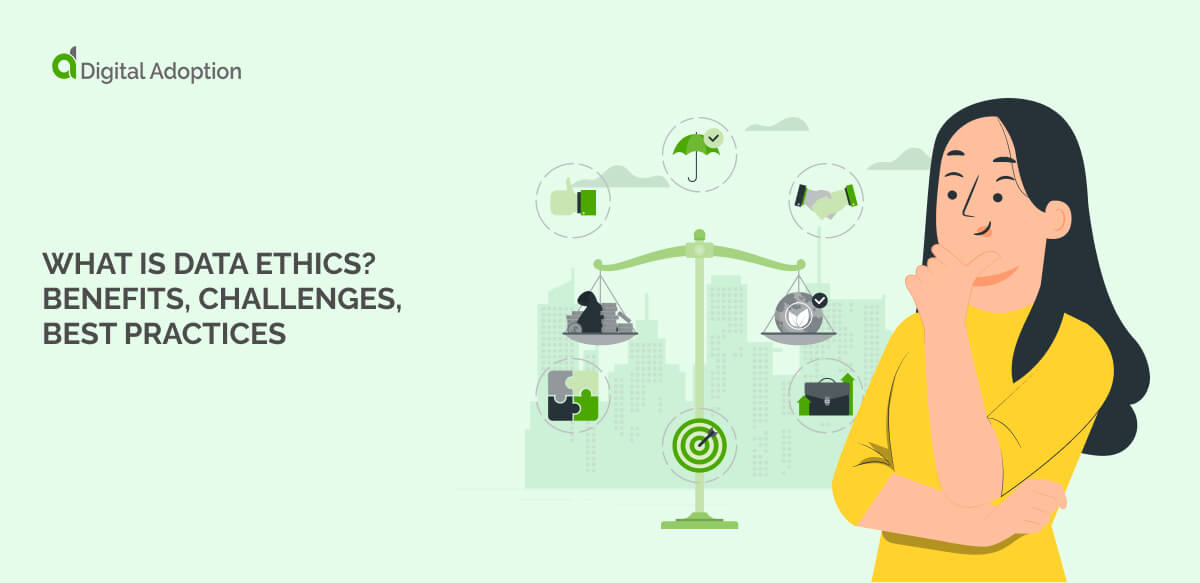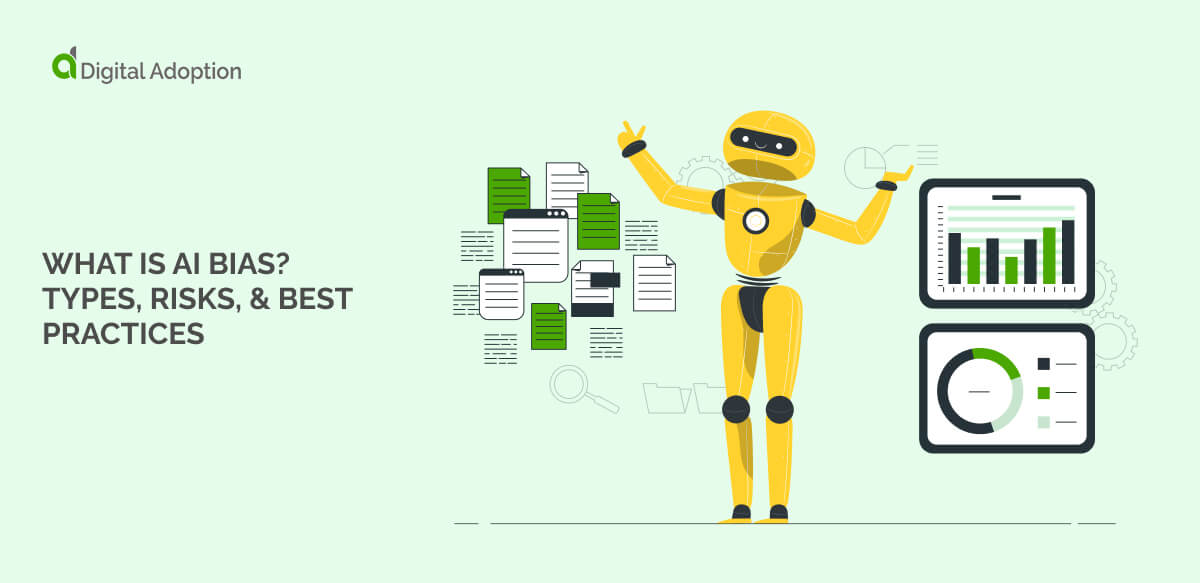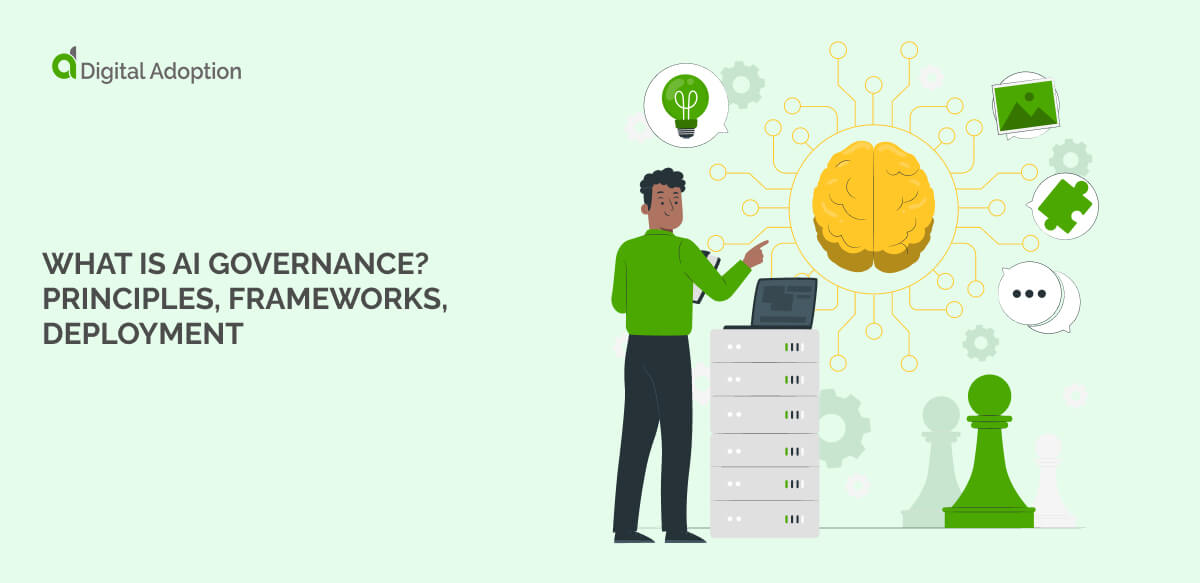What are some use cases for contextual help?
Contextual help’s real-time support can drastically improve the user experience, enabling quicker adaptation to new tools, processes, or software features. Here are three examples of how contextual help is used across different business scenarios.
eCommerce
Scenario: Customers interact with an online store, browsing products and completing purchases.
Method: Contextual help guides users through each step, from browsing to checkout. It can provide personalized product recommendations based on browsing history or preferences. During checkout, live chat support can be triggered for real-time assistance, addressing issues like payment errors or shipping concerns. The system can also display in-context instructions, helping users navigate complex product options, enter payment details, and choose shipping methods.
Outcome: Personalized product suggestions improve shopping efficiency. Live chat resolves issues instantly. Guided checkout minimizes confusion, leading to faster transactions and reduced cart abandonment.
Finance
Scenario: Users navigate complex enterprise finance software, often dealing with intricate financial data, reporting, and analysis tools.
Method: In-software tooltips, pop-up guidance, and DAPs (Digital Adoption Platforms) provide users with step-by-step instructions during tasks like generating reports or analyzing data. Tooltips highlight key features or unfamiliar buttons, offering explanations on hover. DAP offers interactive tours to help users explore advanced features. Knowledge pool integration ensures access to deeper resources without leaving the app, making self-service support possible.
Outcome: Users quickly learn to use complex features. Less reliance on external support, faster task completion, and improved adoption rates result from this proactive help.
Coding and software design
Scenario: Entry-level coders use Python, and they face a learning curve as they familiarize themselves with its features and syntax.
Method: Contextual help can guide users through coding tutorials specific to Python. Interactive lessons walk them through basic coding concepts, with explanations of code syntax and functions appearing as they type. Code snippets offer practical examples, and embedded documentation provides additional information on more advanced features. Tooltips give real-time explanations of unfamiliar terms or commands as the coder works.
Outcome: Beginners gain confidence by following structured tutorials. Contextual tooltips clarify code in real-time. Access to relevant documentation speeds up the learning process, reducing frustration.