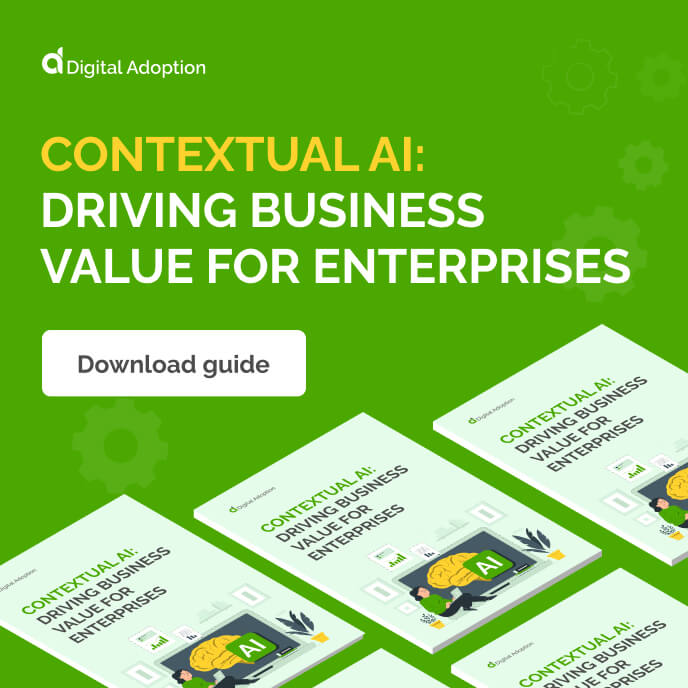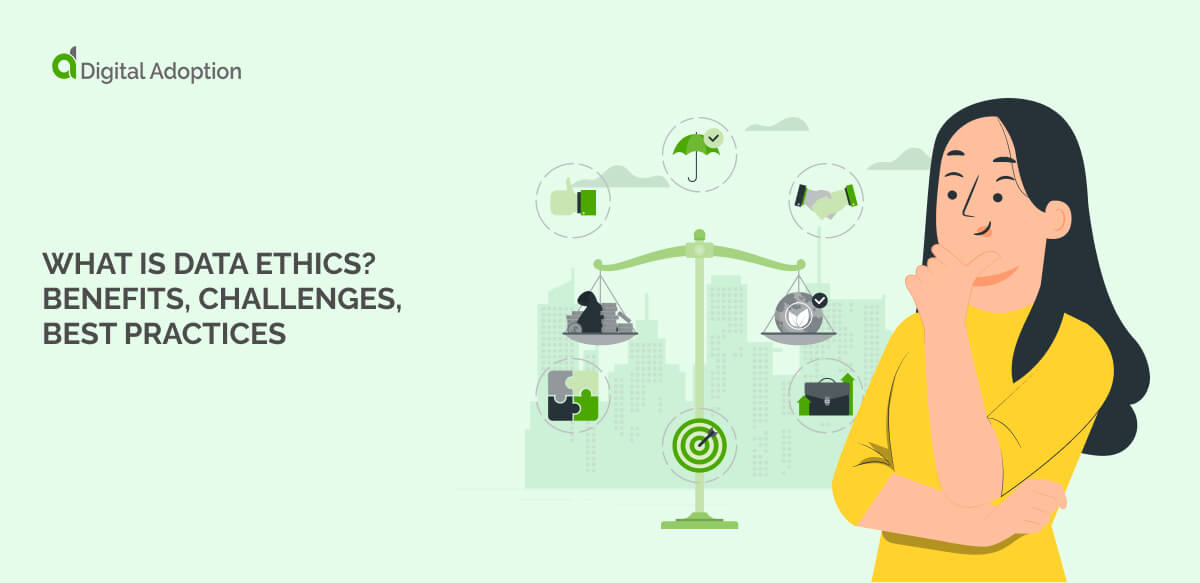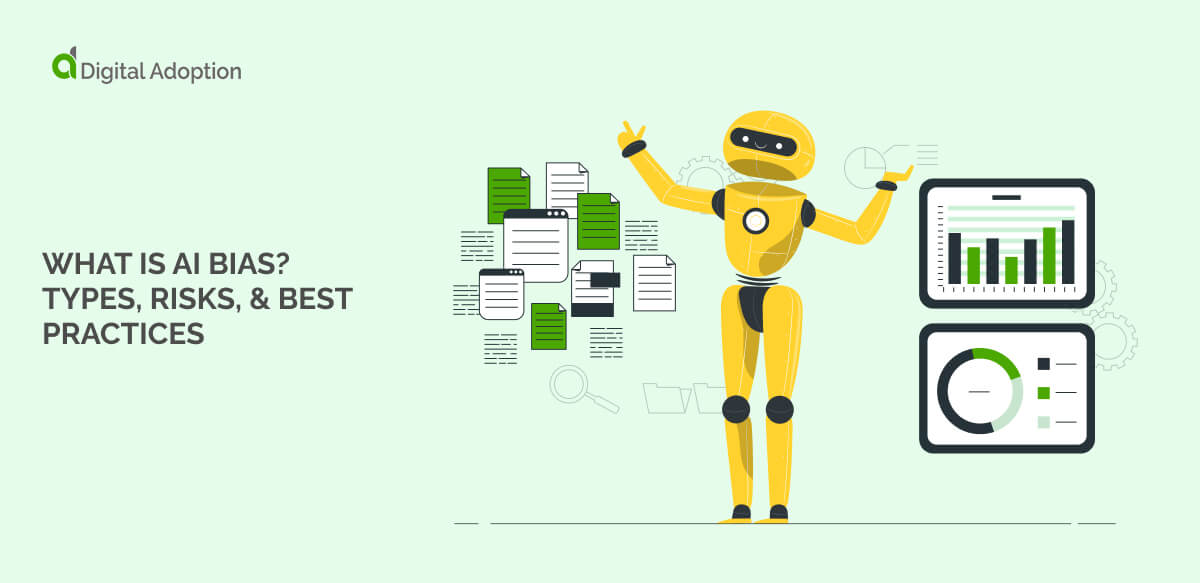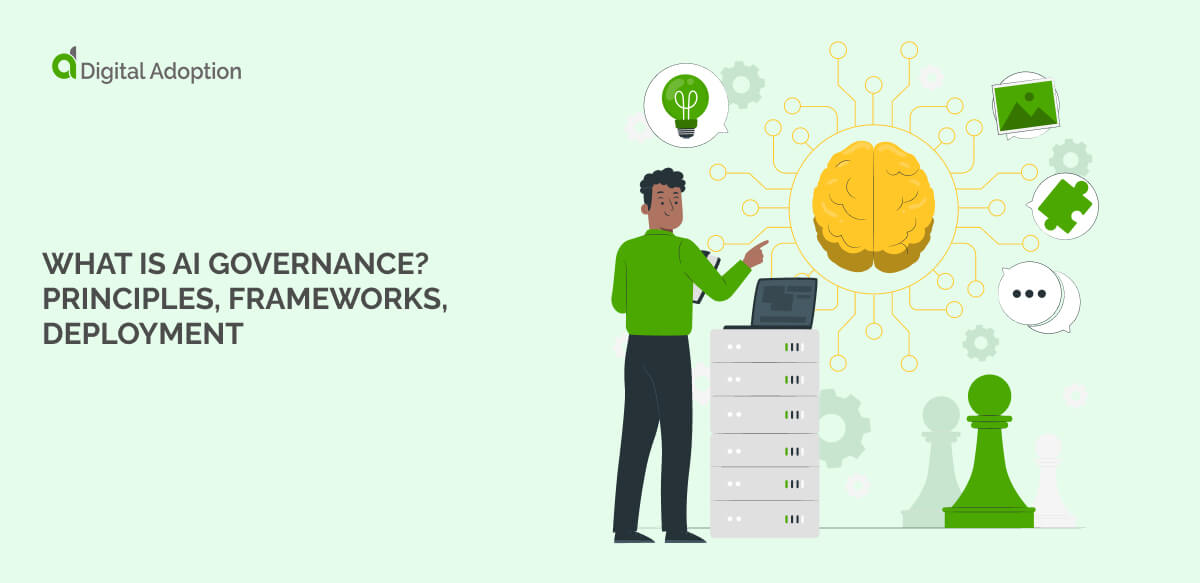Enterprise automation software (EAS) is changing the way businesses work. Today, 80% of companies use automation, and 50% aim to eliminate all repetitive tasks. These solutions are critical to maintaining an edge and staying competitive.
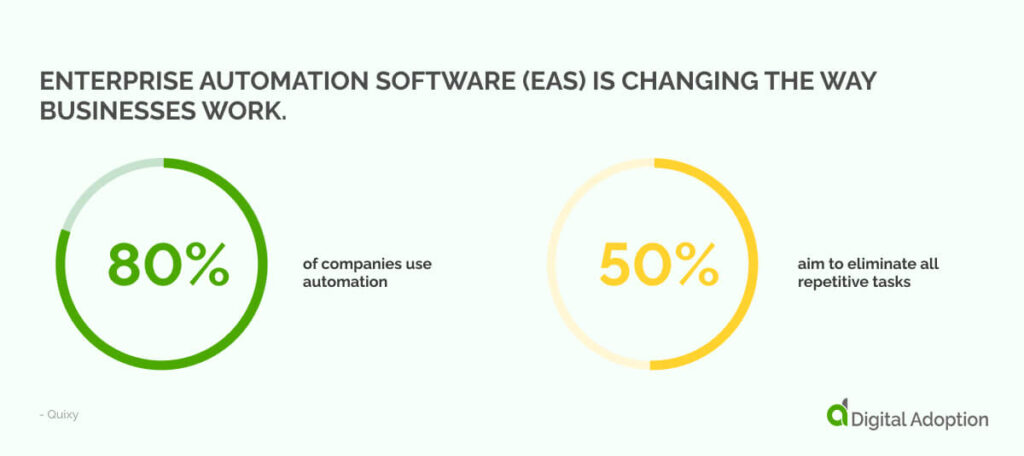
Improving digital workflows is crucial in a fast-moving world. Yet many companies still rely on manual processes, which slow them down and reduce productivity.
Automation software solves these problems for enterprises by reducing errors, streamlining tasks, and freeing employees to focus on strategic work.
This article covers the top five enterprise automation software that transform operations. We’ve organized them by business category to match the best solution to each need.
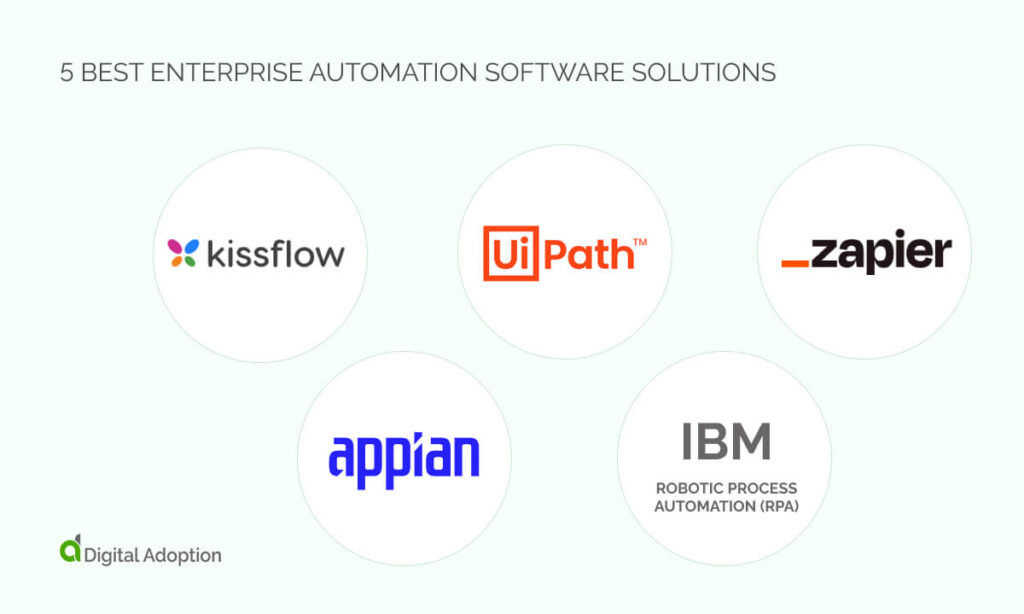
Best tool for workflow automation
Enterprise-level companies need workflow automation software to boost efficiency in every department. For instance, HR can automate digital employee onboarding, and finance can simplify invoicing.
This software also cuts costs and speeds up project timelines. However, to choose the right one, you must understand your organization’s needs and challenges.
Let’s explore the best software option for workflow automation in enterprises:
Kissflow
- G2 rating: 4.3/5 (543 Reviews)
- Best for: Small to medium-sized businesses looking for customizable workflow solutions that are easy to implement and manage.
Kissflow is our top choice for enterprise-level workflow automation software. It streamlines workflows across different departments, making it a standout in enterprise automation.
In HR, Kissflow automates candidate screening. It uses workflows that focus on the best qualifications, speeding up interview scheduling and cutting hiring time. In finance, it automates invoice approvals and keeps clear audit trails for each transaction.
IT teams can create central ticketing systems with Kissflow. These systems assign tickets by priority and department, making it faster to solve problems. For marketing, Kissflow automates approval workflows. This helps stakeholders track progress and give quick feedback.
These features make Kissflow a great choice for enterprises. Its easy-to-use interface allows teams to build and change workflows without needing technical skills. This flexibility encourages digital innovation and helps companies adapt to new needs.
Key features
Let’s take a look at Kissflow’s key features:
- Workflow suggestions: Streamline workflow creation with AI-suggested steps for faster launches.
- Custom boards with AI prompts: Design forms and workflows instantly using a single AI-powered prompt.
- Field recommendations: Receive relevant field suggestions based on form context for improved accuracy.
- Automated data extraction: Extract and map document data to specific fields with AI-driven precision.
Integrations
Let’s take a look at Kissflow’s integrations:
- Third-party apps: Connect with tools like Google Workspace, Microsoft 365, and Slack.
- API access: Use strong APIs for custom integrations.
- Built-in connectors: Access pre-built connectors for common applications.
- Zapier compatibility: Use Zapier to connect Kissflow with thousands of other apps.
Security and privacy
Let’s take a look at Kissflows security and privacy features:
- Data encryption: Protects sensitive information during transfer and storage.
- Role-based access control: Limits access based on user roles.
- Compliance standards: Adheres to regulations like GDPR and HIPAA.
- Regular security audits: Conducts routine security checks.
Pricing
| Plan | Price | Billing |
| Basic | $1,500 | Monthly |
| Enterprise | Custom | |
Best tool for robotic process automation (RPA)
Robotic process automation (RPA) software helps enterprises work more efficiently by automating repetitive tasks.
It can make a big difference in departments like finance, HR, and customer service. RPA reduces manual errors, leading to more accurate outcomes. This software also accelerates data processing, saving time for your team and improving compliance.
Now, let’s explore the best software option for workflow automation in enterprises:
UiPath
- G2 rating: 4.6/5 (6,525 Reviews)
- Best for: Organizations of any size seeking to scale their robotic process automation capabilities with AI-driven solutions.
UiPath is one of the best software for robotic process automation (RPA) in businesses. Its interface is simple and easy to use.
Enterprises will find it useful in finance, human resources, and customer service. UiPath automates tasks like processing invoices, managing payroll, and entering data. This saves time and reduces errors while keeping compliant with regulations.
UiPath also includes powerful analytics tools. These tools give you insights to improve workflows and increase efficiency. Its scalable design means it can grow with your business and adapt to your needs.
When UiPath takes care of repetitive tasks, your employees can concentrate on more meaningful work. This shift helps them be more productive and sparks new ideas.
Choosing UiPath helps your business run more smoothly and improves service delivery in all departments.
Key features
Let’s take a look at UiPath’s key features:
- AI-powered task mining: Identify automation opportunities by analyzing workflows and user actions.
- Document understanding: Use AI to extract and process data from complex documents in various formats.
- Intelligent OCR: Capture and digitize data from scanned documents and images for streamlined automation.
- Machine learning models: Integrate pre-built or custom AI models to enhance RPA capabilities across tasks.
Integrations
Let’s take a look at UiPath’s integrations:
- Application support: Integrate with enterprise applications like SAP, Salesforce, and Oracle.
- API connectivity: Use strong APIs for custom integrations.
- Pre-built connectors: Access a library of pre-built connectors for popular tools.
- Cloud and on-premises options: Deploy UiPath solutions in cloud, hybrid, or on-premises environments.
Security and privacy
Let’s take a look at UiPath’s privacy and security features:
- End-to-end encryption: Safeguards sensitive data during transmission and storage.
- Role-based access control: Enforces strict access controls.
- Compliance certifications: Meets regulations like GDPR, HIPAA, and ISO 27001.
- Audit trails and logging: Keeps logs of all automation activities.
Pricing
| Plan | Price | Billing |
| Free | Free | |
| Pro | $420 | Month |
| Enterprise | Custom | |
Best tool for integration automation
Integration automation software is vital for enterprises. It connects different systems, making processes more efficient.
It streamlines data reconciliation in finance and automates employee onboarding in HR. Marketing benefits from data synchronization, while customer service gains customer discovery insights. These improvements lead to greater efficiency and better decision-making.
Now, let’s explore the best software option for integration automation in enterprises:
Zapier
- G2 rating: 4.5/5 (1,306 Reviews)
- Best for: Any sized business needing to automate daily tasks and processes through easy integrations with multiple applications.
Zapier helps businesses connect their different apps automatically. Though not marketed specifically to enterprises, many large companies use it regularly. Enterprises can link various tools without knowing how to code, making it easy for all users.
The platform excels at merging different apps. It lets companies link their tools with little effort. Though not sold as big business software, many large companies use it regularly.
In marketing, sales, and customer support, Zapier makes work more straightforward. Marketing teams, for instance, can quickly move leads into their contact systems, which helps them track potential customers.
Sales teams use Zapier to send follow-up emails independently. They can update their records instantly, preventing missed sales opportunities. For customer service, Zapier connects help desk systems to messaging tools. This helps teams answer customers faster and keeps them happier.
Automating repetitive tasks helps teams work more efficiently and reduces errors. Zapier lets your staff work together, enabling your company to adapt quickly and grow steadily.
Key features
Let’s take a look at Zapier’s key features:
- AI-powered chatbots: Quickly create chatbots to handle customer inquiries and automate lead nurturing.
- Copilot assistance: Build workflows faster with AI-powered support that drafts, codes, and customizes Zaps.
- Automated content generation: Use AI in Zapier Tables to summarize messages and analyze sentiment within workflows.
- Workflow customization: Generate unique actions tailored to specific problems using AI-enhanced automation tools.
Integrations
Let’s take a look at Zapier’s integrations:
- Vast app ecosystem: Connect with over 5,000 applications.
- API support: Use Zapier’s API to create custom integrations.
- Automation templates: Access a library of ready-to-use templates.
- Cross-department collaboration: Improve communication by automating workflows that involve multiple teams.
Security and privacy
Let’s take a look at Zapier’s privacy and security features:
- Data encryption: Safeguards sensitive information during transfer.
- Access controls: Establish user permissions and role-based access.
- Compliance: Adhere to standards like GDPR and CCPA.
- Activity logs: Maintain detailed records of automation activities.
Pricing
| Plan | Price | Billing |
| Free | Free | |
| Professional | $15.70 | Annually |
| Team | $54.21 | Annually |
| Enterprise | Custom | |
Best tool for low-code application development
Low-code tools help companies build apps quickly without much coding. This software lets regular workers help make apps and allows business teams to operate as a development unit.
Making apps faster saves money and gets them to users sooner. Companies can quickly change their apps when needed, which helps them create new solutions when customers ask for them.
Now, let’s look at the best software for making apps with low-code tools in big companies:
Appian
- G2 rating: 4.5/5 (410 Reviews)
- Best for: Enterprises requiring comprehensive automation across their systems with a focus on the rapid development of applications.
Appian is the best low-code app-building tool for big companies because it’s powerful and easy to use. It helps teams build apps quickly, improving processes for tech, finance, and daily operations staff.
Technology teams value how Appian speeds up app building with less coding and fewer mistakes. With automatic workflows that boost speed and cut errors, finance teams can handle bills and budgets more smoothly.
When it comes to daily operations, Appian lets teams quickly change how they work when markets shift, making the company more flexible and quick to respond.
Appian also helps developers work smarter by sharing live data and useful insights. This sparks new ideas and keeps everyone moving toward the same goals.
When enterprises use Appian for app development, they get more done, spend less money, and perform better overall.
Key features
Let’s take a look at Appian’s key features:
- Generative AI integration: Enhance decision-making and streamline business operations with built-in generative AI capabilities.
- AI Copilot assistant: Speed up app development with AI-driven design support, enabling faster customization and refinement.
- Data fabric architecture: Centralize enterprise data with secure, privacy-focused data fabric for robust AI-powered insights.
- End-to-end automation: Orchestrate workflows between human tasks and AI to maximize efficiency across processes.
Integrations
Let’s take a look at Appian’s integrations:
- Extensive connectivity: Connect with many enterprise applications, including CRM and ERP systems.
- API integration: Use robust APIs to enable custom integrations.
- Pre-built connectors: Access a library of pre-built connectors for popular applications.
- Interoperability: Ensure seamless communication between different systems.
Security and privacy
Let’s take a look at Appian’s privacy and security features:
- Enterprise-grade security: Use measures like data encryption and secure authentication.
- Role-based access control: Assign permissions based on user roles.
- Compliance support: Adhere to regulations like GDPR and HIPAA.
- Audit trails: Maintain detailed logs of user activities and system changes.
Pricing
| Plan | Price | Billing |
| Free trial | Free (30 days) | N/A |
| Application Edition | $75 / User | Monthly |
| Enterprise Edition | $150 / User | Monthly |
Best tool for intelligent automation
Intelligent automation software improves enterprise tasks by combining RPA with AI.
For example, finance teams can process invoices automatically, hiring teams can find workers faster, and customer service can answer queries quicker using smart chatbots.
When these tools work together, teams get more done and make fewer mistakes, which helps create processes. This is especially true for enterprises that have a large volume of repetitive tasks.
IBM Robotic Process Automation
- G2 rating: 4.7/5 (284 Reviews)
- Best for: Large enterprises aiming to optimize their operations through advanced robotics process automation and integration with existing IT infrastructure.
IBM’s Robotic Process Automation software makes business processes smarter and faster. It helps get more done by doing routine jobs across many teams.
In the finance department, IBM’s RPA handles bills, matches accounts, corrects mistakes, and speeds up reporting.
For hiring teams, it handles paperwork for new workers and runs payroll, letting HR spend more time with employees and design new strategies. When helping customers, IBM’s RPA chat functions help programs work better, answer questions faster, and keep customers content.
It also works with IBM Watson, so teams get helpful hints about their work to make better choices. Companies using IBM RPA spend less money and develop new ideas, helping them stay ahead of other businesses.
Key features
Let’s take a look at IBM RPA’s key features:
- Cognitive automation: Integrates AI and ML to enable bots to adapt to dynamic scenarios, learn from patterns, and make data-driven decisions.
- Advanced data processing: Uses AI to handle unstructured data, allowing bots to understand and extract insights from diverse data sources.
- Predictive analytics: Leverages AI to forecast trends and optimize workflows based on real-time data.
- Enhanced accuracy: Employs AI to reduce errors by intelligently validating and processing information across automated tasks.
Integrations
Let’s take a look at IBM RPA integrations:
- Application support: Integrate with enterprise systems like SAP, Oracle, and Salesforce.
- API connectivity: Use IBM’s extensive APIs for custom integrations.
- Automation templates: Access a library of templates for common automation tasks.
- Cross-platform compatibility: Ensure interoperability with both cloud and on-premises applications.
Security and privacy
Let’s take a look at IBM RPA privacy and security features:
- Comprehensive security features: Use advanced protocols like encryption and access controls.
- Role-based access management: Set user permissions based on roles.
- Compliance adherence: Align with regulations like GDPR and HIPAA.
- Audit and monitoring capabilities: Keep detailed logs of automation activities.
Pricing
| Plan | Price | Billing |
| Free Trial | Free | |
| Software as a service (SaaS) | $840 | Monthly |
| On-premises | $840 | Monthly |
Elevate your business with enterprise automation software
Implementing enterprise automation software can make your company more efficient by making processes smoother and faster.
Each type of software—RPA, low-code app development, or smart automation—offers tailored solutions that support teams in distinct and impactful ways.
When tedious tasks are automated, employees can focus on innovation, leading to new ways of working. The software on this list also works well together. Combining them can help teams share information and solve problems as a group.
As companies aim to work faster and smarter, picking the right automation software becomes crucial. Use it to improve your workflow, save money, and stay ahead of other businesses.
Choosing the right enterprise automation software is crucial for improving your company’s performance. Start by identifying the tools that align with your specific business needs. This will set you on the path to working more efficiently and effectively.
People Also Ask
-
What is enterprise automation software?Software that helps big companies make their daily work happen automatically. It replaces manual tasks with computer-run processes to save time and reduce mistakes. These tools handle jobs like processing bills, moving data between systems, and answering basic customer questions.
-
What is the difference between enterprise software and SaaS?Enterprise software is built specially for one company and runs on its own computers. SaaS runs on the Internet and lets many companies use the same program through their web browsers. Enterprise software costs more upfront but gives more control, while SaaS costs less to start and update automatically.
-
What is the difference between ERP and enterprise software?What is the difference between ERP and enterprise software? Enterprise software is any big program that helps run a business. ERP is a specific enterprise software that connects and manages core business tasks like money, supplies, and workers. Think of enterprise software as a category, with ERP being one important type within that bigger group.