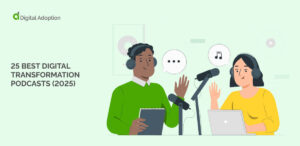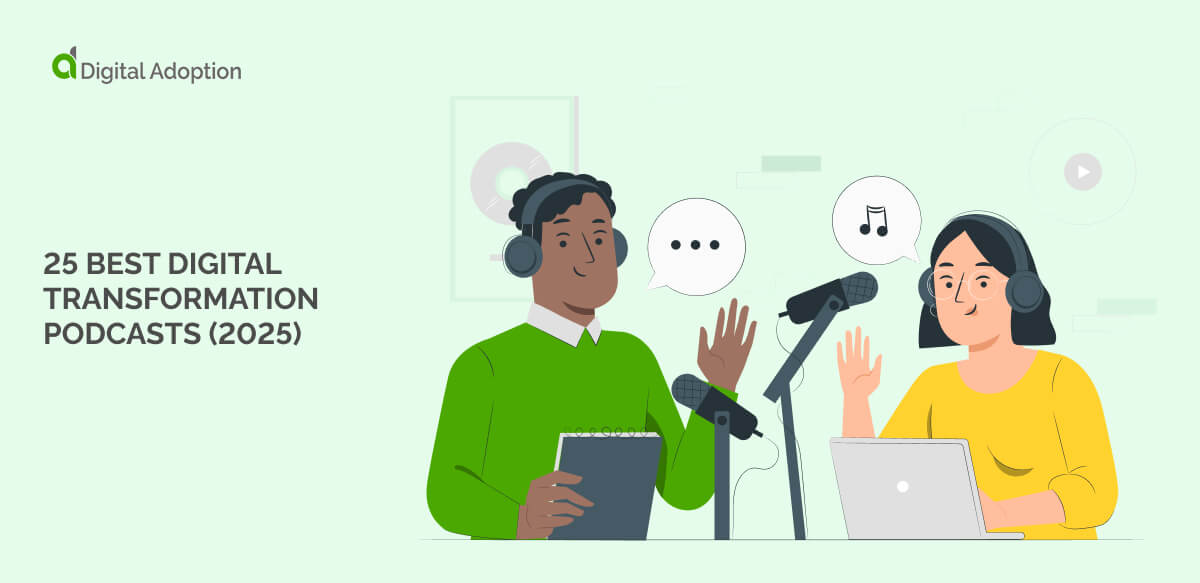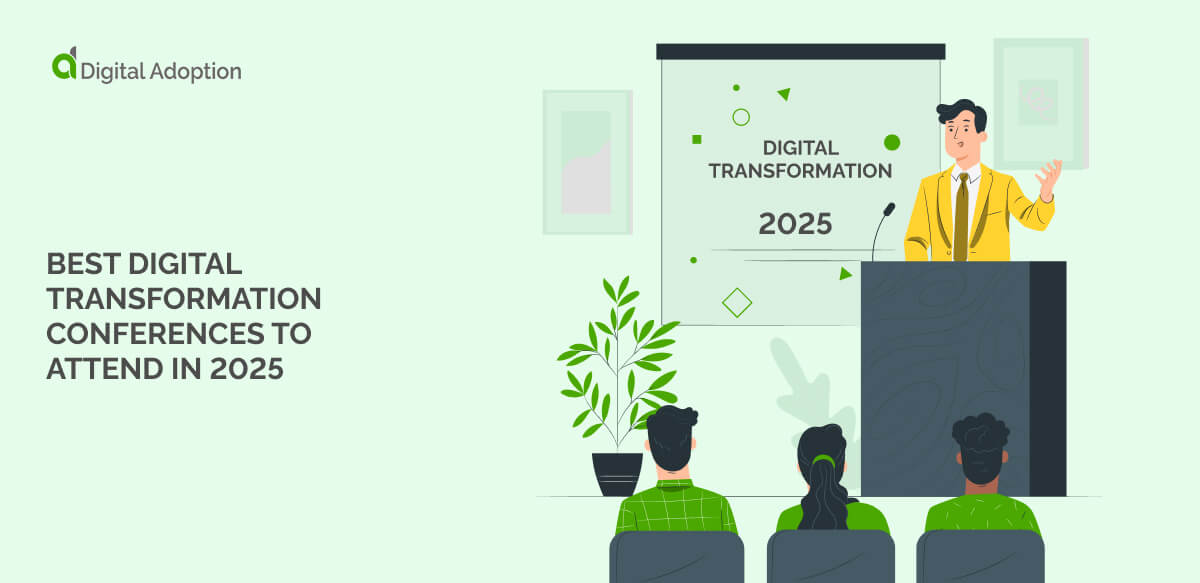Digital adoption platforms (DAP) are software solutions with overlay technology that seamlessly integrate with other software applications or websites.
These platforms guide new users through apps and websites and help existing users understand new features and functionalities. Additionally, DAPs support existing workflows as well as creating new ways of working.
By eliminating digital friction and improving technology usage, DAPs speed up digital transformation within organizations. As a result, they enhance the digital dexterity of the workforce and accelerate the return on investment from existing applications and systems.
To qualify as a digital adoption platform, the software must integrate on top of a web-based software, website, or software application, provide contextual in-app support for users at the point of need, and empower the organization with advanced data and analytics on usage and behaviors.
Editor’s Note: This article will be updated regularly to include the latest software releases, updates and platform developments. The inclusion of new DAPs will be based on relevance, innovation, and über-score. Our focus is to provide current, expert insight that provides an unbiased assessment of Digital Adoption Platforms.
About the methodology
To help you determine which Digital Adoption Platform (DAP) is best for your organization, we surveyed the leading software user review sites and the reports of the top industry analysts who cover digital adoption platforms.
We consolidated the criteria that they use for their assessments into a master list of seven metrics, including functionality and capabilities, deployment and integration, support and customer success, adoption and user engagement, business value and ROI, vision and innovation, and market presence.
We then evaluated how often a vendor’s offering appeared in the top position across the seven categories and allotted a numerical score for the top position.
We also counted how often the brand was mentioned in the review sites and analyst reports, and allotted a numerical score for brand impact.
Then, we took the user rating from each site and analyst report and created an aggregate average user score.
Each of these three scores, for the top position, brand impact, and user rating, was then aggregated into an overall über-score, as the final ranking used to position each vendor.
The top three DAP solutions
As a result of the comprehensive evaluation, the three digital adoption platforms that received the highest scores are those from WalkMe, Whatfix, and Pendo.
A detailed side-by-side comparison can be found by clicking on the links below. In addition, below you will find an overview of each of the 15 vendors who were evaluated.

WalkMe
Product Description
WalkMe offers a cloud-based, enterprise-grade digital adoption platform designed to bolster user engagement, increase the adoption of enterprise and home-grown applications, and drive efficiency with task automation – whether users are employees, customers, or partners.
It provides in-app guided tours and walkthroughs that can be customized to deliver detailed instructions for individual application and user requirements. It extends contextual assistance through tooltips that provide definitions, functional guides, and resource links, enhancing the user experience with enterprise applications and digital tools.
The platform’s analytics and reporting capabilities enable the organization to visualize and monitor user interaction with applications, for making data-driven decisions that optimize an application’s user interface and DAP content elements.
Among its unique features are cross-app automation, the ability to analyze and offer insights into workflows across multiple applications, and conversational workflow automation in the form of an ActionBot.
Show More- Enhanced user experience with in-app guidance.
- Comprehensive feature set that enables non-technical users to build solutions quickly.
- Intuitive interface with a short learning curve for quick content creation.
- Extensive customization for tailoring experiences for different users and use cases.
- Streamlined workflows and automated tasks.
- Easily integrates with enterprise tools and systems, requiring minimal coding effort.
- APIs that facilitate custom integrations and advanced functionalities.
- Detailed user behavior analysis and insights.
- A DAP kit with pre-configured solutions that accelerate time to value
- Responsive and proactive customer support, with thorough documentation.
- A large global community of DAP professionals.
- An extensive partner network.
- More intricate features and integrations may require additional learning.
- A broader skill set is required for the analysis and interpretation of large volumes of data.
- Data can be vast with potentially challenging navigation.
- Accurately distinguishing and segmenting users may come with some complexity.
- There is room for more process automation and more personalized user experiences.
- Users can benefit from more extensive training resources.
- Implementation may take longer for organizations with multiple complex business processes.
“Great tool with a plethora of features to increase product adoption, solve onboarding issues.”
“There are so many ways WalkMe can be implemented that are genuinely helpful to our customers. It takes a complicated process and gives helpful insights along the way to make it much more approachable.”
Instructional designers, digital adoption specialists, employee, customer, and partner enablement professionals, operations teams, and anyone else in the organization charged with advancing digital transformation or ensuring the effective utilization of digital tools. WalkMe is best suited for enterprise and mid-market organizations in the computer software and information technology and services industries.

Whatfix
Product Description
Whatfix offers a digital adoption platform that provides core functionalities for enterprise software onboarding and real-time task guidance.
It delivers some essential DAP features and is better suited for those who are not seeking independence through self-serve features, as some users report a marked reliance on the company’s support team for realizing certain capabilities.
The platform includes launch-ready starter kits and pre-built integrations. Though, these may sometimes lack the depth of customization available in other leading solutions.
The Whatfix solution has been recognized for its straightforward onboarding processes and affordability.
Show More- An intuitive interface that requires minimum training.
- A range of widgets and customizable features for onboarding and walkthroughs.
- Advanced technologies such as ML/AI and personalization.
- The ability to formulate contextual help content and tweak certain features.
- Integration with knowledge bases.
- Simplified content creation and maintenance.
- Usage analytics for visibility into user interactions.
- Support for multi-language translation.
- Implementation and deployment may come with some complexities.
- Limited flexibility in customizing triggers, setting conditions, and defining logic.
- Limited reporting and analytics functionality.
- Some limitations in support for editor, rule-builder, and cross-application capabilities.
- Setup, configuration, and content updates may require technical support.
- Automation features are less advanced.
- Limited integrations with external applications.
“Whatfix is easy to use. The widgets offer many possibilities to help users do their jobs more efficiently and with less stress.”
“With the help of task lists, self-help and pop ups, we can directly support our customers (users) and provide them with help.”
Product managers at enterprise and mid-market organizations in the computer software and information technology and services industries.

Pendo
Product Description
The Pendo product experience platform is designed to help product, marketing, customer success, and IT teams with a consolidated suite of tools that aim to reduce manual effort.
In addition to providing certain capabilities for supporting digital adoption, the offering primarily addresses the customer and employee product experience use case, with guided workflows, an in-app resource center, and in-app feedback.
For the employee use case, the Pendo solution also includes process analytics and SaaS portfolio insights for identifying which software applications the organization’s teams are using more or less, so they can optimize the tech stack.
Analytics provide insights into application redundancy and for pinpointing where employees are struggling in a workflow.
Show More- A solid feature set for guidance analytics, tagging capabilities, segmentation, and NPS/surveys.
- An intuitive and user-friendly interface.
- Personalization and customization features, such as targeted messaging.
- Automation and workflow support with scheduling, rules engines, and more.
- Governance and security with user segmentation, access controls, and data privacy.
- No-code setup that allows for deployment without relying on developers.
- Guides, announcements, and surveys can be implemented without engineering help.
- APIs and integrations to connect with the organization’s application ecosystem.
- Tags can be added to new and existing features with minimal IT assistance.
- May require an extended learning curve.
- Design options for personalization and customizations are restricted.
- Implementation processes may require IT assistance.
- Accessing data from other platforms for analysis can be challenging.
- Integrations with essential tools are limited.
- Data is not available in real-time and can be difficult to navigate.
- Searching for and analyzing data of specific individual users may be challenging.
“’I’m the only Product Manager at our company, so having tools to help automate and organize product requests for all of our products is a lifesaver.”
“Pendo allows me to easily set up guides or walkthroughs in my product. The best part is that it leaves a lot of room to start small and grow.”
Product managers and customer success managers at mid-market organizations and small businesses in the computer software and information technology and services industries.

Appcues
Product Description
Appcues is an in-app user engagement platform that offers organizations a quick and light integration without the need for extensive technical knowledge.
The platform enables non-technical users to create targeted modals, guided tours, and other types of user experiences without engineering support.
It is comprised of a web application that is used to design and publish flows and more, and an in-app SDK that delivers flows to enterprise applications.
The offering is well suited for startups that need to ramp up a small set of employees quickly, or companies with minimal technical resources.
Show More- A quick and light integration that doesn’t require extensive technical knowledge.
- Straightforward user flows without a heavy technical overlay.
- Any user can create flows, onboarding checklists, announcements, and NPS surveys.
- Can integrate with other platforms.
- A robust and flexible flow builder.
- Gathering NPS, CSAT, reviews, and feedback directly from within the product.
- Customization with brand colors, images, videos, CSS, and HTML.
- Chrome extension for convenient flow building and testing.
- A responsive and knowledgeable support team.
- Potentially limited in deeper customizations and technical robustness.
- Less adaptable for larger, more complex enterprise needs.
- Limited support for advanced analytics, mobile support, and guidance across multiple apps.
- Performance lags may impact the user experience.
- Advanced analytics capabilities may be lacking.
- Some difficulties with previewing and testing flows.
- Onboarding resources, tutorials, and documentation may not always be sufficient.
“With the exception of sending new data through, actually setting up new flows and in-system guidance can be done by product or customer success, with no further dev effort needed.”
“We’ve enjoyed using it so far, but need to take better advantage of all the ways it can be implemented by different departments. We have found that our users’ interaction with Appcues has been fairly lower than we’d like, but look to improve the adoption.”
Non-technical users in start-ups and mid-market organizations in the computer software and information technology and services industries.

Userpilot
Product Description
The Userpilot platform aims to simplify software adoption. It supports user onboarding, guides new users through applications, and helps existing users with new features. Product analytics are designed to help the organization understand user behavior across the product journey, and custom reports are generated to answer product questions. Moreover, with contextual microsurveys the platform captures and analyzes user sentiment.
Among the use cases addressed is user onboarding, product adoption, customer retention, product led growth, and in-app support.
Show More- Fast and easy implementation.
- Intuitive interface and user-friendly approach.
- Personalized guidance to users, aligning with their behavior within the app.
- A range of features with continual product improvements based on user feedback.
- Customization options for tours, flows, checklists, and notifications.
- Non-technical users can build onboarding content.
- Fast response times and a knowledgeable support staff.
- Resource center with helpful articles, tutorials, and documentation.
- Limited in catering to highly customized enterprise environments.
- Less suitable for intricate workflows and integrations.
- The analytics and segmentation tools could be more robust.
- Key features such as flow scheduling and conditional logic are missing.
- Limited options for styling, UI branding, and editing notifications.
- May be difficult to find the settings for metrics definitions.
- Some challenges in integrating with complex apps and legacy systems.
- API availability and compatibility limitations.
- Inability to upload videos directly into tooltips and modals.
- Less cost-effective for early-stage startups.
“It is very customizable so it looks like it’s part of your product and you can use it with different goals (user onboarding, user engagement, conversion, guided tour for training, etc.).”
“You can create custom flows based on segments of users so that different people have different experiences based on their previous actions or the metadata that you have attached to them as a user.”
Product growth, product marketing, product management, and UX design stakeholders at smaller businesses and startups in the computer software and information technology and services industries.

Apty
Product Description
The Apty digital adoption platform is offered to simplify the integration of people, processes, and technology. It provides standard guided workflows with personalized experiences, on-screen guidance, and on-the-job training content for accelerating software adoption while reducing the need for IT resources.
The platform supports users with a self-guided wizard and step-by-step walkthroughs, showing them what they need to do and where to go next, while working within software applications.
The platform also offers a process analytics tracker for user activity to help stakeholders within the organization realize the ROI on their software applications.
Show More- Straightforward in-app guidance.
- Simple reporting capabilities.
- A wide range of onboarding, training, and adoption features.
- Intuitive overall interface for ease of use and implementation.
- Customizable branding, workflows, and step-by-step guidance.
- Effective onboarding checklists.
- Insights into feature usage and user behavior.
- A responsive and proactive team that provides support whenever needed.
- Lacks pre-built workflows for common software.
- No reporting and analytics nor survey feature.
- Content creation is not suited for non-technical users.
- The editor interface is less intuitive.
- Content library and workflow templates are limited.
- Lacks pre-built integrations for common apps.
- Creating conditional tooltips and segments may be complex.
- Mobile usage configuration is sometimes challenging.
“Once the extension is installed, the help-deck of Apty sits on top of our software and guides the users through their onboarding journey with all the resources they might need.”
“Apty’s AI identifies where the user is getting stuck and dropping-off by analyzing user behavior. This helped us to customize the onboarding flow for each user type.”
Employee onboarding, training and productivity, L&D content managers, and digital transformation managers in mid-market organizations in the computer software and information technology and services industries.

Spekit
Product Description
Spekit is a digital adoption platform that integrates seamlessly with web-based applications, including Salesforce, Outreach, and Slack, offering ‘just-in-time training and guidance’. This platform provides immediate access to necessary information, reducing repetitive inquiries and fostering standardization.
Unique in its Salesforce certification, Spekit offers one-click integration and a complimentary library of training content for various tools. It supports flexible learning formats and is easy to use, create, and scale.
Spekit emphasizes accessible, on-demand learning directly within the work environment.
Show More- Easy to edit and create content on website and integrations.
- Instant content updates upon publishing, no delay.
- Customizable ‘speks’ with links, images, and PDFs.
- Customizable notifications and spotlights for new processes.
- Unobtrusive on browser interface, easy to find content.
- Streamlines consistent, efficient enablement experiences.
- Accelerates onboarding with consistent working methods.
- Centralized ‘how to’ source for processes, systems, and methods.
- Evolving technology responsive to user feedback.
- Proactive Customer Success team enhances investment value.
- May experience initial response time delays in browser functionality.
- Organization readiness can impact effective Spekit adoption.
- Lack of automated reporting with alerts for sales leaders/admins.
- UI needs improvement, despite ongoing efforts.
- Lacks an index or summary functionality for guiding users through content.
- Limited to Chrome, excluding non-Chrome users.
- Significant initial effort and maintenance required for documentation.
- Content management can be challenging without intuitive auditing tools.
- Ineffective naming conventions can impact search functionality.
“Spekit has successfully allowed us to create a consistent, effective and efficient enablement experience. As a fast-growing business, we must onboard new team members with consistent ways of working quickly. Spekit does this!”
“I love that I can upload all my quoting process and training videos so that it’s easily accessible to our sales team. Spekit has cut down on repeat questions and allowed me to regain this time to focus on other areas and tasks.”
Revenue teams, including product managers, product marketers, designers, and customer success managers, at early-stage software startups and mid-market organizations in the computer software and information technology and services industries.

Lemon Learning
Product Description
Lemon Learning is a Digital Adoption Platform (DAP) that functions as a navigational aid for any web-based software. Its interactive, in-app walkthroughs offer step-by-step guidance through various business processes and functionalities.
Suitable for businesses of all sizes, including major enterprises, Lemon Learning is recognized for enhancing the adoption of digital tools. Its client roster boasts international organizations and market leaders like KPMG and DPD.
Notable features include quick integration, 24/7 support, and effortless use, with a strong emphasis on Salesforce integration. Users appreciate its standardization capabilities, especially in CRM management, and its simplicity.
Lemon Learning is praised for making digital processes more accessible to new users, streamlining project management, and providing responsive support.
Show More- Standardizes processes effectively.
- Enhances confidence in CRM management.
- Simplifies project management.
- User-friendly and easy to navigate.
- Responsive and helpful support team.
- Quick and easy integration.
- Powerful Salesforce app integration.
- Facilitates new customer onboarding.
- Ideal for managing extensive training content.
- High value for cost with quality support.
- Limited customization options for appearance.
- KPIs and graphs lack detailed adoption data.
- Newer features still need development and improvement.
- Finding specific processes can be challenging in extensive lists.
- Occasional minor bugs in the app.
“It helps us a lot to standardize our processes. It gives us more confidence in the management of our CRM, and this can be felt in the project management. The tool itself is quite simple to use. The support team has helped us with any difficulties, and today everything is running smoothly.”
“Quick integration of the solution Lemon learning thanks to the responsiveness of the teams and a 24/7 available support, and administrators find it easy to use.”
Product managers and HR managers at enterprise and mid-market organizations in the computer software and information technology and services industries.

Userlane
Product Description
The Userlane digital adoption platform focuses on real-time, on-screen, step-by-step instructions that simplify user onboarding.
It provides guidance to users in real time with on-demand support directly within applications. It also enables the organization to measure the adoption of software applications with App Discovery and HEART analytics, for identifying where employees are experiencing friction and to prioritize actions.
HEART is offered for both browser-based and on-premises applications, and can be hosted privately.
Show More- Easy, fast, code-free creation of guides, tours, tooltips, and announcements.
- A highly customizable platform that mirrors company branding.
- Intuitive and user-friendly interface.
- Real-time, contextual user assistance.
- Users can access guides without the need for extra logins.
- High levels of automation, personalization, and security.
- Links between guides for an efficient learning resource.
- Friendly and responsive support team.
- Potential issues with handling complex integrations.
- Less suited for organizations that don’t have a defined, consistent interface.
- Less robust LMS features, such as quizzes, games, and assessments.
- Some technical challenges during the guide creation phase.
- Configuration choices could be more comprehensive.
- Can’t be set up on internal servers.
- Initial set up may be challenging.
“Userlane is very well designed and the editor works with all browsers and is extremely user-friendly.”
“A novice can do the programming with little skill or requirement for training.”
Product managers and customer success managers at start-ups and mid-market organizations in the computer software and information technology and services industries.

AppLearn Adopt
Product Description
AppLearn Adopt offers Adopt, a solution that focuses on the challenges of change management and digital transformation.
The platform enables the organization to review anonymized user journeys to identify time-consuming or costly processes and to determine whether enterprise apps are meeting the objectives of business and employees.
AppLearn Adopt offers dynamic in-app guidance, pop-ups, the ability to put existing materials into workflows, and predictive analytics measure employee engagement with software. The solution acts as an overlay to SaaS applications with no-code functionality.
Show More- Allows for customization and deployment based on specific needs.
- A user-friendly interface with an intuitive design.
- Requires a minimal learning curve.
- Quick implementation and seamless setup process.
- Tailored journeys and personalized content for individual users.
- A proactive support team that is attentive, responsive, and helpful.
- Contextual assistance for receiving training materials when and where they are needed.
- A demonstrated commitment to continuous improvement.
- Occasional complexities in platform navigation.
- Some challenges with button placement, hindering tooltip visual indicators.
- There may be limitations in user interface customization options.
- Lacks support for configuring security and on-prem, non-browser based applications.
- Issues regarding compatibility with other systems may arise.
- Additional training materials and usage examples required for self-service.
- There may be scalability issues for larger organizations.
“Applearn has allowed us to have a single source of organization-specific help content for our Finance system while users are in the Finance System. They do not need to play digital roulette and try various sources such as Intranet, Sharepoint or Moodle to find relevant content.”
“The field level guidance provides our users with information when they need it, without being a nuisance, and always at their fingertips. This saves them time and prevents support tickets for basic questions from being raised.”
Product managers and customer success managers at enterprise and mid-market organizations in the computer software and information technology and services industries.

Chameleon
Product Description
The Chameleon digital adoption platform is focused on aiding software businesses in creating product tours without coding prerequisites.
It provides support across the user journey, from onboarding and adoption to revenue and expansion. It aims to make it easy to build in-product tours, checklists, tooltips, universal searches, and surveys by leveraging a WYSIWYG editor.
The platform offers full two-way segment and analytics integration, the ability to launch Calendly, Typeform, and others from within Chameleon, and the ability to leverage attributes and lists from Salesforce and HubSpot.
Show More- Solid functionality with features such as tours, tooltips, feedback forms, and surveys.
- Segmented targeting, analytics integration, and advanced conditional logic.
- Easy onboarding and learning with in-app tutorials and documentation.
- Workflow efficiency with pre-scheduling experiences.
- Governance and security with authorization controls, permission presets, and more.
- A browser extension for lightweight integration and rapid setup.
- Responsive support for resolving implementation issues.
- An active user community that facilitates finding solutions and best practices.
- Complex user and builder interface.
- Navigation issues between the dashboard and editing launchers.
- Customization, flexibility, and advanced functionality is limited.
- Lacks options for scheduling experience start and end times.
- Software can be buggy, with issues such as crashing browsers.
- Alignment, triggers, and certain features don’t always work as expected.
- No support for connecting with key collaboration platforms, such as Slack.
- Lacks support for native mobile apps.
“Overall, this product is very effective in inputting all data for each case making tickets setting up citations and overall general communication within the team.”
“It has a lot of cool features and was relatively easy to implement. It’s a bit clunky to get started but otherwise easy to use.”
Product managers, product marketers, designers, and customer success managers at early-stage software startups and mid-market organizations in the computer software and information technology and services industries.

Toonimo
Product Description
The Toonimo solution offers personalized step-by-step interactive guidance using patented voice, text-bubbles, and visual cues to enable self-service experiences across the organization’s channels.
The platform is focused on merging animations and voiceovers to direct users through various software interfaces. These elements are crafted to appeal predominantly to businesses that emphasize an auditory and visual approach to software learning, such as those in the travel, hospitality, and healthcare sectors, who are looking to streamline both internal employee training and customer onboarding initiatives.
Show More- A streamlined visual approach to onboarding.
- Audio-visual guidance, coaching, and sales and marketing benefits.
- Seamless implementation.
- Robust coaching features.
- An intuitive interface and modernized user experience.
- Helpful onboarding and training resources.
- Streamlining onboarding and training.
- A helpful, responsive, and professional support team.
- Analytics limitations.
- Less suited to scale with enterprise-grade applications.
- Analytics dashboard is not sufficiently comprehensive.
- Users may have difficulty with intricate funnels.
- No ability to record flows and auto-generate walkthroughs.
- Limited customization options.
- The walkthrough creation editor may be complex.
- No flow automation.
“Toonimo is a very simple demo/walkthrough software that even the most inexperienced user could use to develop very effective and crisp tours for their site.”
“The team is both eager and willing to suggest new ideas to us, and to implement ours, even when it’s technically difficult or different than expected. Most importantly, our contacts are extremely responsive and available to us which has made it easy to get things done in a timely and comfortable way.”
Employee training, customer success, customer support, website conversion, change management professionals at enterprise and mid-market organizations in software, travel, hospitality, and healthcare sectors.

uPerform
Product Description
The uPerform platform is designed to enable organizations to prepare and guide employees through software rollouts, upgrades, and procedural changes.
It helps teams to create, manage, and scale training content across the organization, and offers in-application training materials specific to an employee’s role and current task
Authoring tools aim to simplify content creation and reporting and analytics tools deliver inputs about user activity, performance, the content lifecycle, and usage.
uPerform integrates with mission-critical software applications such as those from as Epic, SAP, Workday, ServiceNow, Oracle, and more, and can serve as the central repository for learning and training content.
Show More- Well suited for employee onboarding.
- A structured approach to training and software utilization.
- A comprehensive feature set for creating interactive learning materials.
- Easy to navigate and user-friendly for all levels of computer proficiency.
- Pre-built templates that simplify content creation.
- Centralized content storage and collaboration features.
- Solid in-application support and resources for issue resolution.
- Versatility for generating content in a range of formats.
- Proactive and quick support.
- Limited customization options.
- Potential challenges in UI/UX design.
- Limitations in capturing simulations accurately.
- Difficulty with content creation, editing, and management.
- Editing may be time-consuming and complex.
- Restrictions in customizing and editing templates.
- Multimedia and HTML5 content cannot be added.
- The user interface lacks a contemporary look and feel.
- Administration and access management have provided users with difficulty
- Doesn’t support mobile access and offline usage.
“The staff at uPerform is always willing to listen to our challenges and requests for enhancements.”
“Customization options are very limited, but the flip benefit is that it is standard and easy for end users.”
Learning and training professionals at enterprise and mid-market organizations in the computer software, information technology, and healthcare services industries.

InLine Manual
Product Description
Inline Manual is an engaging service that enhances customer experience within web-based applications. It specializes in creating interactive product walkthroughs, on-boarding guides, feature announcements, tooltips, and manageable product documentation, all without requiring coding skills.
Both small and large companies favor Inline Manual for its efficiency in accelerating customer familiarity with their products. It stands out for its deep functionality, including segmented tours, videos, interactive tutorials, and in-app help articles, all customizable with a company’s branding.
Additionally, it provides multilingual support and a robust support center with detailed articles, benefiting both tech-savvy and less tech-oriented team members. Users value its version control for different development stages and the ability to modify content anytime without deploying the application.
Show More- User-friendly for all technical skill levels.
- Exceptional support and customer service.
- Highly customizable and easy to integrate.
- Beneficial multilingual support saves time.
- Offers version control for different development stages.
- Facilitates user segmentation and targeted onboarding.
- Easy site announcements without developer involvement.
- Enables segmented tours, videos, interactive tutorials with branding.
- Enables content creation and modification anytime without deployment.
- Authoring tool is simple, empowering non-technical content creation.
- Slow backend can affect QA and iterative design.
- Mobile options are adequate but need improvement.
- More complex installation for single-page applications.
- Page filter limitations with certain URL characters.
- Restrictions on the number of user attributes for targeting.
- Requires duplicating topics for different onboarding paths.
- Default design is basic, though improvements are underway.
“Online Manual is a powerful tool that makes it quick and easy for anyone on the team (regardless of technical ability) to create, customize and effectively target in-app content for user onboarding/support, engagement and research, as well as announce new features and help users adopt them.”
“Very customizable tool, easy to integrate within our product. The multi-lingual support is also a huge benefit that saved us a lot of time. The support center is also great, with detailed articles and screenshots that are extremely helpful, especially for less technologically-inclined team members.”
Product managers, product marketers, and customer success managers, at early-stage startups to enterprise organizations in the computer software and information technology and services industries.

MyGuide
Product Description
MyGuide by edCast offers a digital adoption platform for user onboarding, employee training, product adoption, change management, remote working and more. Its emphasis is on task automation and in-app guidance.
In addition to in-app guides, it also brings step-by-step walkthrough authoring tools for software applications such as Salesforce, SAP, SharePoint, Success Factors, Workday, and others.
Real-time learning is offered within the enterprise app and is available across web, desktop, and mobile browsers.
Additional use cases include employee productivity, change management, and remote working.
Show More- Task-specific digital adoption.
- Can connect to a variety of tools and systems.
- An API-first strategy.
- Solid customer support.
- Insights into user behavior and challenges.
- Collects user feedback with surveys and form validations.
- Less suited for a broader digital transformation.
- UI design could use more modern icons.
- Limited customization options and capabilities.
- A longer learning curve for content creators and editors.
- Insufficient free training resources for onboarding.
- Admin panel could be more user-friendly and flexible.
- Surveys feature may not fully address diverse requirements.
- The API doesn’t fully deliver on reporting capabilities.
- Potential difficulty for new authors to learn the platform.
- May fall short with user identification and segmentation.
“MyGuide has a simple Chrome extension which makes it very easy to implement. I was able to take it live within 2 days!”
“Learning curve is greater than I expected. It’s easy to create simple guides. It’s hard to create more sophisticated guides on complex software that work in every fathomable scenario.”
Employee learning and training and product managers at mid-sized enterprises in the computer software and information technology and services industries.