Sector-wide digital adoption has made software maintenance a major focus for today’s companies.
According to Fortune Business Insights, the global inspection, repair, and maintenance market was worth $40.25 billion in 2021 and is expected to reach $72.46 billion by 2029.
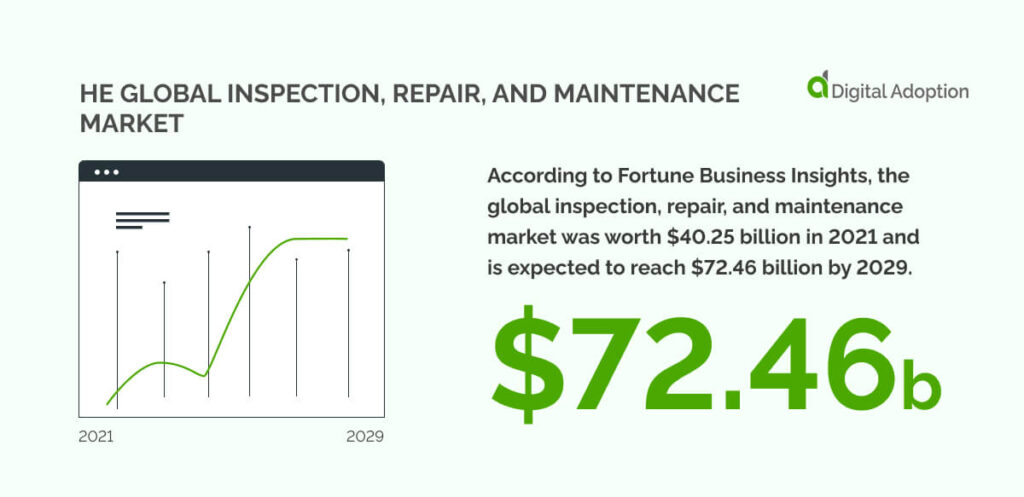
A growing reliance on tech tools will naturally lead to a rise in unexpected issues. Fast corrective measures are needed to avoid disrupting operations.
Enter corrective maintenance. This involves responding to faults as they appear, allowing IT teams to mitigate problems and restore stability without a full-scale overhaul. This ensures continuity and helps avoid the snowball effect a minor issue can trigger within complex systems.
This article will explore corrective maintenance in software, covering its definition, examples, and best practices. It will highlight how AI enhances corrective maintenance by improving issue detection and automating fixes.
- What is corrective software maintenance?
- How does corrective software maintenance work?
- How is AI used in corrective software maintenance?
- What are some examples of corrective software maintenance?
- What is the difference between corrective maintenance and preventive maintenance?
- How to perform corrective maintenance in software environments
- A future outlook on corrective software maintenance
What is corrective software maintenance?
Corrective software maintenance is a type of maintenance that involves addressing and resolving software issues as they occur.
Unlike predictive or preventive software maintenance methods, which aim to prevent failures before they start, corrective software maintenance is initiated when a software problem emerges or just before it becomes critical.
This approach is divided into two forms:
- Planned corrective software maintenance often adopts a run-to-failure strategy, where repairs are made only after software fails. It can also be scheduled based on historical performance data and is typically integrated with preventive or condition-based maintenance strategies. Despite the incorporation of AI and machine learning to enhance maintenance outcomes, this type still follows fixed schedules and checklists and does not adapt to issues in real-time.
- Unplanned corrective software maintenance occurs unexpectedly and requires immediate response to minimize disruptions and restore system functionality quickly. This form of maintenance does not follow a pre-existing schedule and often leads to system downtime.
How does corrective software maintenance work?
Corrective software maintenance focuses on fixing issues as they arise, triggered by events such as performance dips, system crashes, or bugs.
Maintenance teams may address security vulnerabilities, resolve software integration issues, or fix problems caused by recent updates.
The process typically involves:
- Issue detection and reporting: Monitoring tools or user feedback identify system bugs or malfunctions.
- Bug diagnosis and analysis: Maintenance teams analyze logs, error reports, and system performance to pinpoint the root cause.
- Fix implementation: Teams deploy patches, update code, or reconfigure settings to resolve the issue.
- Testing and verification: Ensure the solution works as intended without introducing new problems.
- Documentation: Log the issue, diagnosis, and solution for future reference.
- Ongoing monitoring: Continuously track performance to prevent recurrence.
AI tools enhance this process by providing real-time anomaly detection, automating repetitive tasks, and offering insights for quicker root cause analysis.
How is AI used in corrective software maintenance?
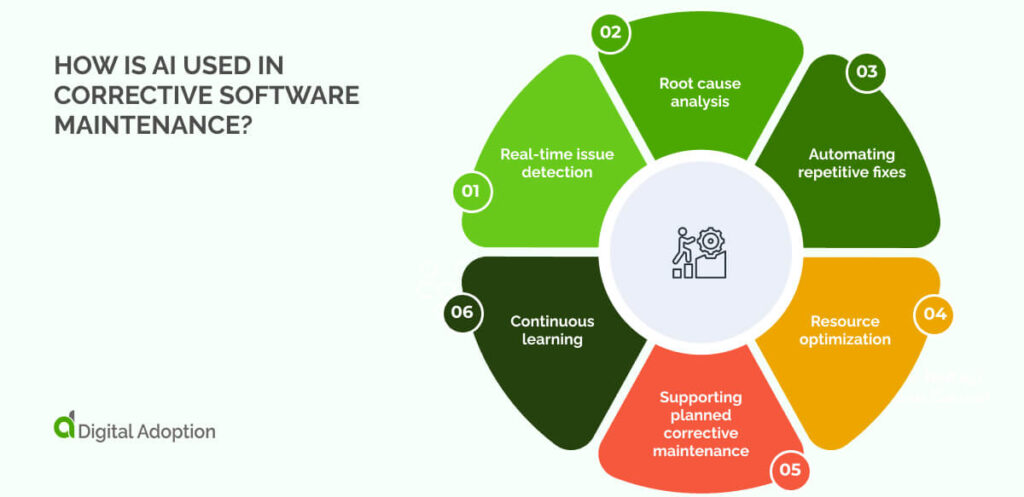
Corrective maintenance, by definition, is reactive—it addresses problems after they occur. AI enhances this process by identifying issues quickly, diagnosing root causes, and often automating fixes to reduce downtime. While not part of traditional corrective methods, AI tools are increasingly integrated to optimize planned and unplanned corrective maintenance.
Here are some key ways AI supports corrective maintenance:
Real-time issue detection
In unplanned corrective maintenance, AI monitors software and hardware continuously, looking for anomalies or unusual behavior. When an issue arises, AI alerts the team immediately, enabling faster response and minimizing disruptions.
Root cause analysis
AI analyzes system logs, error reports, and performance data to pinpoint the underlying cause of failures. This reduces troubleshooting time and allows teams to focus directly on solving the problem.
Automating repetitive fixes
AI can automate simple repairs for common software issues, such as applying patches, restarting services, or resolving known bugs. This reduces the workload on maintenance teams and speeds up resolution times.
Resource optimization
AI prioritizes tasks based on performance data, helping teams allocate resources more efficiently. It ensures that critical issues are addressed first and minimizes wasted effort on less urgent tasks.
Supporting planned corrective maintenance
For scheduled repairs, AI can analyze historical performance data to optimize when and how repairs should be conducted, improving the efficiency of planned corrective actions.
Continuous learning
AI systems improve with each maintenance cycle. By learning from past corrective actions, they enhance their ability to detect and diagnose issues in the future, leading to faster and more efficient repairs.
While corrective maintenance is primarily reactive, AI allows teams to approach it more strategically, reducing downtime and improving system reliability. These advancements make corrective maintenance more efficient and impactful, particularly in dynamic, high-demand environments.
What are some examples of corrective software maintenance?
We’ve explored how corrective maintenance is key to asset quality and assurance. Now, let’s get into some examples of how it can be applied in software scenarios.
Patch for security vulnerabilities
When a security hole is discovered, developers must fix it quickly. If a flaw allows hackers to access sensitive information, corrective maintenance involves releasing a patch to close the gap. This helps protect users and the system from harm.
Bug fixes in production
After the software is launched, bugs may still appear. For example, users might report that a feature fails or the system crashes. Developers find and fix the problem, often releasing updates to ensure things run properly.
Performance optimization
Software may slow down over time due to high traffic or system overload. Corrective maintenance addresses the issue when users notice the software lagging or freezing. Developers might optimize how data is stored, speed up code, or adjust server settings to improve overall performance.
Restoring data or functionality
Sometimes, software crashes or data gets lost—corrective maintenance helps recover data or restore lost features. For instance, if a critical part of the system stops working, the maintenance team fixes it quickly to minimize downtime.
Addressing integration issues
Compatibility issues might occur when new software updates or systems are integrated. Developers use corrective maintenance to resolve these problems and ensure smooth integration with other systems.
What is the difference between corrective maintenance and preventive maintenance?
The chart below highlights the key distinctions between corrective and preventive maintenance strategies:
| Aspect | Planned Corrective Maintenance | Unplanned Corrective Maintenance | Preventive Maintenance |
| Trigger | After system failure or based on historical data. | Sudden breakdown or failure. | Scheduled proactively to avoid issues. |
| Timing | Scheduled post-failure. | Immediate response to failure. | Based on time, usage, or conditions. |
| Response Time | Not real-time; follows planned schedule. | Immediate. | Scheduled ahead of time. |
| Cost-effectiveness | May incur unnecessary costs if poorly planned. | Expensive due to downtime. | Prevents costly issues by addressing them early. |
How to perform corrective maintenance in software environments
Through a structured process, teams can restore the system’s stability while continuously improving how issues are handled. The process may be reactive, but it builds a foundation for more efficient fixes in the future.
Here’s how software teams can perform corrective maintenance, step by step:
Issue detection and reporting
The first step in corrective maintenance is identifying when something is wrong. Monitoring tools, such as application performance monitors (APM) or error-tracking software, help detect system bugs, crashes, or slowdowns.
Software users or automated alerting systems may also report issues like functionality failures or glitches. A quick response is critical here, so the problem is logged and prioritized.
Bug diagnosis and analysis
Once the issue is detected, the next step is to figure out what caused it. This might involve examining system logs, reviewing error messages, and inspecting recent code changes.
Developers analyze the root cause, which may lie in the code, external dependencies, or server settings. Using debugging tools, they can trace the issue and narrow down potential causes, whether a broken API, an outdated library, or a coding error.
Fix implementation
After the problem is diagnosed, it’s time to implement a fix. Many software issues involve applying a patch or hotfix to address the problem directly.
If a bug is found, developers will update the relevant code, replace faulty dependencies, or fix misconfigured settings. In more complex cases, a deeper software update may be required. The fix is then deployed in a test environment before going live.
Testing and verification
Before a fix is deployed to production, testing is needed to ensure it works as expected. Developers run tests to ensure the software behaves as intended and the issue is resolved. Research shows that 70% of organizations understand the critical importance of QA and testing in responding to business disruptions.
This may involve regression testing to ensure the fix does not affect other system parts. If the patch or hotfix resolves the issue without introducing new bugs, it can be deployed to production. Testing also includes performance checks to ensure the software runs efficiently post-fix.
Documentation
Documenting the issue and solution is vital after the fix is successfully applied and verified. All details about the problem, how it was identified, and the fix applied should be logged. Documentation helps future troubleshooting efforts and allows the team to share insights with other developers.
Knowledge-sharing platforms or internal wikis are great places to store such information. This ensures that similar issues can be addressed more quickly if they arise again. Documentation also provides a record for compliance or auditing purposes.
Ongoing monitoring
Once the fix is live, it’s important to keep monitoring the system to ensure the problem doesn’t resurface. Continuous monitoring tools allow teams to track performance in real-time, checking for any signs that the issue has not been fully resolved. If problems persist or new issues arise, the cycle of corrective maintenance continues until full resolution is achieved.
A future outlook on corrective software maintenance
The importance of corrective maintenance in ensuring software reliability can’t be emphasized enough. Reducing disruption and maintaining software performance keeps business operations agile in the digital transformation era.
However, AI will shape the future of corrective maintenance with faster issue detection, quicker fixes, and smarter responses. For example, AI could analyze future software usage patterns across millions of devices and automatically roll out micro-patches based on individual user behavior to prevent issues before they are reported.
AI’s adoption should not be rushed. Without proper integration, AI might introduce new risks, including overreliance on automated systems or missing critical nuances. If AI software misses a subtle bug in the code because it’s trained on biased or incomplete data, the issue could worsen undetected.
Proper training, clear guidelines, and constant monitoring will be essential. Careful, thoughtful implementation will help ensure that AI in corrective maintenance delivers its full benefits without unexpected drawbacks.

 FACT CHECKED
FACT CHECKED







