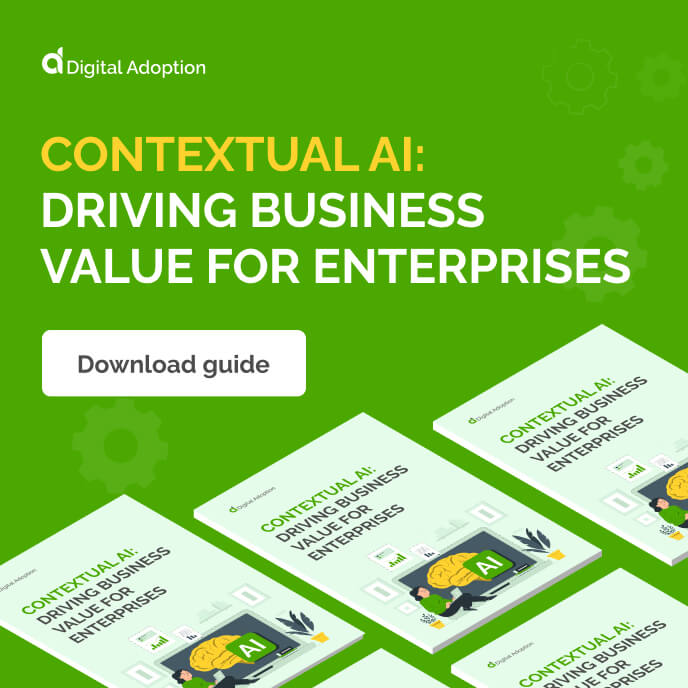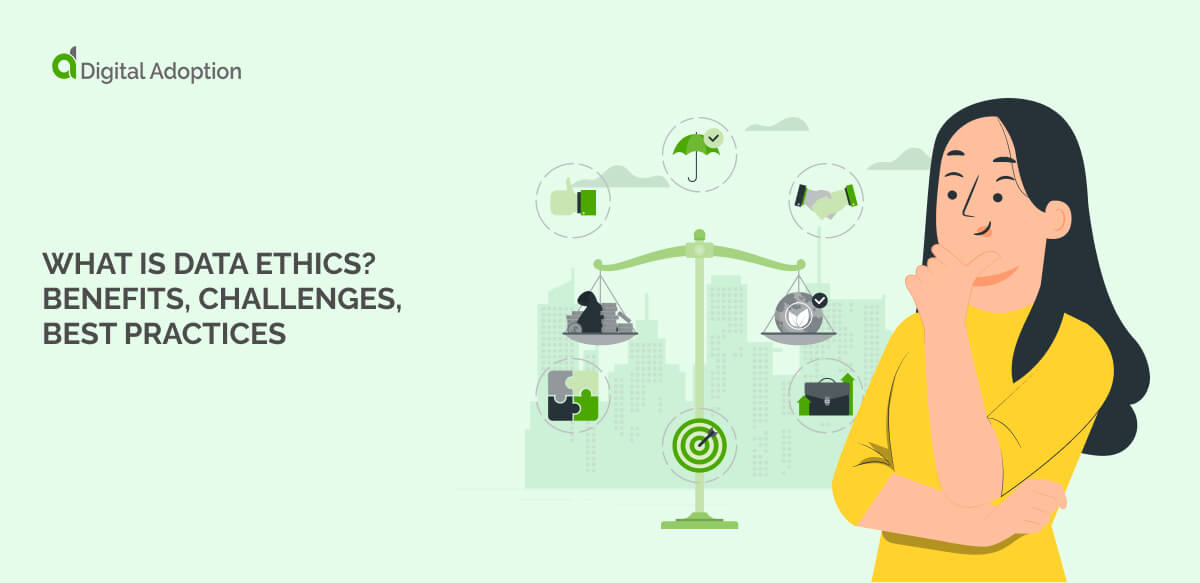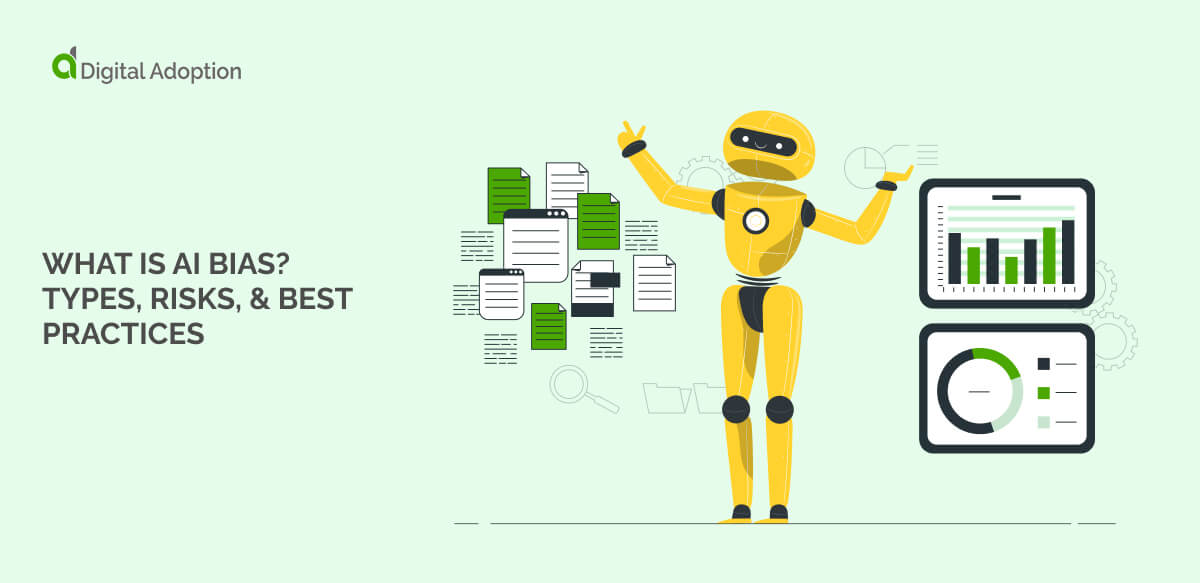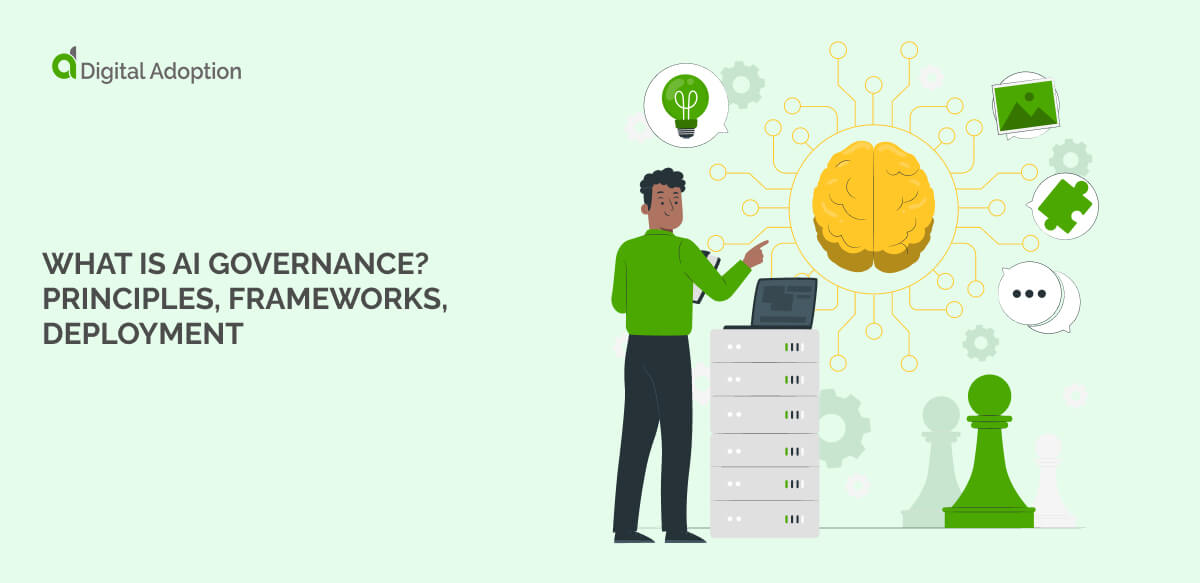AI software is great for automation, making it perfect for supporting scheduling. As several AI examples show, this technology is revolutionizing many industries.
The need for scheduling support has become more significant since remote workers doubled from 13% in 2020 to 28% in 2023. This environment presents scheduling challenges.
Several scheduling tools are AI applications that use artificial intelligence to take the hard work out of schedules and help support staff by organizing their daily calendar and reminding them of meetings and training with customizable alerts.
We use G2 to choose the best AI scheduling assistants, which provide evaluations by compiling user reviews and social media feedback. We order tools using a combination of review quantity and level, so higher scores may be lower.
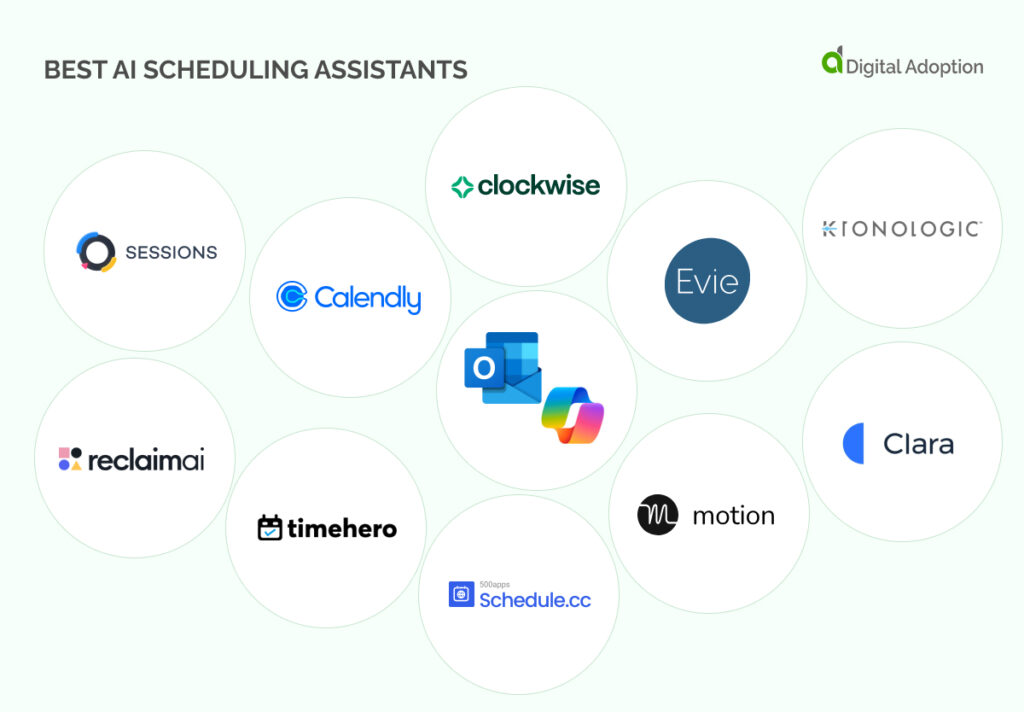
This article shows you the best eleven scheduling assistants to support staff and increase attendance for meetings and training for higher productivity and revenue.
- Sessions
The Sessions calendar tool streamlines meeting planning with integrated video conferencing and collaboration features, which are part of many organizations’ AI business models. It’s popular for its user-friendly interface and seamless integration with many other apps.
The Sessions app is best for remote-first companies and teams requiring frequent virtual meetings. One limitation is its dependency on stable internet connections for optimal performance.
- Clockwise
Clockwise is a scheduling tool that uses AI to automate and optimize meeting arrangements. Organizations choose it as part of their AI-driven digital transformation for its ability to learn user preferences and improve over time. It’s ideal for fast-paced companies with frequent meetings. One limitation is its complexity, which might require a learning curve for new users.
- Calendly AI
Calendly AI is a scheduling tool that automates meeting bookings and calendar management with AI assistance. It’s helpful due to its simplicity and seamless integration with various platforms, making it best for professionals and teams needing time management automation. One limitation is its higher cost for advanced features, making it better for larger enterprises with sizable budgets.
- Evie.ai
A newer offering in the AI scheduling market, the Evie.ai tool specializes in interview scheduling. It is best for organizations with high staff turnover because it can help automate interview scheduling for large new candidate intakes like sales or consultancy companies such as Siemens and OCBC Bank, which currently use it. This tool has limited use cases; companies should only invest in it for interview support.
- Kronologic
Kronologic is a scheduling tool that automates meeting scheduling by integrating with sales workflows. It’s popular for boosting efficiency and conversion rates, so it’s best for sales-driven companies needing to streamline client interactions. One limitation is its focus on sales, which might not suit non-sales-oriented businesses.
- Microsoft Outlook (with Copilot AI add-on)
- Review Rating: 4.5/5
- Ease of Use: Excellent
- Effectiveness: Excellent
- Pricing: Free
Microsoft Outlook with Copilot AI, as part of the Microsoft 365 package, is a scheduling tool that enhances calendar management with AI-driven insights and automation. It’s gaining popularity for its integration with the familiar Microsoft ecosystem. It is best for large enterprises and teams already using Microsoft 365. One limitation is its higher cost compared to standalone scheduling tools.
- Reclaim.AI
Reclaim.ai is a scheduling tool that prioritizes tasks and optimizes calendar events using AI. It currently serves Spotify, Twilio, and Zapier. It’s unique in the way it automates work-life balance and task management. Many companies find it best for their busy professionals and teams needing efficient time management. However, one limitation is its reliance on Google Calendar, which limits compatibility with other platforms.
- TimeHero
TimeHero is a scheduling tool that automates task management and scheduling by predicting deadlines and prioritizing tasks. It’s popular for its innovative and proactive approach to managing workloads. Ideal for project-driven companies and teams. One limitation is its complexity, which may require new users to get used to it.
- Schedule.cc by 500apps
Schedule.cc is a scheduling tool that simplifies meeting coordination through a user-friendly interface and calendar integration. It’s famous for its ease of use and quick setup. It’s best for small—to medium-sized businesses seeking efficient scheduling solutions. One limitation is its lack of advanced features found in competing tools.
- Motion
The Motion scheduling tool automates calendar management using AI. It’s famous for optimizing meetings and tasks efficiently and is ideal for companies with dynamic schedules, such as tech firms or consultancies. One limitation is its reliance on AI, which may occasionally misinterpret user preferences.
- Clara
Clara is different from the other offerings on this list because it is an AI-powered scheduling and calendar tool that acts as a virtual assistant that automates meeting arrangements via email. Several companies have invested in Clara because of its natural language processing and ease of use. It is best for busy professionals and teams needing streamlined scheduling. One limitation is its cost, which can be high for small businesses.
Consider the list above and decide which AI scheduling tool best suits your needs, budget, and employees. With the right tool, you can equip your organization with the time management skills to schedule meetings and ensure staff complete tasks.
Why should you use AI scheduling assistants?
AI has found applications across various industries, making significant strides in marketing, research, customer support, customer experience, onboarding, project management, and scheduling, leading to noticeable increases in productivity in all these areas.
This point highlights the substantial advantages and impacts AI scheduling assistants have on modern business.
Here are some of the main reasons to use an AI scheduling assistant:
Decision-making becomes more efficient
AI scheduling apps can rapidly analyze vast amounts of data, enabling them to predict outcomes based on current patterns. For instance, they excel at prioritizing critical tasks while deprioritizing less important ones, ensuring you stay on track with essential projects.
Additionally, these tools can detect potential conflicts in advance, prompting you to proactively make necessary project management decisions and prevent issues before staff miss deadlines.
This approach makes scheduling software vital for effective task management and meeting organization, especially for small businesses that cannot afford scheduling errors.
Schedule quality improves
AI schedulers operate in the background, continuously optimizing your calendar as employees add new meetings and tasks.
They alert you to potential conflicts and recommend efficient resolutions for critical projects, minimizing the extensive planning usually required for schedule management.
When you start a new long-term project, your AI assistant manages the details, incorporating associated tasks while adhering to your business rules and deadlines. If the AI cannot resolve conflicts, it will notify you and seek your input for a solution.
Enhanced time management
Many organizations consider AI scheduling software to improve employees’ time management, maximizing efficiency and increasing revenue.
AI scheduling tools enhance time management in three main ways:
- Scheduling optimization.
- Conflict prevention.
- Productivity enhancement.
First, they continuously optimize schedules, updating them as staff add new tasks and meetings, ensuring efficient time use.
Second, they proactively identify and resolve scheduling conflicts, allowing for smooth workflow and preventing delays.
Third, AI tools analyze productivity patterns and schedule critical tasks during peak performance periods, maximizing efficiency.
Improved time management in an enterprise leads to better resource allocation, increased productivity, and consistently meeting deadlines, ultimately contributing to the organization’s overall success and competitiveness.
Features of AI scheduling assistants
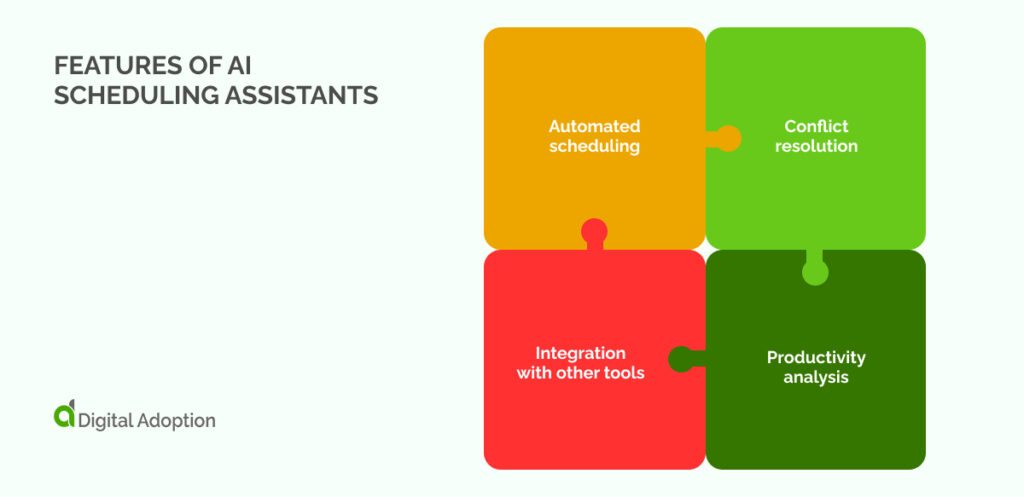
Knowing the main features of AI scheduling assistants is useful before investing large amounts in a tool. Consider the features below and choose the most important to your organization before investing.
Automated scheduling
The number one feature you should look for in an AI scheduling assistant is automation. It automatically arranges and manages meetings and tasks, reducing the need for manual input and ensuring optimal time allocation so staff attend conferences and training on time.
Conflict resolution
Organizations often overlook conflict resolution as a scheduling feature. However, it is essential as it proactively identifies and resolves scheduling conflicts, allowing seamless adjustments and minimizing disruptions. Always ensure a scheduling tool has this feature before beginning a contract.
Productivity analysis
AI scheduling tool productivity analysis is essential for optimizing task management by identifying peak performance times. One example is that it can schedule high-priority tasks when employees are most productive. The main benefits include increased efficiency, better use of resources, and improved overall performance, which leads to higher productivity and goal achievement.
Integration with other tools
Integration is crucial for scheduling tools if you desire seamless workflow and data consistency. For example, integrating with Google Calendar allows automatic updates and real-time synchronization. Some main benefits are reduced manual schedule entry, fewer scheduling conflicts, and enhanced productivity, ensuring all tools work harmoniously to manage time effectively.
Review the above features and use them to help you select the best AI tool for your scheduling needs.
Optimize the AI aspect of your scheduling tool
The value of a tool depends on the user’s ability. Therefore, it is essential to consider how to optimize the use of your new AI scheduling tool to ensure fast ROI and efficiency improvements.
Firstly, staff should receive training for all new AI scheduling tools with special provision for remote training for hybrid and remote employees. Next, performance can be monitored by tracking and analyzing scheduling efficiency to identify areas for improvement. When you’ve followed these steps, collect and implement user feedback, which will help refine AI tool performance.
Follow the list above to find the best AI scheduling tool for your needs, improve efficiency, and support automated time management for higher revenue today.