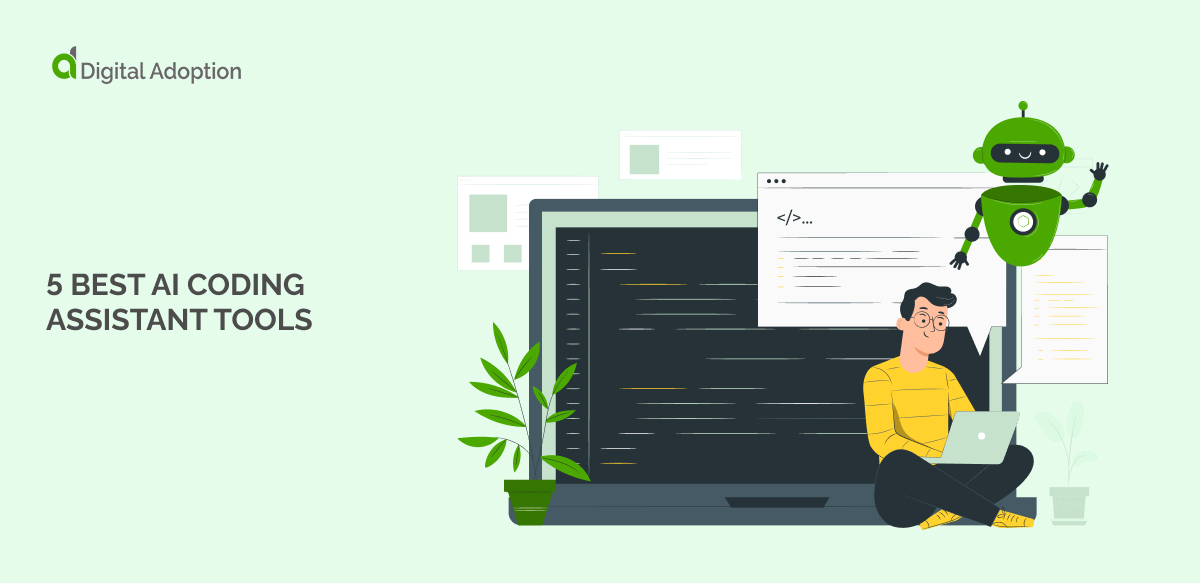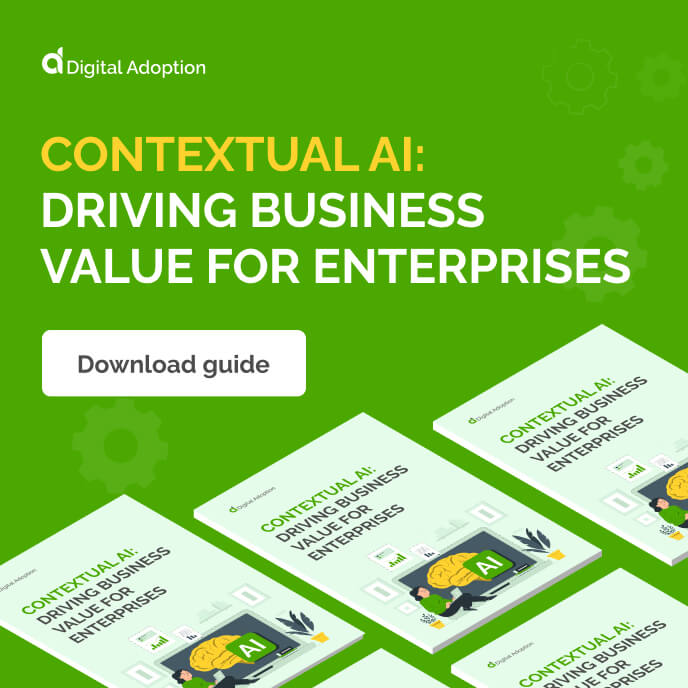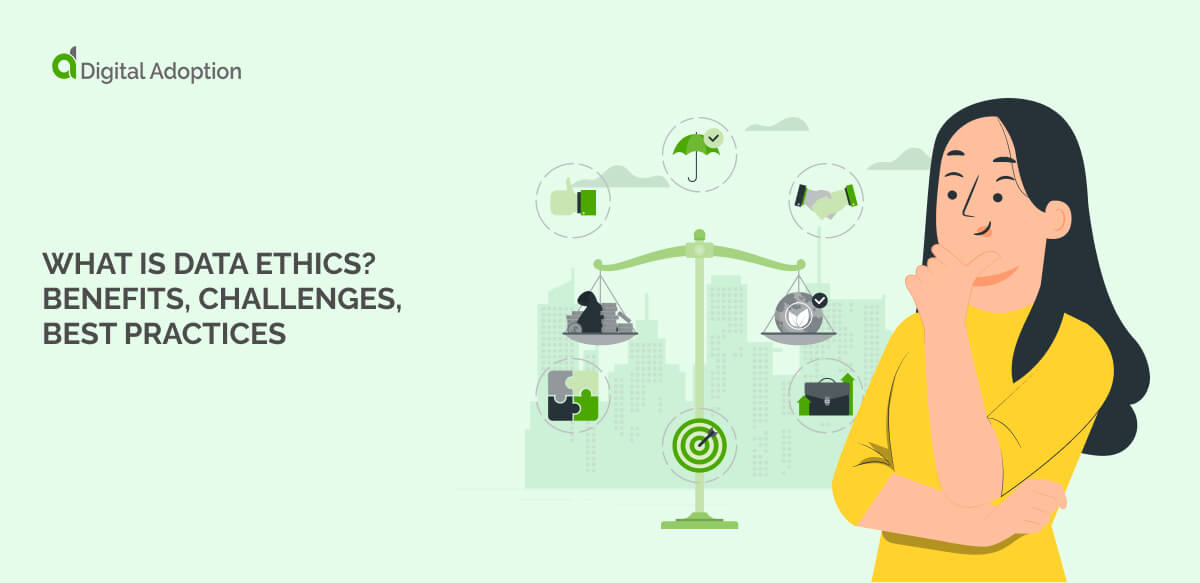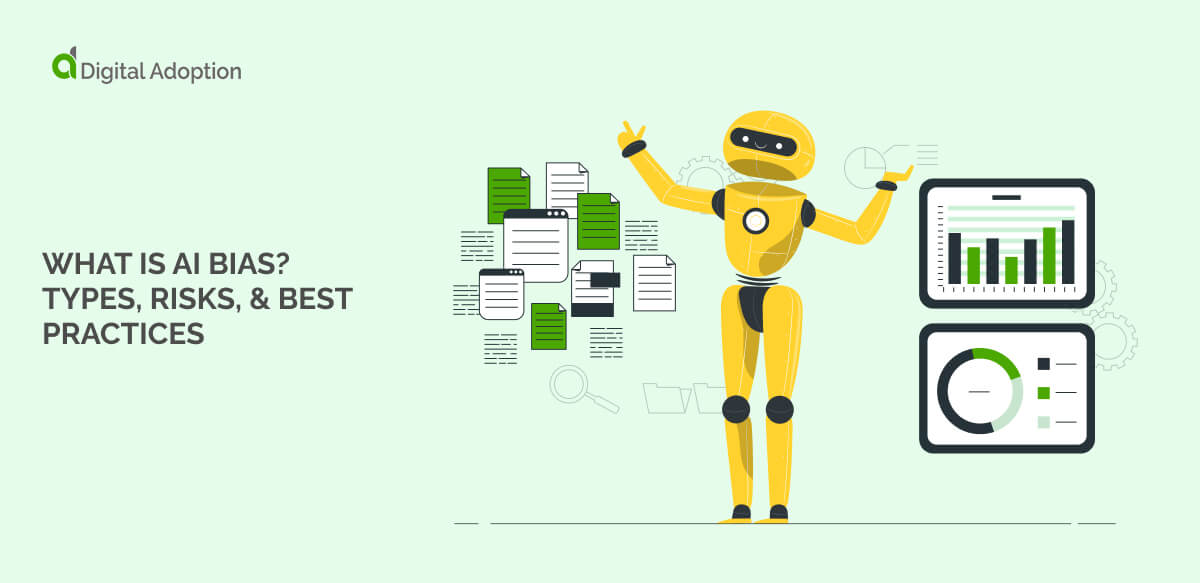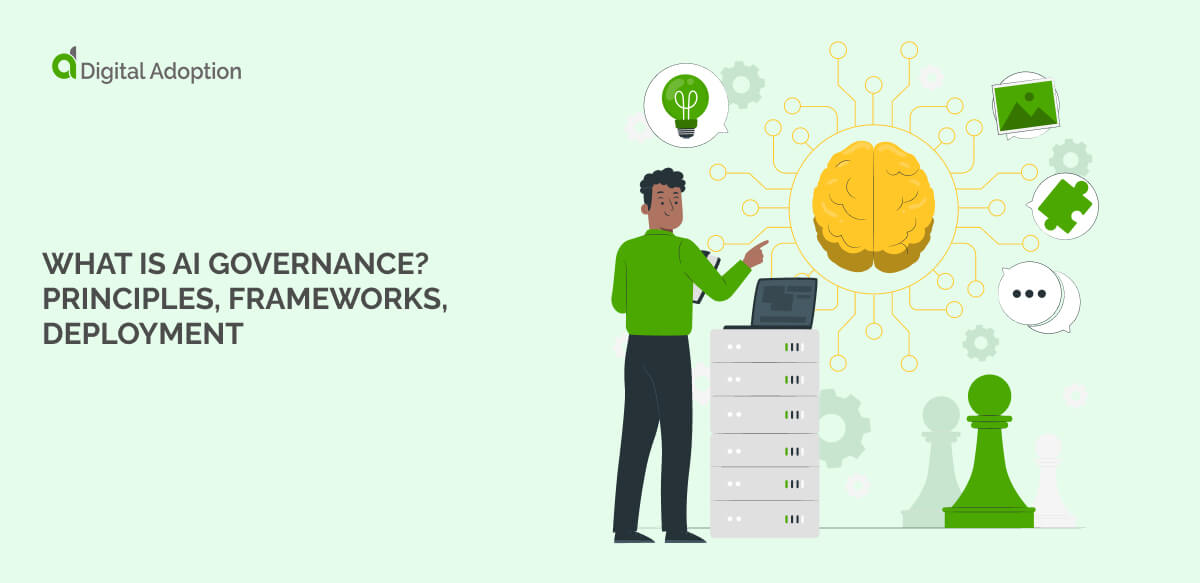Organizations depend on enterprise technology for success.
An AI coding assistant fulfills this need. It automates debugging and maintains good coding.
These generative AI applications allow products to market faster, making them popular with your chief marketing officer (CMO). They improve developer and customer experience and increase developer retention in an AI-driven digital transformation.
Companies are just beginning to realize AI’s potential. In 2023, 10% of enterprise software engineers used AI coding assistants, which will likely increase to 75% by 2028. Invest in this technology today to come out on top.
This article shows you the best AI digital assistant for several coding needs. We used the comprehensive G2 review website review system. Each digital assistant fits into one of five categories.
Choose from the best tool for coding language support, debugging, learning and upskilling, compliance, and testing automation to reduce bugs and technical debt today.
| Name of tool | Best for | Key AI features | Usability |
| GitHub Copilot | Coding language support | – Development Pipeline Integration: Yes– Code Suggestions: Yes– Code Quality/Error Automation: No | 4.5/5 |
| Sentry | Debugging | – Development Pipeline Integration: Yes– Code Quality/Error Automation: Yes– Code Suggestions: No | 4/5 |
| Codecademy | Learning & upskilling | – Development Pipeline Integration: No– Code Quality/Error Automation: No– Code Suggestions: No | 4/5 |
| SonarQube | Compliance & security | – Development Pipeline Integration: Yes– Code Quality/Error Automation: Yes– Code Suggestions: No | 3.5/5 |
| Katalon Platform | Automating testing | – Development Pipeline Integration: Yes– Code Quality/Error Automation: Yes– Code Suggestions: No | 3.5/5 |
Best AI coding assistant for language support
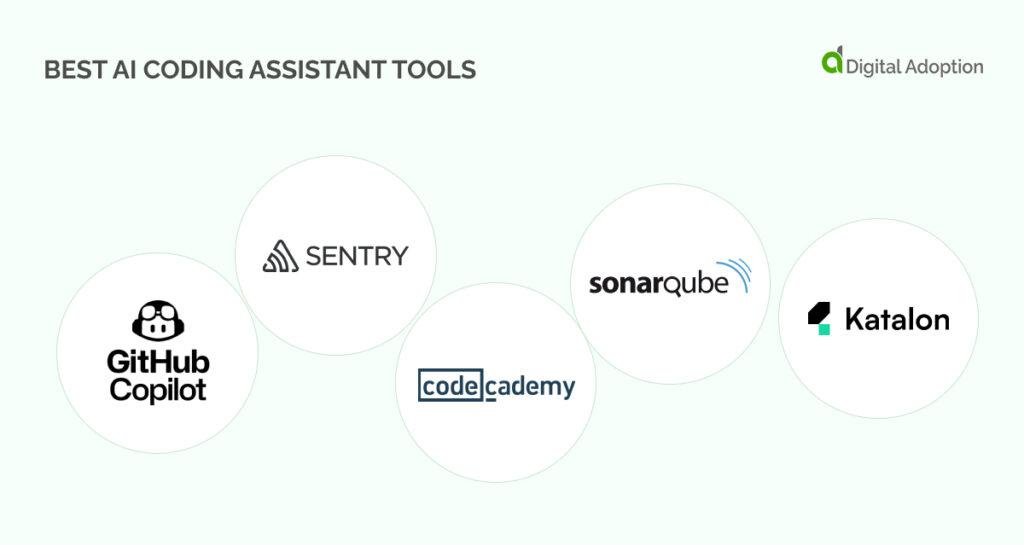
Companies should check if a new tool supports various programming languages when picking a coding tool.
Additionally, ensure the tool generates accurate code and functions seamlessly with code editors. These features enable the tool to work effectively with various programming languages, facilitating faster and more consistent coding.
The best tool for extensive coding language support is GitHub CoPilot.
- GitHub CoPilot
G2 rating: 4.5
Pricing: $21 per user per month
Free option: Basic features, unlimited duration
Effectiveness: Excellent
Ease of use: Excellent
Best for:
GitHub CoPilot is ideal for small to large tech companies in software development across any industry. Startups and enterprises often use it. It enhances code productivity and streamlines development processes.
USP (unique selling point):
Companies choose GitHub Copilot because it can automatically create code and speed development. It fits well with how you already work and uses AI to suggest code. AI helps developers focus on more complicated problems, which boosts productivity and creativity.
Features:
- Functionality and language support: GitHub Copilot works with Python, JavaScript, and Ruby. It makes accurate code suggestions. This support helps you code faster in different languages.
- Integration with development tools: GitHub with CoPilot easily connects with popular code editors. Visual Studio Code and Neovim are a few examples. It provides real-time help and fits well into your existing setup.
- Security and code quality: This tool focuses on making high-quality, secure code. Regular updates keep it up-to-date with the latest security standards. This feature helps to avoid security problems.
- Smart input processing: GitHub understands what you type and gives suggestions that match your wants. It saves you time by reducing the need for manual fixes.
- Community support and resources: GitHub has been around for a long time. Over the years, a helpful community has developed. It offers detailed guides to quickly find tips and get help, making your experience smoother and easier.
Best AI coding assistant for debugging
Companies using AI tools to fix code bugs should look for key features. Examples are real-time error tracking, detailed performance checks, and alerts. These help teams spot and fix problems quickly. This feature makes the software more reliable and reduces downtime.
Sentry is the best AI coding choice for debugging.
- Sentry
G2 rating: 4.5
Pricing: $80 monthly
Free option: Basic features, unlimited duration
Effectiveness: Excellent
Ease of use: Excellent
Best for:
Sentry is suited to large-scale tech companies in software, gaming, and online sales. It focuses on monitoring and fixing code issues. This benefit makes it crucial for businesses. Especially ones that use large amounts of code in different languages.
USP (unique selling point):
Sentry helps track and fix errors in real-time. This feature is great for busy development teams. Sentry’s ability to find problems in detail makes it special. This ability helps solve issues faster, reduce downtime, and make users happier. Coders stay happy. Companies save money on hiring.
Features:
- Comprehensive bug reporting: Sentry works with many programming languages, such as Objective-C, Kotlin, and Elixir. Using so many languages makes it easy to report bugs with user feedback. It also connects with development tools for easy bug tracking.
- Advanced bug monitoring: This tool tracks bugs, keeps a history, and retains data. It helps teams monitor and fix issues across various languages and ensures apps remain secure and stable.
- Enhanced visibility: Customizable dashboards, visual tools, and alerts give real-time insights into app performance and errors, helping teams identify and fix issues faster.
- Performance monitoring and analysis: Sentry lets developers set and monitor performance standards. This approach helps them optimize code in real-time to keep apps running efficiently.
- Incident response and root cause analysis (RCA): This AI tool enables quick issue resolution. It achieves this with incident alerts and working out the root of the problem. It provides clear insights through dashboards, which support fast, informed decisions.
Best AI coding assistant for learning and upskilling
Look for customizable learning paths when you need an AI coding assistant for learning and upskilling staff. Also, consider support for multiple programming languages and recognize that interactive exercises are effective for employee engagement.
These features help match what employees need to learn with what the company needs. It becomes easier to remember new skills and learn faster.
The best tool that uses AI for coding to support learning and upskilling is Codecademy.
- Codecademy
G2 rating: 4.3
Pricing: $15.99 annually or $19.99 monthly per person per month
Free option: Limited functionality, unlimited duration
Effectiveness: Excellent
Ease of use: Excellent
Best for:
Codecademy is ideal for small—to medium-sized companies and educational organizations.
It’s perfect for startups, tech firms, and businesses, especially for upskilling employees in coding and software development.
USP (unique selling point):
Companies pick Codecademy because it’s fun to use. It’s fun because of its hands-on coding lessons. This aspect makes it great for training many employees at once.
Its game-like approach sets it apart from similar tools. It keeps users interested and excited to learn. Adding game elements helps employees pick up new coding skills more quickly, making them more skilled.
Features:
- Skill gap analysis and assessment: Codecademy identifies areas for improvement. It uses skill gap analysis and pre-course tests and supports languages like Swift, Go, and C#.
- Hands-on projects and real-world application: This tool offers projects based on real-world scenarios. These projects help learners apply their skills practically, improve understanding, and increase security.
- Comprehension checks and in-course assessments: Regular in-course tests ensure learners remember knowledge. This ongoing assessment helps build an understanding of programming languages and development concepts.
- Curated learning paths and high-quality content: Codecademy provides expertly designed learning paths. Content vendors include AWS (Amazon Web Services). These paths cover various languages and meet industry security standards.
- Platform reporting and analytics: These features help track how much you’re learning and improving. They work with other programs to check your progress in different coding languages.
Best AI coding assistant for compliance and security
Compliance and security are big parts of any new coding assistant. Look for features like real-time error tracking and choose a tool that closely monitors how things work. If something goes wrong, you’ll know immediately and can fix it quickly. This helps keep everything running smoothly and makes the app work better.
For compliance and security, look no further than SonarQube.
- SonarQube
G2 rating: 4.4
Pricing: $21,000 annually for the entire company
Free option: Limited functionality, unlimited duration
Effectiveness: Excellent
Ease of use: Excellent
Best for:
SonarQube is great for medium—to large tech companies in finance, healthcare, and online sales. It’s useful for organizations emphasizing code quality and companies needing security and compliance in large-scale projects.
USP (unique selling point):
Companies often pick SonarQube because it provides detailed code checks. It is also popular because it helps ensure good quality. It works with different programming languages and fits into existing software testing processes. Its focus on improving code quality and security makes it special. This feature helps stop bugs and improves software.
Features:
- Static code analysis and security: SonarQube checks code for problems and security issues without running it. This feature helps catch flaws early and keeps the code safe and high-quality.
- API integrations and customization: This AI coding tool connects with other software using APIs (application programming interfaces), which makes sharing data and adding new features easy.
- Issue tracking and security management: The tool tracks and logs security issues and shows details as developers fix them. This action helps keep the code secure and working well.
- Reporting and analytics: SonarQube provides tools for understanding code quality and security. This approach helps spot trends and improve code in languages. Languages include JavaScript, COBOL, and Apex.
- Integration with development tools: This AI assistant works with various coding environments and version control systems, one of the best examples being Git. This approach makes scanning code and finding issues easier and boosts productivity.
Best AI coding assistant for automating testing
Testing automation is often a high priority for enterprises. Usually, these companies want to build and implement new software and AI productivity tools. They do so to automate testing, which has many benefits—the biggest advantages being time and resource savings.
Check if the tool supports multiple programming languages, gives accurate code suggestions, and works smoothly with your coding setup. These features help make your code better and speed up your work.
Katalon Platform is the best tool for automating testing on the market today.
- Katalon Platform
G2 rating: 4.5
Pricing: See website
Free option: Basic functionality, unlimited duration
Effectiveness: Excellent
Ease of use: Excellent
Best for:
Katalon Platform is best for medium to large tech companies. It’s especially helpful for online sales and enterprise cloud software specialists. Katalon is also ideal for businesses prioritizing automated testing and quality assurance.
USP (unique selling point):
Companies love the Katalon Platform because it is a comprehensive, all-in-one test automation solution. It also offers a lot of customization. It is also famous for its ease of use, robust automation capabilities, and seamless integration with development tools. These numerous features make it ideal for efficient, thorough, and scalable software testing.
Features:
- Actionable test feedback: After each test, Katalon gives detailed feedback to help improve your code. It works with Java and Groovy. It uses these languages to make fixing problems easier and keep your code safe.
- Comprehensive test history: Katalon records test results to check past tests and track progress. These records help make sure your tests stay consistent and reliable.
- Customizable test parameters: This feature allows you to adjust test settings to fit your needs. This action makes it flexible and easy to use with different coding environments.
- Diverse test automation: Supports various types of tests, from checking small pieces of code to security checks. This support ensures your apps are well-tested and secure in Java and Groovy.
- Efficient task automation and organization: This tool automatically sets up follow-up tasks and informs team members after tests. It helps everyone stay organized and respond quickly to issues.
Use AI coding assistants to promote collaboration
To get the most out of AI coding assistants, use them to help your team work together rather than reducing jobs. This approach will help you use AI ethics to support your staff and organization as you retain the culture you spent so many years building to generate an upward tick of revenue.
Start by reviewing code in real-time so everyone can help each other. Share learning materials to create common paths and keep learning. Finally, bugs can be fixed using team alerts and error reports to solve problems together.
Choosing the right AI coding tools helps your team collaborate, keep developers happy, and save money on hiring. This allows you to invest more in new projects and succeed even more.
FAQs

What is the best AI chat for coders?
Choosing the best AI chat tool depends on your needs.
Try the below tools for different requirements:
- GitHub Copilot: This tool is excellent for code completion and suggestions in editors like Visual Studio Code and is famous for real-time coding.
- ChatGPT (OpenAI): Versatile for generating code, debugging, and explaining concepts across multiple languages.
- Tabnine: AI-powered code completions with strong privacy in various languages and editors.
Is AI going to replace coders?
AI might change coding jobs; while some jobs could disappear, new ones will emerge. Coders can prepare for these changes by learning new skills and training for jobs like AI trainers, AI auditors, or AI ethicists to stay safe in the future.