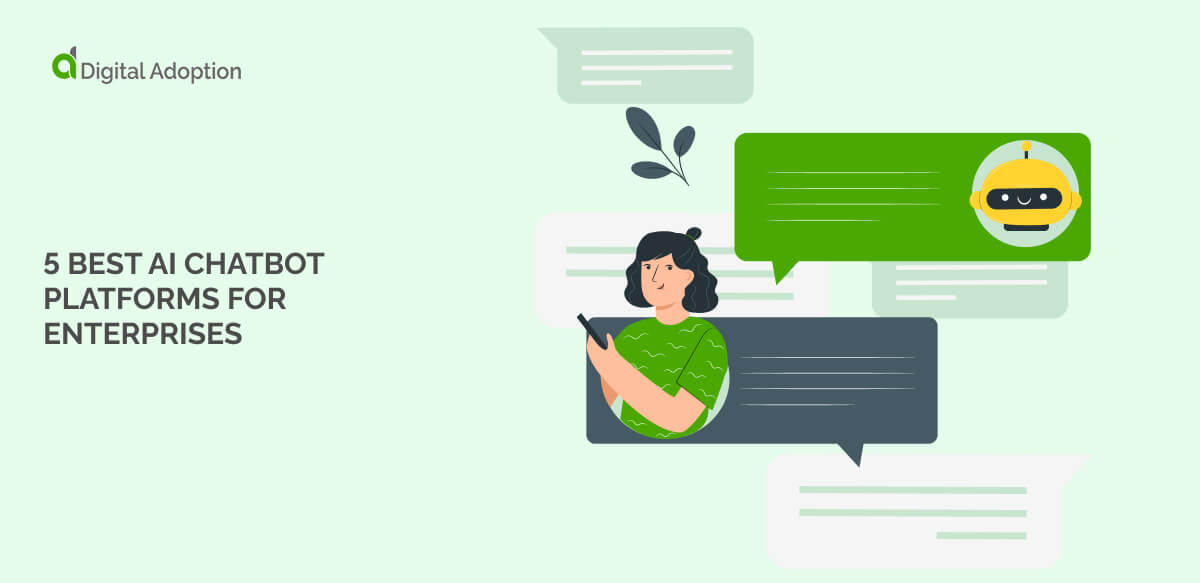Legacy applications are the backbone of your business’s IT infrastructure.
These are the systems that have been running your critical operations, possibly for decades.
However, in today’s fast-paced digital world, the term “legacy” often equates to outdated and inefficient— and almost everyone knows it.
A survey by InfoSys in 2023 found less than 1% of surveyed business executives said their organizations had yet to start on legacy application modernization.
Why? Because modern, efficient technology applications drive business growth.
In this article, we’ll teach you how to navigate the waters of legacy application modernization. This guide will help you revitalize your aging software and transform your business processes for the better.
What is legacy application modernization?
Legacy application modernization is the process of updating and transforming outdated software applications to align with current technologies and business strategies.
This can involve moving to cloud-based platforms, rewriting the application’s codebase, updating user interfaces, or integrating with modern systems and APIs to enhance functionality, performance, and interoperability.
The goal is to retain valuable legacy applications’ functionality while reducing maintenance costs, improving user experience, and ensuring compliance with current standards and practices.
Modernization allows organizations to stay competitive and agile in a rapidly evolving technological landscape.
7-step legacy application modernization process
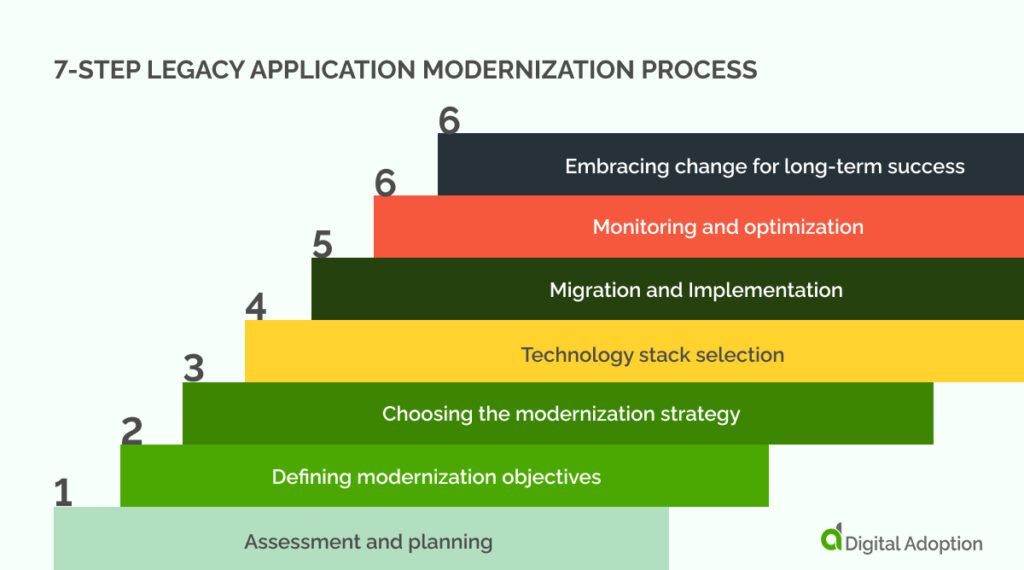
While digitizing existing processes can help you kickstart your digital transformation, the process of modernizing legacy applications isn’t just about keeping up with technology trends; it’s a strategic move to enhance agility, efficiency, and competitiveness in a market that waits for no one.
But how do you start this journey?
If you’ve already tried modernizing your legacy apps, you might have found yourself grappling with the complexity of your existing systems and facing the daunting task of updating them without disrupting your business.
That’s where our definitive 7-step guide comes into play.
Step 1: Assessment and planning
Before you dive into modernizing your legacy applications, you need a clear understanding of what you have, what you need, and how to prioritize your actions.
Carrying out a digital transformation assessment can help you out a lot through this process.
Start by taking inventory of all the existing applications within your business. Assess each application’s functionality, usage, and business value.
Ask yourself:
- Does this application still meet our business needs?
- Can it integrate with new technologies?
- What risks does it pose to our business, and what opportunities could we seize by updating it?
With this information, you can plan your modernization roadmap.
This involves deciding which applications to retire, which to update, and which to replace. Prioritize your applications not just by their current state, but by their strategic value to your business.
Some might need immediate attention because they pose security risks or incur high maintenance costs. Others might be candidates for a phased approach, updated in increments to minimize disruption to your operations.
Your plan should also outline the scope and scale of the modernization project. Set realistic timelines, allocate resources, and prepare for potential challenges.
You’ll also need to engage stakeholders across your organization to ensure that the modernization efforts align with broader business objectives.
By the end of this step, you should have a solid foundation for your modernization initiative— one that’s informed by careful assessment and strategic planning.
Step 2: Defining modernization objectives
Once you have assessed your legacy applications and have a plan in hand, the next crucial step is to define your modernization objectives.
This step sets the stage for the desired outcome of your modernization efforts. You need to pinpoint exactly what you want to achieve through this process.
Is it to increase operational efficiency?
Enhance security?
Improve customer experience?
Reduce costs?
Or perhaps it’s a combination of these objectives.
For each objective, establish clear and measurable key performance indicators (KPIs).
These metrics will allow you to measure and track digital adoption and gauge the success of your legacy application modernization initiative.
It’s also important that you align your modernization goals with your overall business strategy. This ensures every update contributes to the broader vision and direction of your company.
Consider the end-users of your applications during this process. Understand how modernization will impact their day-to-day activities and what improvements they expect to see. Your objectives should address their needs if you want to ensure the updated system provides tangible benefits.
You also need to factor in compliance, security, and operational requirements at this stage.
Identify any industry-specific regulations that your updated applications must adhere to, and incorporate the necessary controls into your objectives.
By setting comprehensive, strategic, and well-informed objectives, you create a targeted roadmap for the modernization process that is likely to result in a successful outcome.
Step 3: Choosing the modernization strategy
Selecting the right modernization strategy is pivotal.
It’s not a one-size-fits-all situation; the strategy you choose must align with your objectives, technical requirements, and business constraints.
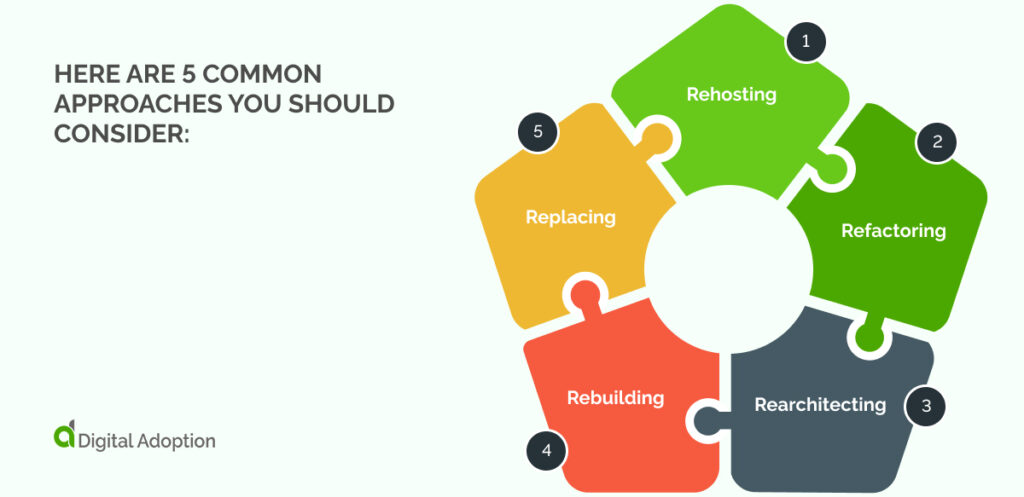
Here are 5 common approaches you should consider:
- Rehosting: Often referred to as “lift and shift,” this strategy involves moving an application to a new hardware environment or cloud platform without redesigning the app.
- Refactoring: This involves making improvements to the code so it fits better with the new environment, which often means cloud optimization.
- Rearchitecting: Changing the application’s fundamental architecture to align it with modern requirements, often transforming monolithic applications into microservices.
- Rebuilding: Rewriting the application from scratch while preserving its scope and specifications.
- Replacing: Substituting the legacy application with a completely new software, typically off-the-shelf solutions.
Weigh the pros and cons of each strategy carefully:
- Rehosting might be quick and cost-effective but may not yield the same long-term benefits as more intensive methods.
- Refactoring and rearchitecting offer more substantial improvements at the cost of more extensive work and potential downtime.
- Rebuilding or replacing can be transformative, providing the opportunity to leverage the latest technologies and practices, albeit with significant investment in time and resources.
Your choice should hinge on several factors, including:
- The expected lifespan of the application
- The need for scalability
- The ability to support future business needs
- Your budget
For example, if an application is critical and needs to be scalable, rearchitecting to a microservices architecture might be the right choice. Conversely, for an application that’s less critical and nearing the end of its utility, rehosting might be sufficient.
Document the chosen strategy for each application in your plan.
Ensure every stakeholder understands the path and reasons behind it to secure buy-in and set appropriate expectations for the project’s outcomes.
Step 4: Technology stack selection
With a strategy in hand, it’s time to choose the technology stack that will bring your modernized applications to life.
The technologies you select will underpin your applications for years to come and need to support the objectives you’ve laid out.
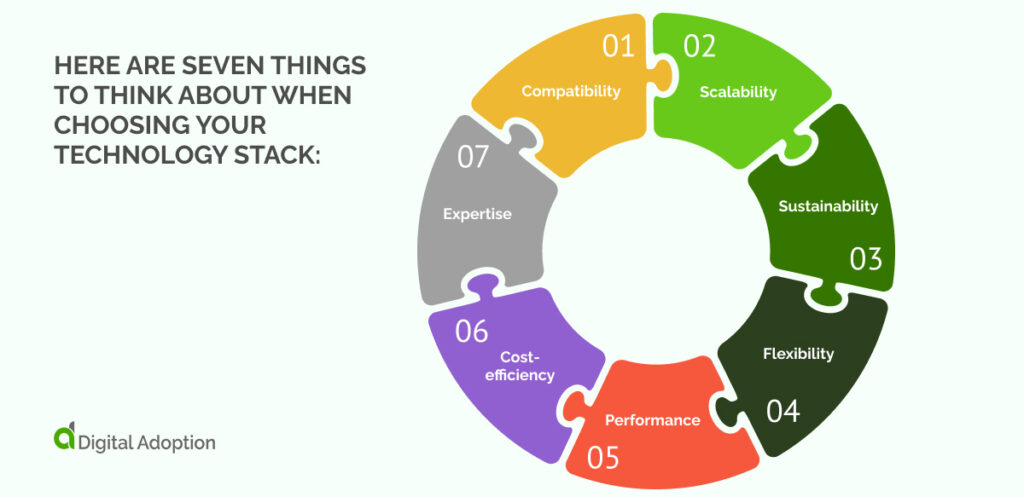
Here are seven things to think about when choosing your technology stack:
- Compatibility: Your new stack should integrate seamlessly with your existing technology environment or with the components you plan to retain.
- Scalability: Look for technologies that can scale with your business needs. As your business grows, your applications should be able to accommodate increased load without performance issues.
- Sustainability: Choose technologies that are supported by a robust community or vendor, ensuring that they will be maintained and updated over time, safeguarding your investment.
- Flexibility: Your stack should allow for adjustments and expansions in the future. Avoid overly rigid systems that can become your next legacy headache.
- Performance: Assess the performance benchmarks of your potential stack, ensuring it meets the demands of your applications.
- Cost-efficiency: Consider the total cost of ownership, not just the upfront expenses. Some technologies may offer lower initial costs but could be more expensive to maintain over time.
- Expertise: Evaluate your team’s expertise and the availability of skilled professionals in the market. You may need to provide training for your staff or hire new talent.
Here’s how you might decide on your technology stack:
- If you’re rehosting, your primary concern may be compatibility with cloud environments.
- With refactoring or rearchitecting, look for stacks that offer the flexibility and performance improvements you need.
- If you’re rebuilding, you have the opportunity to select cutting-edge technologies that align with modern development practices like DevOps and continuous integration/continuous delivery (CI/CD).
- When replacing, the focus might be on selecting a vendor solution that best fits your business processes with the least customization required.
Remember, the choices you make now will affect your application’s relevancy, maintainability, and effectiveness long into the future.
Take the time to research, test, and validate your technology choices against your modernization objectives before making a final decision.
Step 5: Migration and Implementation
The migration and implementation phase is where your planning and decisions translate into action.
This single step can be complex and demands a meticulous approach to avoid significant disruption to your business operations.
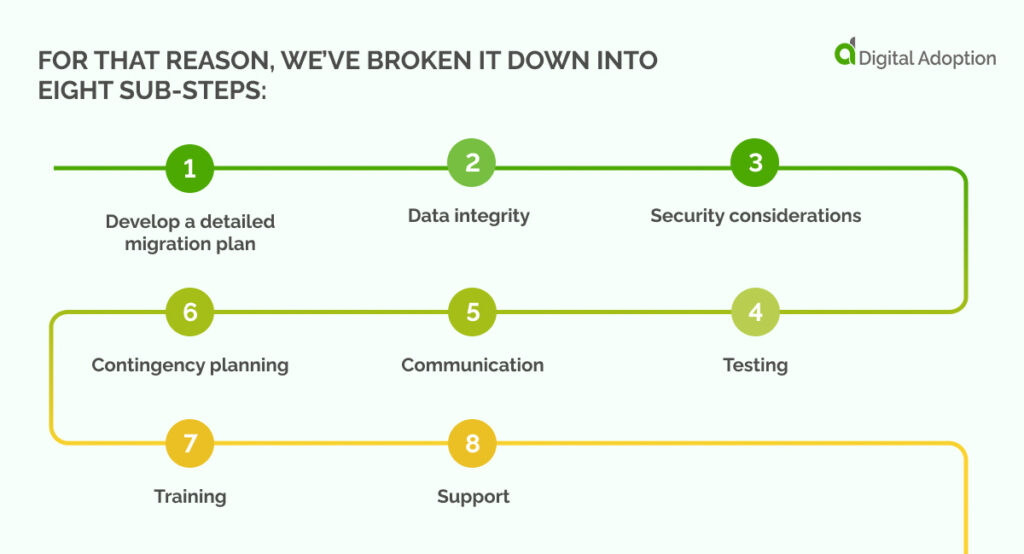
For that reason, we’ve broken it down into eight sub-steps:
- Develop a detailed migration plan: Outline every aspect of the migration process, including timelines, milestones, roles, and responsibilities. A phased approach often works best, migrating one application or system component at a time to minimize risk.
- Data integrity: Data is often the lifeblood of your operations, so plan for its integrity carefully during the migration. This includes data mapping, cleansing, and validation processes to ensure that no data is lost or corrupted.
- Security considerations: Data security and application security are paramount. Ensure that security measures are in place to protect sensitive information during and after the migration.
- Testing: Rigorous testing before, during, and after migration is essential. You’ll want to perform unit testing, system testing, and integration testing to ensure that the applications perform as expected in the new environment.
- Communication: Keep all stakeholders informed throughout the migration process. Regular updates can help manage expectations and reduce resistance to change.
- Contingency planning: Have a rollback plan in case something goes wrong. It’s crucial to be able to revert to the old system if necessary, without data loss or significant downtime.
- Training: Your end-users and IT staff will need training on the new systems. Ensure that training programs are in place so that everyone is up to speed with the new processes and technologies.
- Support: Plan for immediate post-migration support to address any issues quickly and to help users adapt to the new system.
For each of these steps, adopting an iterative approach can help. By implementing in stages, you can adjust plans based on feedback and results from each phase.
This reduces the likelihood of major setbacks, as issues can be dealt with when they are still small and manageable.
When the rubber hits the road in this phase, remember that the ultimate goal is to ensure a smooth transition that maintains business continuity and leverages the full potential of your modernized applications.
Step 6: Monitoring and optimization
You’ve migrated legacy applications and implemented new ones, but your job isn’t over yet.
The real test begins when your modernized applications go live.

Monitoring their performance and optimizing them for efficiency and effectiveness is a continuous process. Here are 8 things you must do:
- Measure against monitoring metrics: You’ve already set up key performance indicators (KPIs) based on your objectives. These might include system performance, user satisfaction, or financial metrics like return on investment (ROI).
- Use monitoring tools: Implement monitoring tools to keep track of the system’s performance. This covers tracking uptime, response times, error rates, and usage patterns.
- Gather user feedback: Your users are a key source of insights. Collect their feedback to understand their experience and identify areas for improvement.
- Iterative optimization: Make continuous improvements based on monitoring data and user feedback. This may involve adjusting configurations, optimizing code, or adding features.
- Performance tuning: Adjust resources and settings based on performance data to ensure that your applications are functioning efficiently.
- Security updates: Regularly update your applications with the latest security patches and stay aware of emerging threats.
- Cost management: Keep an eye on operational costs and optimize resource use for cost efficiency, especially in cloud-based environments.
- Disaster recovery planning: Continuously improve your disaster recovery plans with the insights you gain from ongoing monitoring.
Active monitoring and optimization ensure that your applications meet initial expectations and evolve with your business needs, maintaining their strategic value and supporting your business as it grows and changes.
Step 7: Embracing change for long-term success
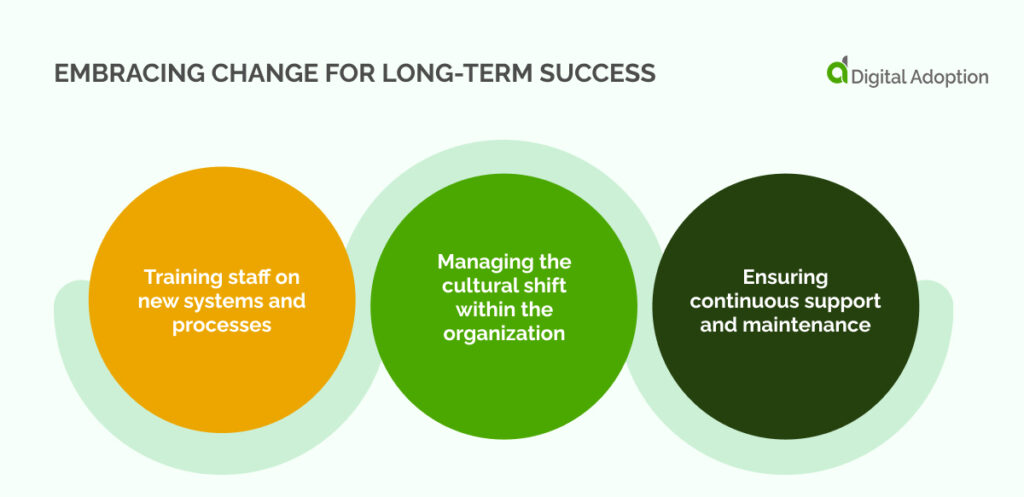
The final step in legacy application modernization is to sustain the momentum of change for lasting success.
This involves a continuous commitment to your team’s growth, fostering a culture of adaptability, and establishing robust support systems for your modernized applications.
Training staff on new systems and processes
Empower your team through employee training after any business transformation. The new systems and processes might be a significant departure from what your staff is accustomed to.
- Develop comprehensive training programs to bring all users up to speed with the new systems.
- Provide regular workshops and refresher courses to ensure ongoing proficiency.
- Consider mentoring or coaching to support staff through the technical transition.
Managing the cultural shift within the organization
Modernizing applications often necessitates a cultural transformation. Employees need to adapt to new workflows, which can be challenging.
- Communicate the benefits of the new system clearly and frequently to build support.
- Encourage a mindset of continuous improvement where feedback is sought and valued.
- Recognize and reward adaptability and initiative in learning the new system.
Ensuring continuous support and maintenance
Modernized applications require continuous attention to operate smoothly and evolve with your business.
- Set up a dedicated support team to address any technical issues promptly.
- Implement a maintenance schedule that includes regular updates and security checks.
- Plan for long-term support from your vendors or partners to ensure your modernized applications are always running the latest software and features.
By focusing on these areas, you ensure that the investment in modernizing your legacy applications translates into sustainable, long-term value for your organization.
It’s not just about new software; it’s about ushering in a new era of efficiency, agility, and growth for your business.
Seizing the future with legacy application modernization
The journey of legacy application modernization is comprehensive and multifaceted.
By following our 7-step plan, you have not only upgraded your technological assets but also positioned your business for future growth and innovation.
Your modernized applications are now designed not just for the present but are also scalable for future demands. The work doesn’t stop here; technology and markets are ever-evolving, and staying ahead means maintaining the pace of continuous improvement.
By successfully modernizing your legacy applications, you have crossed a crucial bridge in digital transformation. This endeavor goes beyond technology—it’s a fundamental shift in how your business operates and thrives in a digital-first world.
As you move forward, remember that the true measure of your modernization’s success will be how well it enables your business to adapt to future changes and seize new opportunities.
Your modernized applications are not just a new foundation for your business operations; they are a launchpad for your next chapter of innovation and growth.




![4 Best AI Chatbots for eCommerce [2025]](https://www.digital-adoption.com/wp-content/uploads/2025/03/4-Best-AI-Chatbots-for-eCommerce-2025-img-300x146.jpg)


![13 Digital Transformation Enablers [2025]](https://www.digital-adoption.com/wp-content/uploads/2025/02/13-Digital-Transformation-Enablers-2025-img-300x146.jpg)



![4 Best AI Chatbots for eCommerce [2025]](https://www.digital-adoption.com/wp-content/uploads/2025/03/4-Best-AI-Chatbots-for-eCommerce-2025-img.jpg)