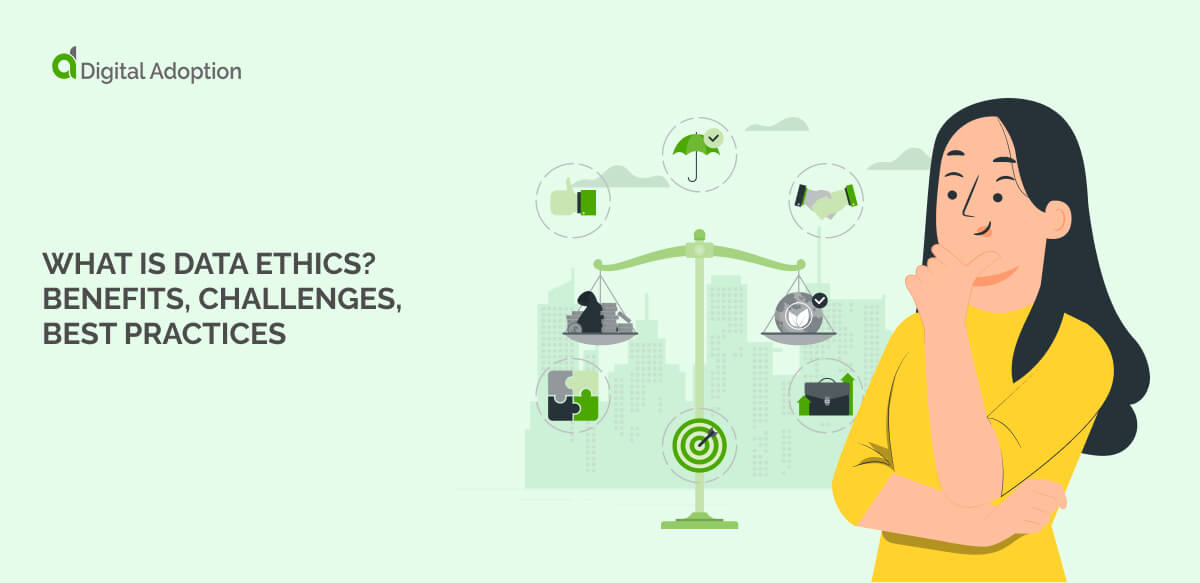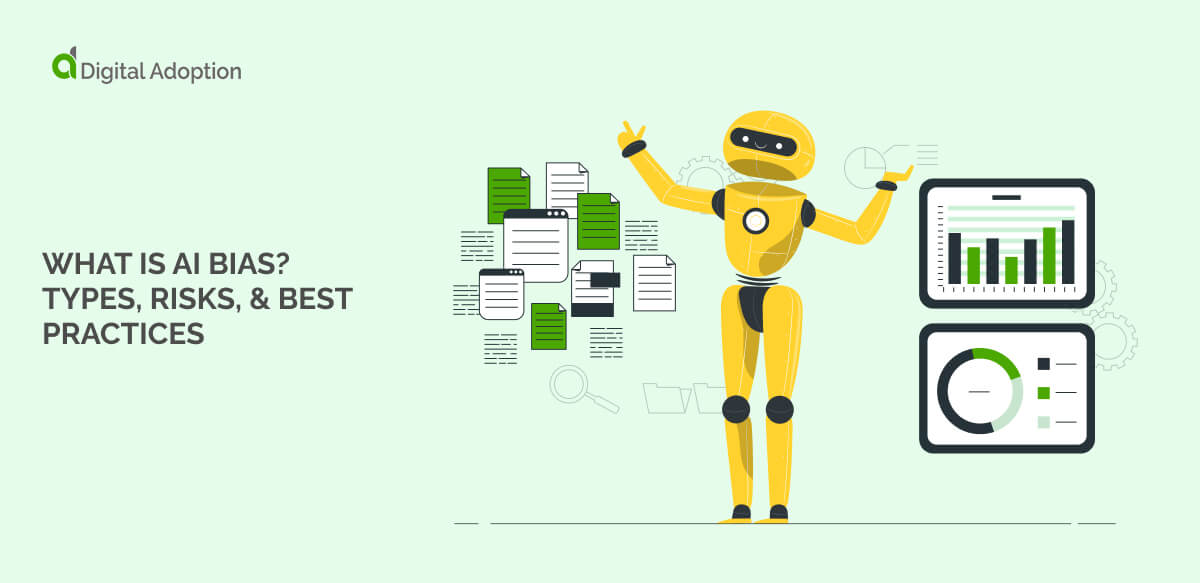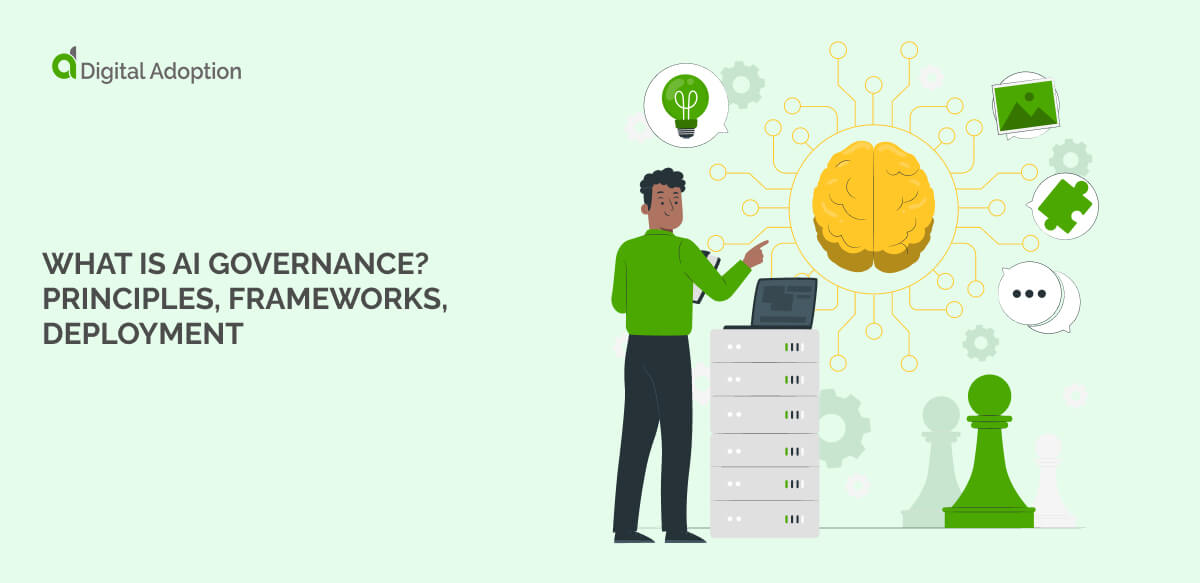Thinking about investing in vendor management software?
We’ve compiled a list of 8 of the biggest names in vendor management software to help you find the solution that best fits your business.
Choosing the right vendor management software (VMS) is one of the first and most important steps in building an effective procurement and vendor management process. In fact, the digital transformation of various industries is happening right now, and business process automation in procurement will be a key factor in further digital adoption.
There’s no one-size-fits-all solution, and every business has a unique set of challenges it needs to solve. If you know what you need, all that’s left to do is peruse this list and choose the right vendor management solution.
But there’s always a chance that we won’t have listed the perfect vendor management system for your business. In this article, we’ll explore what a good vendor management solution looks like and the major features you should look out for.
At the very least, you’ll leave this page primed to do your research and find the perfect vendor management software for your business.
Before we begin, if you’re looking specifically for open-source VMS, we have a separate article for that.
What Makes a Good Vendor Management System?

When selecting a VMS, there are a few things you should always look for:
- Ease of Use – A VMS should be intuitive and easy to use by both vendor managers and vendors. It should have features that can automate common tasks, such as onboarding and tracking vendor performance, to save time and energy.
- Security & Compliance – A VMS should have robust security measures to protect vendor data and ensure compliance with legal and industry standards. It should also be able to track vendor certifications and use automated tools for vendor risk assessments.
- Reporting & Analytics – A VMS should offer insights into vendor performance and provide data-driven decision support. It should help you generate reports to make more informed decisions. It should also have analytics capabilities for deeper analysis.
Beyond these factors, a good vendor management solution comes down to whether it does what you want it to at the price you’re willing to pay.
6 Major Features of Vendor Management Systems
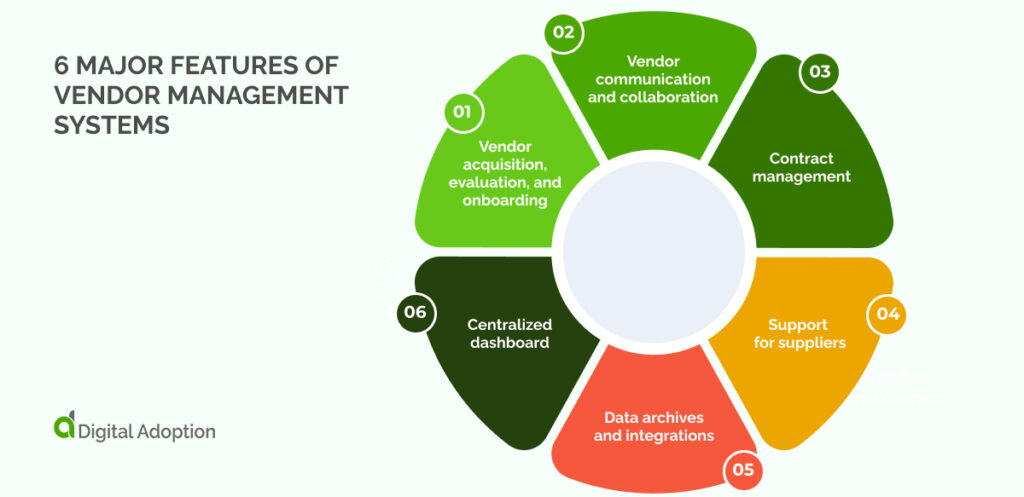
VMSs can be chock-full of features you didn’t know you needed or even wanted. It can be a little overwhelming when you’re trying to research; all you get are sales pitches.
Once you remove all the bells and whistles, a good VMS can be reduced to these six major features. These are the functions you should make sure will work for you. Anything else is just an extra.
1. Vendor acquisition, evaluation, and onboarding
A VMS should make it easy for you to find and evaluate new third-party vendors, onboard them quickly, and (if needed) terminate their contracts promptly.
It should also provide an automated way of tracking vendor performance and certifications.
2. Vendor communication and collaboration

A VMS should have tools for you to communicate with your vendors, such as messaging and task-tracking features.
It should also provide collaboration tools for you to work with your team in real-time for the entire duration of the vendor lifecycle.
3. Contract management
A VMS should allow vendor managers to create, modify, and track contracts.
It should also provide automated tools for vendor performance tracking and dispute resolution so that you can stay on top of your vendor relationships.
4. Support for suppliers

A VMS should have features that make it easy for you to support your vendors. This includes vendor performance tracking, automated reminders, and vendor feedback tools.
5. Data archives and integrations
A VMS should have data archiving capabilities and integrations with other systems like ERP (Enterprise Resource Management) and accounting software to make managing vendor information easier.
It should also allow vendor managers to export vendor data into spreadsheets or other formats.
6. Centralized dashboard
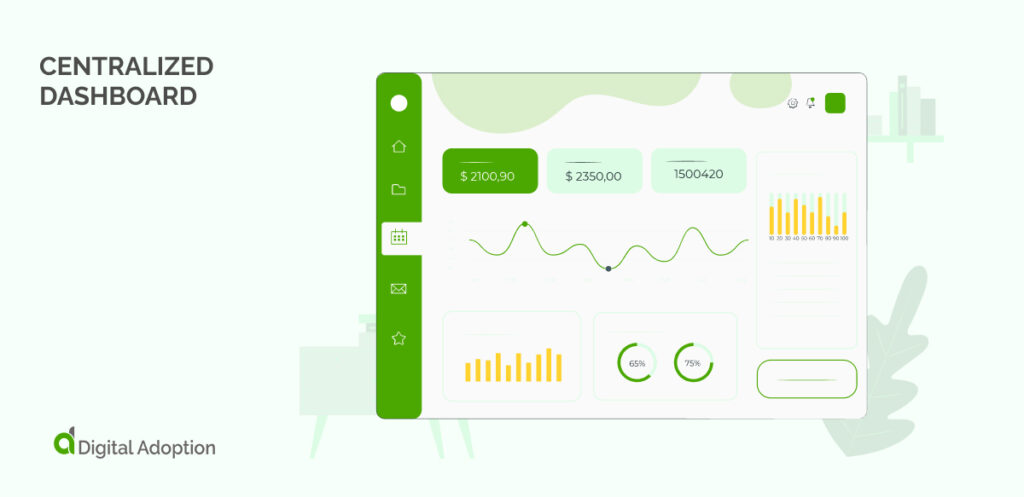
And finally, a VMS should have a centralized dashboard that gives you an overview of your vendor relationships in one handy place.
That includes vendor performance and statuses and vendor compliance with the company’s policies.
On top of these core features, you should consider any additional features that are necessary for you. Once you have that information, you have everything you need to choose the right vendor management software.
The 8 Best Vendor Management Systems

Airbase
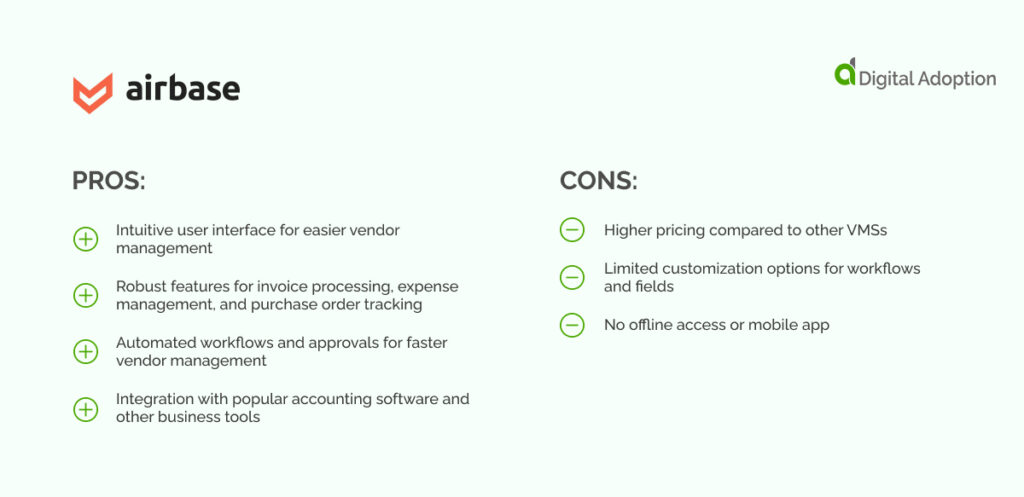
Not only does Airbase sport automated workflows and approvals for faster and more efficient vendor management, but it also doubles as a spend management platform.
That means you also get robust features for invoice processing, expense management, and purchase order tracking.
Airbase is suitable for mid-sized to large enterprises that require a comprehensive VMS and things like invoicing and expenses.
It is ideal for businesses that need automated workflows and approvals to speed up their procurement process. It also has pretty good integration with other accounting software.
Pros:
- Intuitive user interface for easier vendor management
- Robust features for invoice processing, expense management, and purchase order tracking
- Automated workflows and approvals for faster vendor management
- Integration with popular accounting software and other business tools
Cons:
- Higher pricing compared to other VMSs
- Limited customization options for workflows and fields
- No offline access or mobile app
SAP Fieldglass
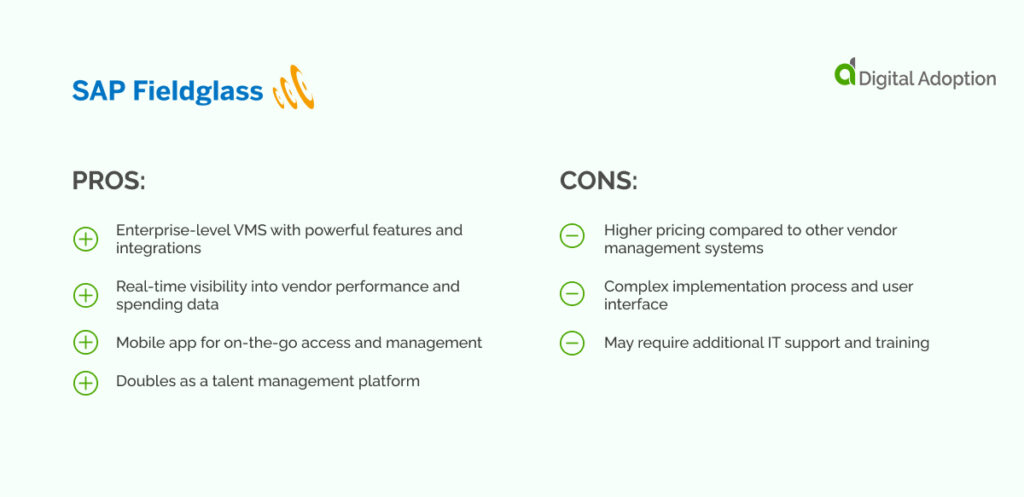
SAP Fieldglass is an enterprise-level VMS packing heavy-hitting features like real-time visibility into vendor performance and spending data, built-in analytics and reporting, and a mobile app for on-the-go access and management.
SAP Fieldglass is suitable for large organizations with complex procurement needs. It’s ideal for businesses that have multiple locations and departments.
It also doubles as a talent management platform, making it perfect for a business that works with many freelancers or contractors.
Pros:
- Enterprise-level VMS with powerful features and integrations
- Real-time visibility into vendor performance and spending data
- Mobile app for on-the-go access and management
- Doubles as a talent management platform
Cons:
- Higher pricing compared to other vendor management systems
- Complex implementation process and user interface
- May require additional IT support and training
Precoro
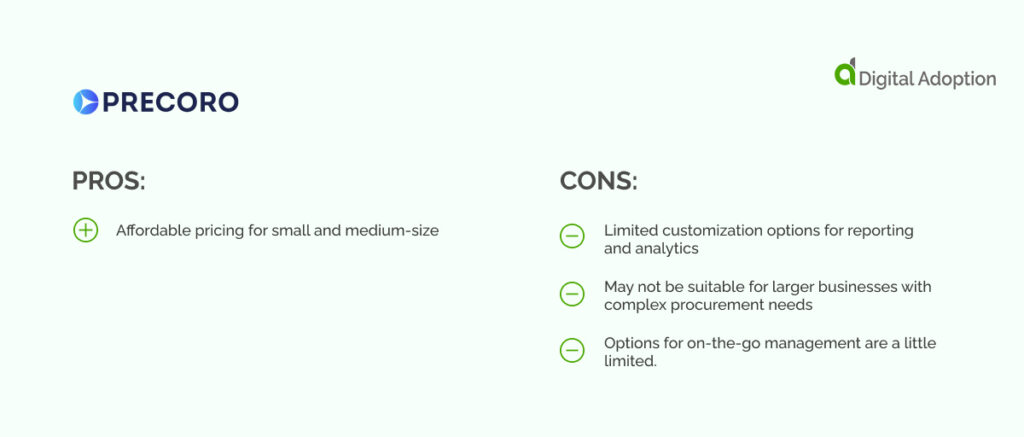
Precoro is affordable and user-friendly, with a drag-and-drop interface. It’s also powerful, offering streamlined purchasing processes with customizable workflows and integration with popular accounting and ERP systems.
Precoro is suitable for small to medium-sized businesses. It is ideal for companies that value simplicity and ease.
Pros:
- Affordable pricing for small and medium-size
Cons:
- Limited customization options for reporting and analytics
- May not be suitable for larger businesses with complex procurement needs
- Options for on-the-go management are a little limited.
Procurify
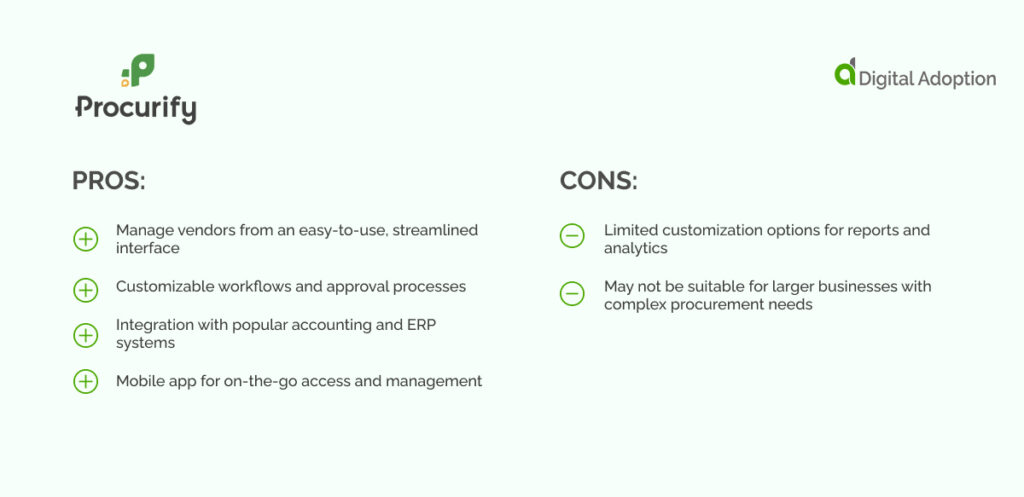
Procurify sports a modern and easy-to-use interface for streamlined vendor management. You’ll get customizable workflows and approval processes, integration with popular accounting and ERP systems, and a mobile app for on-the-go access and management.
Procurify is a user-friendly solution that is suitable for businesses of all sizes.
Pros:
- Manage vendors from an easy-to-use, streamlined interface
- Customizable workflows and approval processes
- Integration with popular accounting and ERP systems
- Mobile app for on-the-go access and management
Cons:
- Limited customization options for reports and analytics
- May not be suitable for larger businesses with complex procurement needs
Kissflow Procurement Cloud
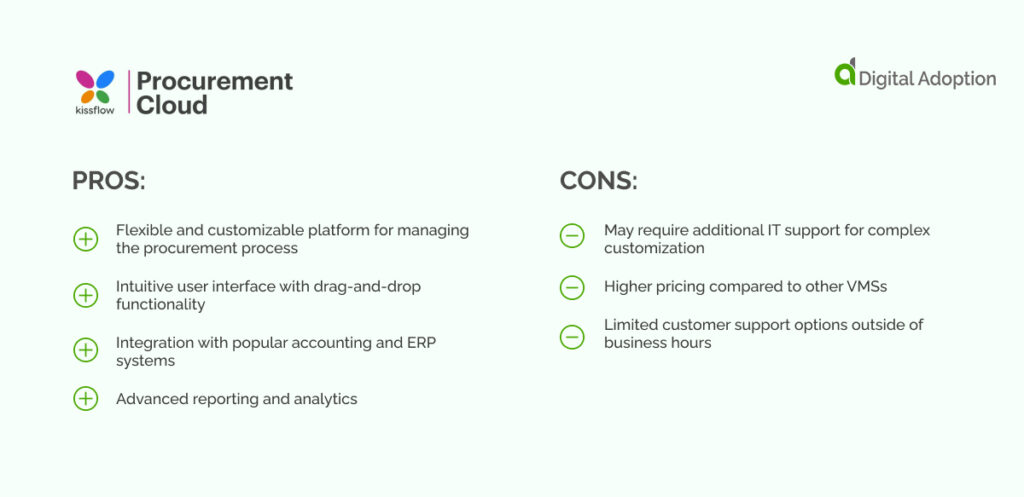
Kissflow Procurement Cloud was created with Agile principles at the core.
Its key features are its flexible and customizable platform for managing procurement processes, from purchase orders to purchase invoicing.
Kissflow Procurement Cloud is suitable for businesses of all sizes. It’s ideal for companies that require flexible procurement processes above all else— just make sure you know what you’re doing because customized environments are harder to maintain.
Pros:
- Flexible and customizable platform for managing the procurement process
- Intuitive user interface with drag-and-drop functionality
- Integration with popular accounting and ERP systems
- Advanced reporting and analytics
Cons:
- May require additional IT support for complex customization
- Higher pricing compared to other VMSs
- Limited customer support options outside of business hours
PRM360
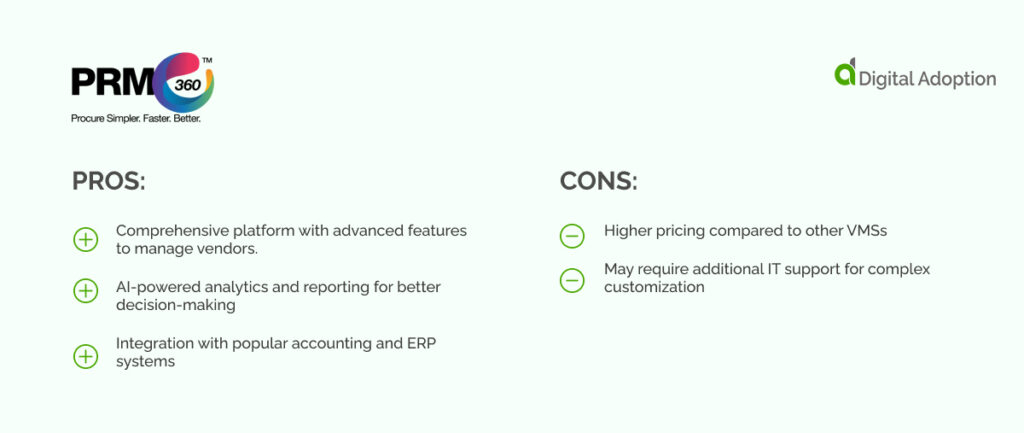
PRM360 is a comprehensive vendor management platform with advanced features, customizable workflows and approval processes, built-in analytics and reporting, and integration with popular accounting and ERP systems.
PRM360 is suitable for larger enterprises. It is ideal for businesses that have advanced requirements. It’s complex to set up and use, and the powerful capabilities are reflected in the price point.
Pros:
- Comprehensive platform with advanced features to manage vendors.
- AI-powered analytics and reporting for better decision-making
- Integration with popular accounting and ERP systems
Cons:
- Higher pricing compared to other VMSs
- May require additional IT support for complex customization
Tipalti
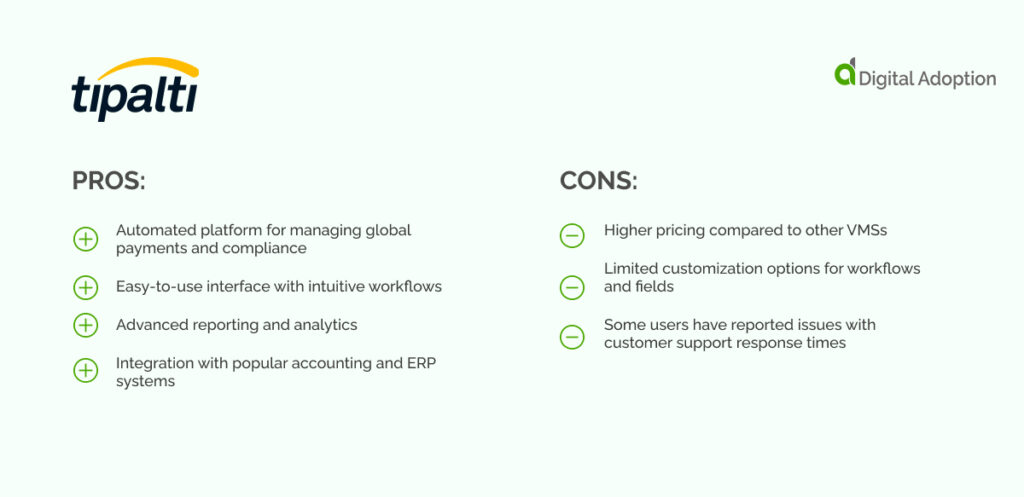
One of Tipalti’s key features is that it doubles as an accounts payable solution.
With Tipalti, you get an automated platform for managing global payments and compliance on top of everything you want a VMS to do.
Tipalti is an automated platform suitable for businesses of all sizes because it has great scalability options.
Pros:
- Automated platform for managing global payments and compliance
- Easy-to-use interface with intuitive workflows
- Advanced reporting and analytics
- Integration with popular accounting and ERP systems
Cons:
- Higher pricing compared to other VMSs
- Limited customization options for workflows and fields
- Some users have reported issues with customer support response times
Gatekeeper
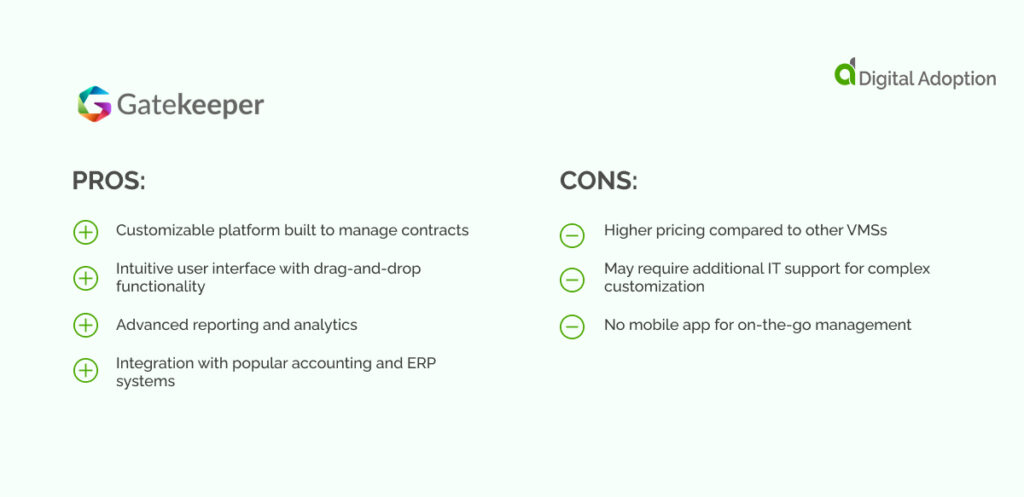
Gatekeeper uniquely offers robust contract management capabilities with an intuitive user interface with drag-and-drop functionality, advanced reporting and analytics, and hundreds of integration options.
Gatekeeper was designed for large enterprises. Key benefits like giving you unlimited users make it the best option for getting a vendor management system in a large organization up and running quickly and easily.
Pros:
- Customizable platform built to manage contracts
- Intuitive user interface with drag-and-drop functionality
- Advanced reporting and analytics
- Integration with popular accounting and ERP systems
Cons:
- Higher pricing compared to other VMSs
- May require additional IT support for complex customization
- No mobile app for on-the-go management
Getting Started With Vendor Management: The Next Steps
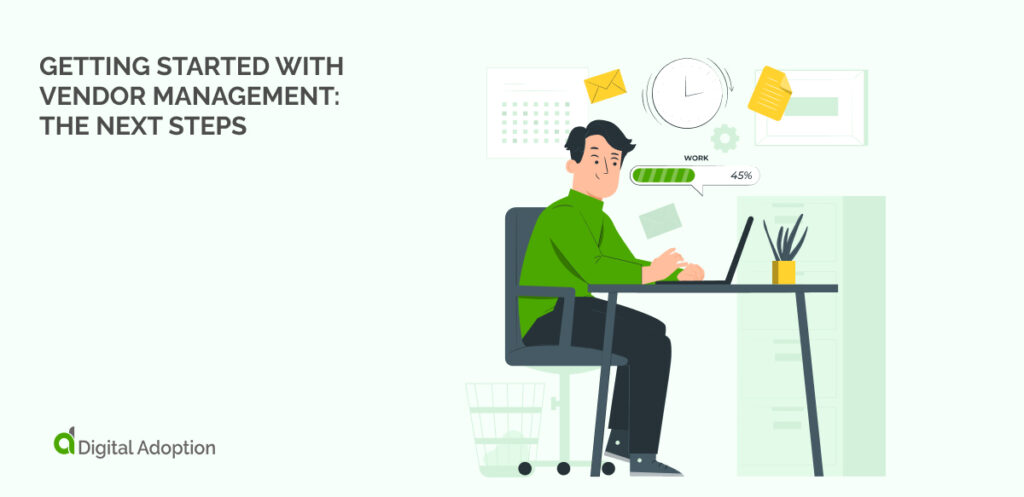
Vendor management is essential to running a business, and VMSs are the key to streamlining vendor tasks.
Good VMSs can make vendor management smooth and efficient, so don’t hesitate to look into one today.
With the right vendor management system in place, you can focus on growing your business while ensuring vendor compliance.