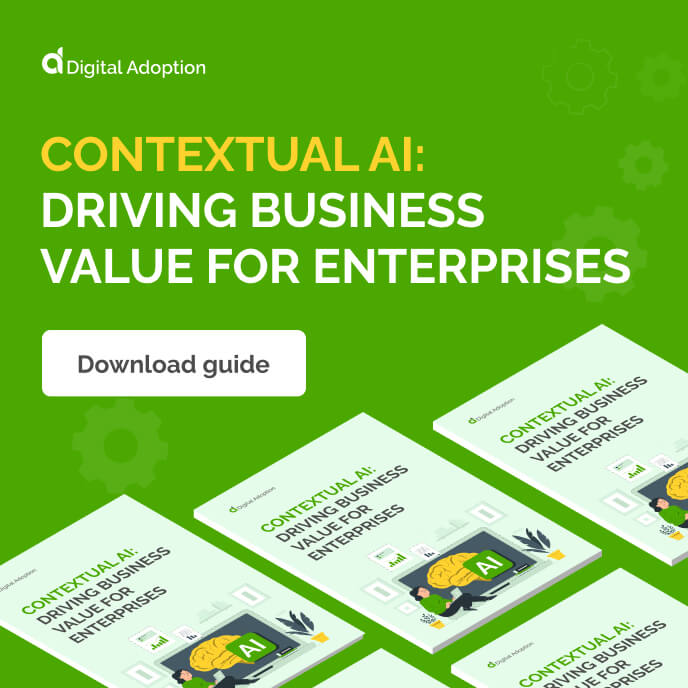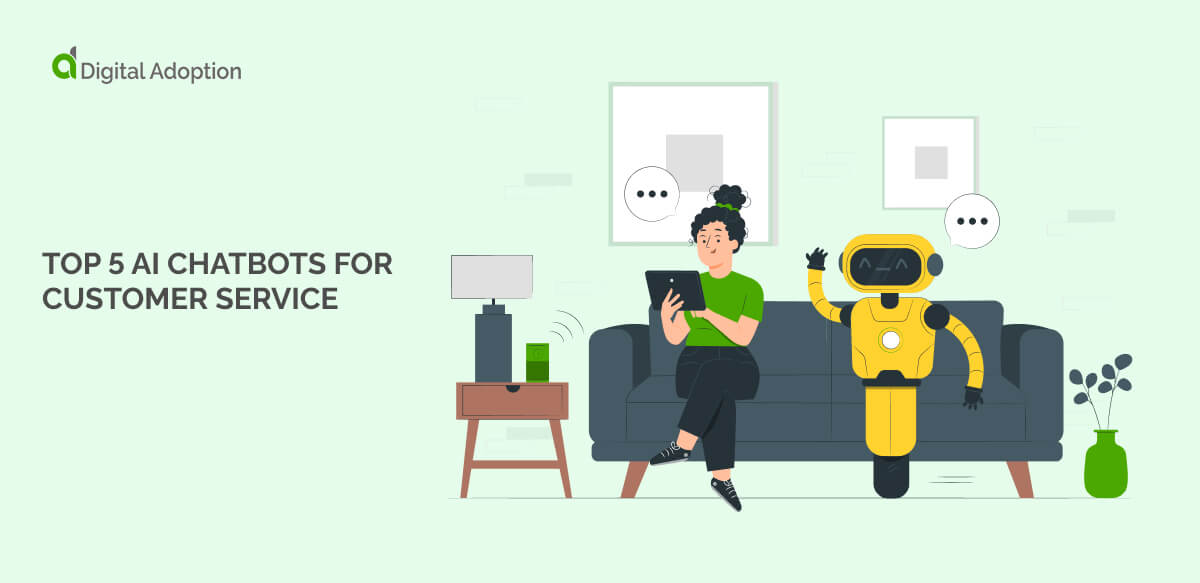From diagnosing diseases to detecting financial fraud, AI is finding countless uses in the real world. One major area in which AI is making an impact is data analysis.
AI tools now process large volumes of data with an efficiency that outmatches human capabilities. The zeal to understand and create new value from this data has spurred AI adoption across businesses.
Luckily, AI tools for data analysis are helping businesses tap into that data to reveal key insights. They can help reveal patterns hidden within extensive datasets and are crucial in expanding business operations as data needs grow.
This article explores the five top AI platforms for data analysis. These digital tools provide enterprises with the latest AI features, integrations, and enterprise-ready functions for powering digital transformation.
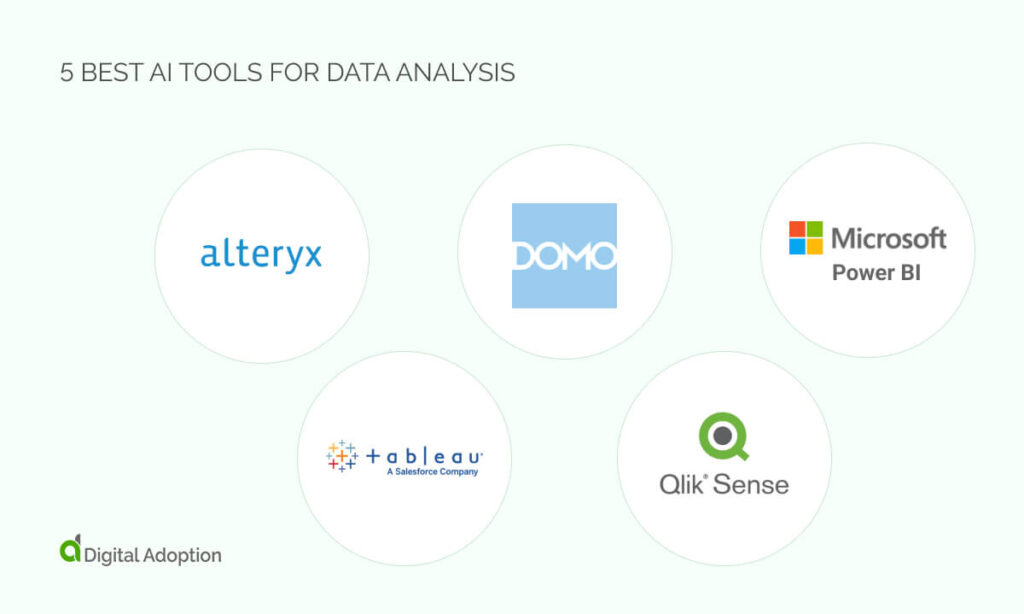
1. Alteryx
- G2 rating: 4.6/5
- Best for: Automating data workflows and extracting actionable insights.
Enterprises are tapping into the value of data and analytics through the Alteryx AI Platform. Powered by its AI engine, AiDIN, Alteryx AI offers businesses a secure environment to design and deploy predictive analytics and insights solutions.
The cloud-based studio makes data easy to analyze, and the generative AI, powered by ChatGPT-4, allows users to explore and adjust data in real-time.
Designer, a tool within the platform, helps users prepare data without coding and works with all types of data, both structured and unstructured. Designer connects to Alteryx Analytics Cloud, where workflows can be scheduled and launched at scale. APIs and connectors help integrate with other systems, whereas security features ensure compliance.
Alteryx AI also offers tools like location intelligence and App Builder, which let businesses create custom analytics apps. The extension marketplace adds more features, and the Maveryx Community offers help and learning resources.
Machine learning algorithms cleverly suggest and automat insights, making predictions more accurate. The no-code interface helps teams automate tasks without needing coding skills. Alteryx AI combines analytics, automation, and AI to help businesses go from data preparation to predictive modeling.
Key AI features
- Automate data at scale: Eliminate repetitive tasks and manual errors with automation.
- AI-guided data automation: Analyze and share insights with a drag-and-drop UI.
- Enhance analytical productivity: Accelerate business impact with self-service data prep and analytics powered by AI.
Integrations
- Azure: Connect and analyze data using Microsoft Azure tools
- Amazon Web Service (AWS): Easily connect and work with data in AWS.
- Databricks: Use Databricks for deep data analysis and insights.
Pricing
Contact Alteryx for more details.
2. Domo
- G2 rating: 4.3/5
- Best for: Optimized for integrating and visualizing data from multiple sources.
With Domo’s AI and data products platform, users can access data and insights right from where they’re working.
With an intuitive interface, users can manage AI models easily. The platform lets users clean, modify, and load data to create custom apps, which turn data into actionable solutions for their business needs.
It connects data from cloud sources, APIs, and on-premises systems. This integration helps businesses identify patterns, predict trends, and automate workflows. With Domo, all insights come from a single, trusted source.
An AI-powered service layer further enhances the platform. Users can ask questions using an intelligent chatbot to get more focused insights. These real-time insights quickly guide decision-making and help businesses stay informed.
Embedded data governance ensures responsible AI practices, with usage analytics supporting compliance. Security is built in, with encryption and access controls meeting industry standards.
Domo strengthens the entire data journey. Its targeted solutions help businesses deliver critical insights faster, enabling quick action on the most important data.
Key AI features
- Chat-based data interaction: Ask questions in plain language to get insights.
- AI-powered data exploration: Uncover trends and patterns using AI.
- Predictive modeling & anomaly Detection: Build predictive models that forecast future trends and detect anomalies automatically.
Integrations
- CRM systems: Work with platforms like Salesforce and Microsoft Dynamics to analyze customer data.
- Marketing tools: Link with tools like Eloqua and Infusionsoft to improve marketing efforts.
- Custom API access: Use APIs to customize and connect with different applications.
Pricing
| Plan | Price | Duration |
| Free Trial (Unlimited Users) | Free | 30 days |
| Standard (Unlimited Users) | Contact Domo | |
| Enterprise (Most Popular) | Contact Domo | |
| Business Critical | Contact Domo | |
3. Microsoft Power BI
- G2 rating: 4.5/5
- Best for: Ideal for creating interactive reports within the Microsoft ecosystem.
Next on our list is Microsoft Power BI. This platform integrates perfectly with its other apps, especially with Microsoft Office. Its simple interface makes it easy to build interactive reports and dashboards.
Microsoft Power BI helps businesses assess data using AI-powered tools and interactive visuals. It connects and combines data from different sources, creating a single, organized hub in OneLake. Users can explore data through visuals and share reports using the Power BI web service. No advanced technical skills are needed.
Power BI isn’t limited to desktop use. The mobile app allows users to view and interact with data on any device. Microsoft Fabric can also be activated to bring data management and analytics together in one place.
With AI-powered insights and business intelligence tools, Power BI helps organizations make sense of their data. It makes analytics more accessible so users can find patterns and trends without complex solutions.
Key AI features
- Smart Data Discovery & Visualization: For easy access, available across the Microsoft ecosystem, including MS Teams.
- Natural Language query: Quickly get answers to your data questions using natural language.
- Anomaly detection: Detect and visualize unusual patterns or anomalies in your data.
Integrations
- Amazon Seller Central: Use Power BI to view and analyze Amazon’s sales data.
- Google Analytics 4: Link Power BI to Google Analytics 4 to see website traffic data.
- HubSpot: Combine HubSpot data with Power BI to track marketing performance.
Pricing
| Plan | Price | Duration |
| Free | Free | N/A |
| Power BI Pro | $10.00 (Per user) | Monthly |
| Power BI Premium Per User | $20.00 (Per user) | Monthly |
| Power BI Embedded | Variable | |
4. Tableau Pulse
- G2 rating: 4.4/5
- Best for: Specializes in delivering personalized, contextual insights through advanced visualizations
The penultimate entry on our list, Tableau Pulse, delivers intelligent, personalized, and contextual insights to help users better understand business data.
The platform turns raw data into useful insights that guide decisions. By linking with Salesforce Einstein, Tableau Pulse adds valuable customer data and connects with tools like Slack and email.
The platform helps define and improve your metrics, keeping data consistent across teams. It also makes data management easier by centralizing access controls, making it simpler to track and approve.
Tableau Pulse brings insights into daily digital workflows, making them available to everyone. Its simple visual interface removes the need for custom analytics tools. With natural language processing and clear visuals, data is easier to understand. Automation spots trends and patterns, while data governance ensures that personal data is used responsibly.
Ultimately, Tableau Pulse helps you understand the true meaning behind your data and offers one of the most powerful AI-driven analytics solutions.
Key AI Features
- Business context enrichment: Automatically adds relevant details to your data, making it easier to understand and act on.
- Natural language exploration: Lets you ask questions in plain language, helping you find answers to important business challenges.
- Einstein Trust Layer: Integrates AI-powered insights with Salesforce Einstein, ensuring your data remains secure and trusted.
Integrations
- MuleSoft: Connects data from different systems, allowing you to view and work with all your business information in one platform.
- Oracle: Pull data from enterprise resource planning systems, giving you a complete view of your operations.
- SAP: Uses data from business management systems to provide deeper, actionable insights into your processes.
Pricing
| Plan | Price | Duration |
| Tableau Creator | $75 (Per user) | Monthly (billed annually) |
| Tableau Explorer | $42 (Per user) | Monthly (billed annually) |
| Tableau Viewer | $15 (Per user) | Monthly (billed annually) |
| Enterprise Creator | $115 (Per user) | Monthly (billed annually) |
| Enterprise Explorer | $70 (Per user) | Monthly (billed annually) |
| Enterprise Viewer | $35 (Per user) | Monthly (billed annually) |
| Tableau Plus | Contact Tableau | |
5. Qlik Sense Analytics
- G2 rating: 4.4/5
- Best for: Its associative technology enables comprehensive data exploration.
Qlik Sense’s Analytics platform helps businesses extract value from their data. It lets teams explore and mix different data to quickly find useful insights. The platform runs fast calculations and shows both related and unrelated data.
Users can set up alerts to track important changes and automatically take action. They can also choose where to store and manage their data. It turns complex data into simple visuals, making it easier to find key insights.
Qlik Sense works on mobile devices and can be added to other tools for easy access. Its AI assistant uses natural language processing to pull insights from different data sources, making everything clear and easy to understand. Interactions are explainable and transparent, with governance that strengthens trust in AI outputs.
The platform also connects with third-party models for deeper insights and offers features like visualizations, dashboards, custom analytics, reporting, data integration, and hybrid multi-cloud options.
Key AI features
- Automated insight generation: Leverages machine learning and AI to generate data-driven insights automatically.
- Natural language interaction: AI assistant provides fast answers and ad hoc analysis in 10 languages.
- Qlik Associative Engine: Enables real-time, interactive analysis and content generation.
Integrations
- Amazon Web Services (AWS): Links to Amazon Redshift, S3, and other tools to help analyze data in the cloud.
- Databricks: Uses Apache Spark to process big data for in-depth analysis.
- Azure: Connects with Azure Synapse and other tools to simplify data analysis.
Pricing
| Plan | Price | Duration |
| Standard | $825 (Starting price/20 Users) | Monthly (billed annually) |
| Premium | $2,500 (Starting price/20 Users) | Monthly (billed annually) |
| Enterprise | Contact Qlik | |
The future of AI in analytics
We’ve covered five top platforms for analyzing data and capturing insights. This list should help you choose a solution that brings the most value to your business.
Understanding what insights matter and how they shape strategies is key. This knowledge helps you select tools that target business segments that influence success. AI can predict patterns, but leadership must set the right goals.
As AI tools process more data, they will evolve into intelligent agents that enhance every business function. Statista predicts the AI market will grow 27.67% yearly from 2025 to 2030, reaching $826.73 billion. However, it’s important to consider the risks of AI, particularly how data privacy and protection will be handled.
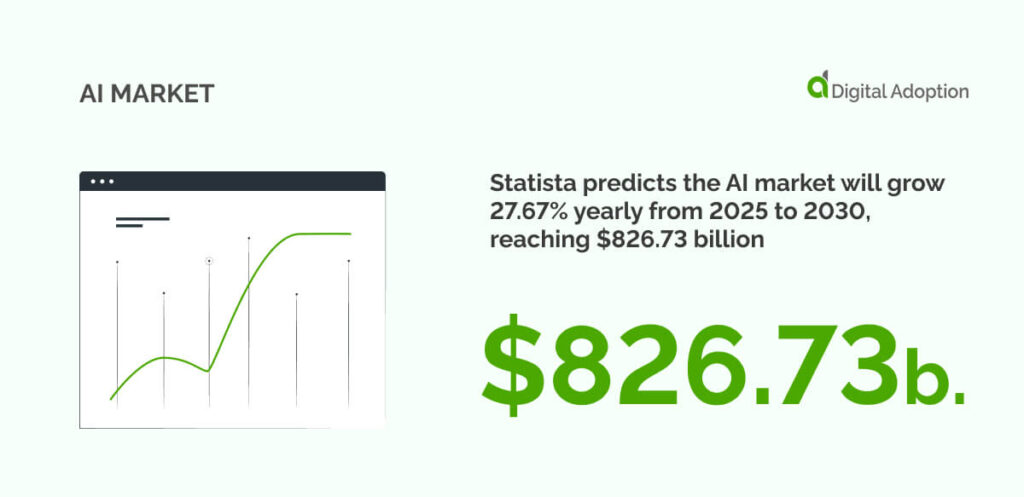
Emergent AI abilities will see chatbots evolve dramatically, and business leaders need to be primed for this expansion. They must be ready to leverage bleeding-edge solutions that help them get ahead and outmaneuver competitors.
People Also Ask
-
How does AI improve data analysis?AI speeds up and simplifies data analysis. It finds patterns and trends in large datasets that might be difficult for people to spot. AI also organizes and processes data faster, helping businesses gain clear insights and make informed decisions. Thus, the whole analysis process becomes more efficient and accurate.
-
How fast can AI process data?AI can process data in seconds or minutes, much faster than humans. AI can do what would take a person hours or days in no time. This speed makes it easier to get real-time results and make decisions quickly.
-
How can data analysts use AI?Data analysts can use AI to automate routine tasks like cleaning and sorting data. AI also helps find patterns faster, giving analysts more time to focus on important tasks. With AI, analysts can work more efficiently and make better predictions.





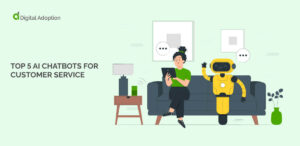


![4 Best AI Chatbots for eCommerce [2025]](https://www.digital-adoption.com/wp-content/uploads/2025/03/4-Best-AI-Chatbots-for-eCommerce-2025-img-300x146.jpg)