Ongoing tech innovations have led to a spike in digital adoption and an embrace of digital tools for improving business efficiency.
As such, industries worldwide have begun embarking on their digital transformation journey. Sporadic investments prioritizing quantity over quality are the quickest way to derail transformation efforts.
Technology needs constant maintenance and updates to function at its best. If maintenance isn’t done regularly, businesses risk system breaches and downtime—which can rack up costs.
Reactive maintenance ensures plans are in place to make repairs when software disruptions occur suddenly or unexpectedly. This helps ensure quality and reliability for enterprise assets.
This article explores reactive maintenance. We’ll look at what it is, how it works, and what best practices teams can use when making changes.
- What is reactive software maintenance?
- How does reactive software maintenance work?
- How is AI used in reactive software maintenance?
- When is reactive software maintenance needed?
- What are some examples of reactive software maintenance?
- How to perform reactive maintenance in software environments
- A future outlook on reactive maintenance
- People Also Ask
What is reactive software maintenance?
Reactive software maintenance is the practice of repairing software problems as they occur or immediately after.
This approach aims to extend the software’s lifespan by minimizing downtime, correcting system anomalies, and remedying issues just in time. Reactive maintenance is often part of a broader IT asset management strategy, proving economical when immediate repairs cost less than ongoing maintenance over the software’s lifecycle.
Advancements in AI have significantly impacted reactive maintenance. AI-enabled enterprise solutions can perform real-time system assessments, detecting anomalies that might be overlooked by human engineers.
Furthermore, AI can analyze historical data to predict future software issues and automate troubleshooting processes. This not only aids maintenance teams by pinpointing problems more accurately but also enhances the efficiency of repair actions.
How does reactive software maintenance work?
Reactive software maintenance addresses problems after they occur, such as bugs, glitches, or system breakdowns.
This approach is commonly used for non-critical systems or when the cost of proactive methods outweighs the impact of failure.
For instance, reactive maintenance might focus on cosmetic UI adjustments, ensuring user experience (UX) remains optimal without jeopardizing business-critical operations.
Key categories include:
- Emergency Maintenance: Immediate fixes for critical failures to restore essential operations.
- Failure Maintenance: Repairs for complete system breakdowns.
- Fault Maintenance: Resolution of issues disrupting performance without total failure.
- Run-to-Failure: Allowing non-critical systems to operate until failure occurs, then repairing them.
Understanding these types clarifies how reactive maintenance supports software reliability.
How is AI used in reactive software maintenance?
With AI, reactive maintenance intersects with predictive and preventive methods to create more proactive reactive strategies. While reactive maintenance focuses on fixing issues as they occur, AI can be used to ensure corrective actions are more targeted and fine-tuned.
Because AI can now predict faults before they happen, predictive capabilities can integrate with reactive actions, making reactive methods more responsive.
Machine learning (ML) algorithms analyze software and predict failures by studying past data. This insight triggers tasks before issues occur. AI can also automatically generate work orders and schedule repairs when faults are detected.
AI may eventually automate diagnoses and adjust maintenance processes in real-time. As a result, systems could act, adapt, and respond independently.
McKinsey reiterates that advanced analytics can help companies schedule repairs or replacements before a failure occurs. Predictive maintenance can cut downtime by 30 to 50 percent and extend machine life by 20 to 40 percent.
When is reactive software maintenance needed?
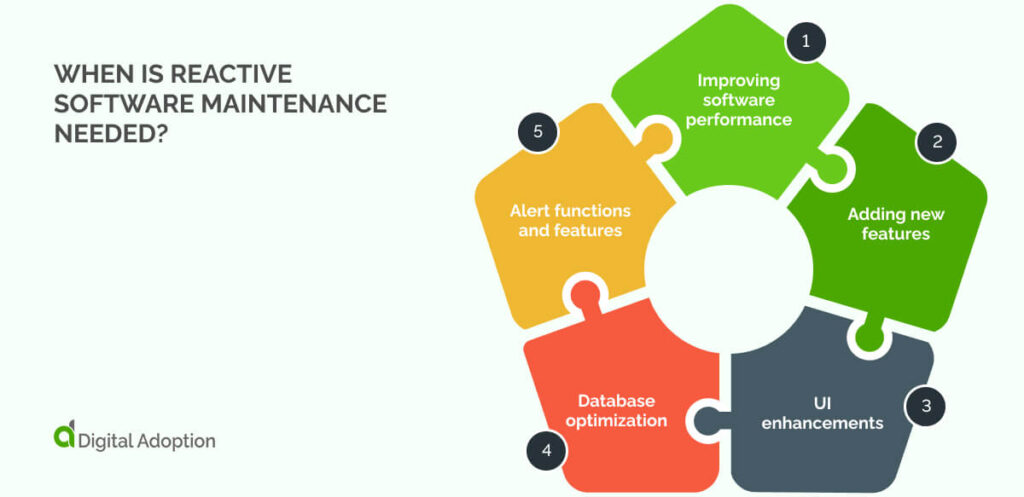
No matter how thorough the planning or testing, problems are bound to occur in software.
Let’s look at some examples of some software scenarios where reactive maintenance may be needed:
Improving software performance
Reactive maintenance is necessary when software slows down or fails to perform as expected.
Problems like lagging, crashes, or delayed response times often come with the territory. When this happens, developers must take action. They’ll begin by identifying the cause of the issue, which could range from faulty code to inefficient algorithms.
Once found, they’ll either patch the code or optimize certain sections to improve performance. These fixes are critical because if performance problems are not addressed right away, they could affect the user experience. A quick response ensures the software ROI is sufficient and runs as intended.
Adding new features
Sometimes, adding new features can unintentionally cause problems. New capabilities might conflict with existing features or break parts of the system.
These problems often arise when developers don’t catch all potential interactions during testing. When this happens, developers must track down the bug and fix it. This could involve adjusting code, correcting errors, or temporarily removing a feature to ensure performance.
New features can provide great value, but when they cause issues, reactive maintenance ensures that they don’t negatively impact the system’s performance or reliability.
UI enhancements
Even the best UI is prone to problems. It’s time for reactive maintenance when users encounter issues like dead buttons, missing text, or convoluted elements. Developers usually identify these problems through user feedback or testing.
In the future, AI may automatically detect issues. Once the problem is clear, they quickly make changes to improve the UI and overall user satisfaction. This may mean fixing broken links, resizing elements, or simplifying the layout to make navigation easier.
Reactive maintenance helps keep the interface clean, functional, and user-friendly. It ensures that the software remains easy to use and visually appealing, which is critical for retaining users.
Database optimization
Reactive maintenance is also needed when a database becomes bloated, or it takes an eternity to retrieve data.
Proper database optimization is necessary to keep the software fast and responsive and ensure users can access data without unnecessary delays.
Software performance can be affected by slow queries, long load times, or data retrieval issues. To fix this, developers may re-index the database, optimize queries, or restructure tables to improve data storage and access.
These adjustments ensure that the database works properly, especially as the amount of data grows and operations scale.
Alert functions and features
Reactive maintenance is also needed to alter and notify users or administrators about important system issues. These alerts could be for system errors, security threats, or performance problems.
If users or administrators aren’t getting the necessary alerts, it could delay responses to critical issues. Developers need to identify why the alerts aren’t working—whether due to a bug or a misconfiguration—and fix the problem. Once corrected, they’ll test the system to ensure alerts are sent out properly.
This helps ensure that alert functions are always working so issues are quickly spotted and addressed before they escalate.
What are some examples of reactive software maintenance?
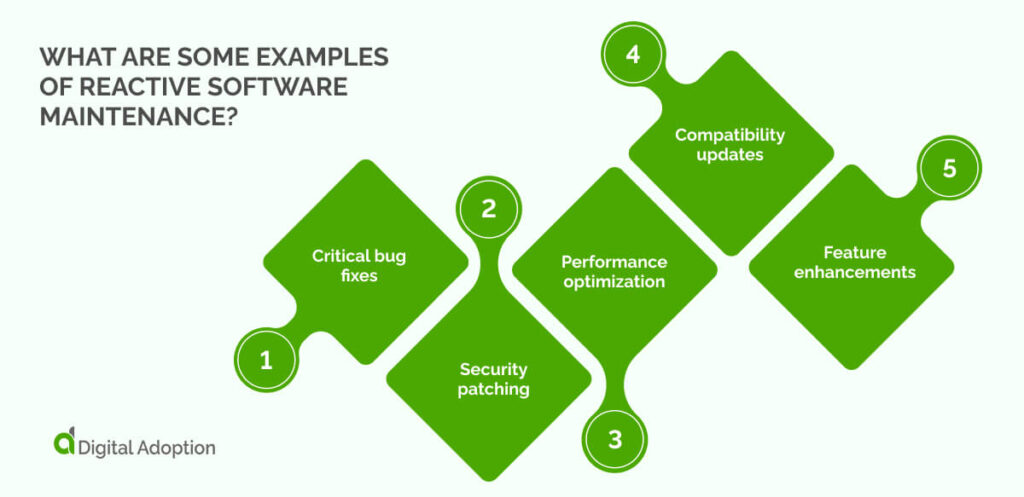
Even after launch, developers make changes to enhance software usability, fix issues, and respond to user needs.
Here are some examples of when reactive maintenance proves useful.
Critical bug fixes
Even well-tested software can still have bugs. Some issues are subtle and don’t appear until many users are active on the system. When these bugs are discovered, the developers must correct them.
This may involve reviewing code logs, identifying pain points, and making changes so the software works as expected. These fixes cover everything from small glitches to more complex issues like rogue IT. By resolving them, developers ensure a smoother user experience.
Security patching
As software ages, security becomes more vulnerable. Security patching keeps the software secure against new threats and ensures a strong cybersecurity posture.
Developers often release updates to address these vulnerabilities or close security gaps. New risks, however, can appear as technology evolves, making a responsive strategy even more important. Security patches may include changes to encryption, access controls, or other safety measures. These updates protect user data and make it harder for unauthorized access.
Performance optimization
Software can slow down over time, especially if it hasn’t been updated. When users notice delays or lag, developers examine the code and adjust.
Reactive performance optimization might include reworking algorithms, updating queries, or reducing how much memory the software uses. These updates don’t change the core function of the software but improve how quickly it responds. This maintenance helps keep software fast and reliable, even as it grows or handles more data.
Compatibility updates
Software needs to keep up with new devices and operating systems. Compatibility can become an issue when a new OS is released, or devices are upgraded. Developers then release updates to ensure the software works as expected on new systems.
Compatibility updates might adjust code to support new hardware or align with OS changes. This ensures the software remains functional and avoids glitches, even as the tech environment shifts.
Feature enhancements
Sometimes, reactive maintenance means adding or improving features. Users might want new tools or a smoother experience, and developers respond with updates.
Feature enhancements include adding options to personalize settings, simplifying navigation, or improving visuals. These changes don’t address problems but improve the software overall. They can make it more user-friendly and intuitive, allowing users to interact better.
How to perform reactive maintenance in software environments
When software issues occur, addressing them with speed and precision is key.
To achieve this, a step-by-step approach for performing effective reactive maintenance in software spheres awaits below:
Map and catalog software assets
Begin with a clear understanding of your software environment. Mapping out each asset helps create a complete view of the system’s architecture, components, and dependencies.
Catalog all software, applications, and integrations, noting each version, purpose, and relationship to other systems. This reduces guesswork during troubleshooting and speeds up response times.
Define maintenance protocols and standards
Set detailed maintenance protocols so teams know how to respond to different issues. Define the steps for logging, diagnosing, and resolving problems and assigning roles for each task.
Protocols may vary by system or application type, but each should outline actions for urgent and routine problems. Standards should also include guidelines on testing fixes, documenting issues, and reporting outcomes to prevent similar problems in the future.
Schedule automated maintenance tasks
While reactive maintenance addresses immediate issues, scheduling automated checks can help detect problems earlier.
Set up automated tasks to monitor core functions, resource usage, and high-risk areas. Running these checks in the background ensures that even subtle system performance or stability shifts are flagged before they escalate.
Leverage data analytics and monitoring tools
Real-time data analytics allow for accurate diagnosis of software issues. Monitoring tools should track key metrics like system load, response times, and error rates.
AI can now reveal patterns in system failures, pointing teams toward the cause of issues faster. When a problem arises, data transformation solutions can provide the information needed to isolate it and determine its severity.
A future outlook on reactive maintenance
Reactive maintenance acts as a safety net, minimizing costs and stepping in only when system issues occur.
While not as proactive as other methods, reactive maintenance ensures teams know what to do in unexpected system scenarios.
In the future, reactive maintenance will combine with predictive methods to create a multi-solution approach. Reactive processes will still be reactionary, but AI can inform these actions. AI will help detect issues and guide maintenance teams in real-time.
Be aware of the risks with AI in reactive maintenance. Poor quality can lead to inaccurate predictions, causing errors in data lifecycle management.
Regular system audits and data checks are essential to prevent this. When done right, AI can improve reactive maintenance without risking reliability.
People Also Ask
-
How does reactive maintenance impact long-term software stability?Reactive maintenance fixes immediate problems but can harm long-term stability if overused. Constantly addressing one-off issues can create a harder-to-manage codebase and complicate future updates. When balanced with preventive strategies, reactive maintenance helps catch problems early, supporting long-term stability and system performance.
-
Is reactive maintenance cost-effective?Reactive maintenance can be cost-effective in the short term, focusing on immediate issues and avoiding ongoing monitoring costs. However, overreliance may lead to higher costs due to unexpected breakdowns and complex problems. Combining reactive fixes with proactive maintenance ensures quick solutions and long-term efficiency, helping manage expenses effectively.

 FACT CHECKED
FACT CHECKED







