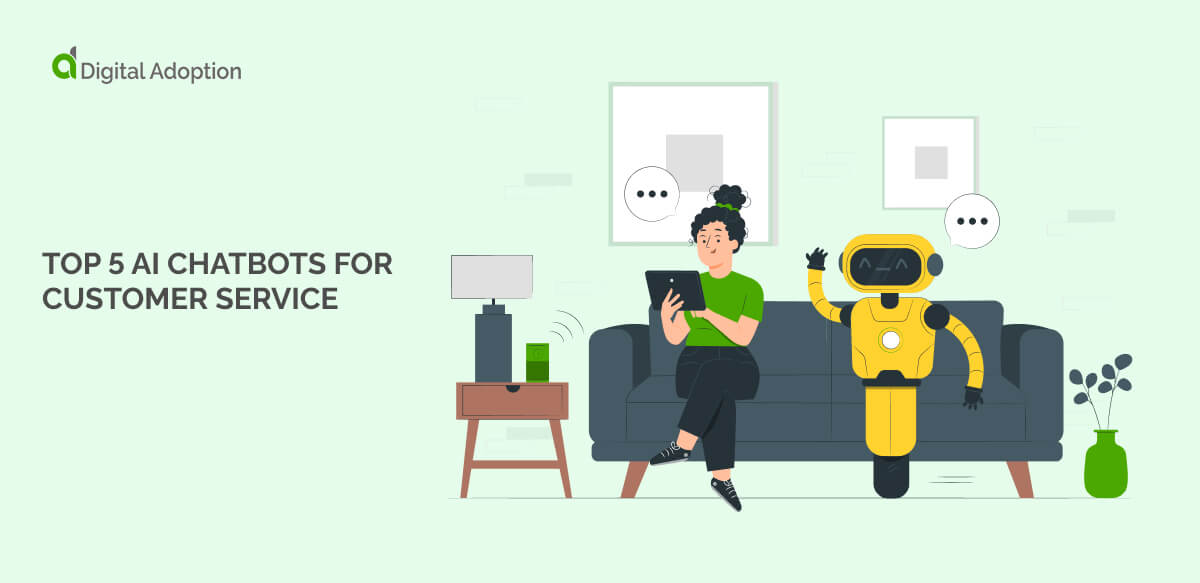As tech adoption intensifies in the industry-wide pursuit of digital transformation, new users will expect swift onboarding processes that ease the learning curve of software adoption.
A Wyzowl survey shows that when deciding on a SaaS purchase, 63% of customers take the onboarding period into consideration. However, more than half (55%) say they’ve returned a product because they didn’t fully understand how to use it.
Getting customers to purchase a product is only the first step, with software providers having the added responsibility of ensuring a seamless user experience (UI) across the entire customer lifecycle.
An effective onboarding flow is required for SaaS companies aiming to hit adoption and retention targets while mitigating inactivity and customer churn.
Read on to discover onboarding flows, their value in welcoming new users, and the key elements for creating an effective user experience. We’ll also explore real-world examples from companies enhancing UX with their onboarding flows and the methods they employ.
What is an onboarding flow?
An onboarding flow is a process for teaching users to become proficient in using the features and functions of a software or application, helping them to use it to their full potential. It can be described as facilitating the end-to-end onboarding process in which new or existing users are taught to navigate a user interface (UI) or new feature.
Onboarding flows include steps (supplemented by onboarding screens, seamless tooltips, modals, and interactive walkthroughs) to help users better understand a new user interface (UI).
Why are onboarding flows important?
Whether developments in artificial intelligence (AI), blockchain, or cloud computing, the digital transformation era has seen the constant emergence of new and innovative tech solutions for reimagining business operations.
Statista reveals that the Software as a Service (SaaS) market is projected to be valued at around $197 billion in 2023, with an anticipated increase to $232 billion by 2024.
For SaaS providers, onboarding flows help decrease the time-to-value of your product, ensuring users swiftly understand and fully leverage its features. This is essential in a market where user experience is pivotal in retaining customers.
What are the benefits of onboarding flows?
Onboarding flows are integral for introducing users to a new product or service and offer several benefits that are key to achieving a positive user experience – across the entire product lifecycle.
These benefits include:
- Reduced time-to-value (TTV): Onboarding flows streamline the user’s journey, helping them quickly understand and use key features. This speeds up the time it takes for users to derive value from the product, enhancing satisfaction and increasing the likelihood of continued usage.
- Minimized user frustration: Well-designed onboarding processes minimize user confusion, reducing frustration. Clear guidance and instructions ensure a smooth introduction, preventing potential roadblocks discouraging users from engaging with the product.
- Increased product adoption: Effective onboarding encourages users to explore and adopt various aspects of the product. When users feel comfortable and confident using the features, they are more likely to integrate the product into their routine, contributing to sustained usage.
- Enhanced user engagement: Onboarding flows showcase key features and functionalities, keeping users engaged and informed. This introduction builds a foundation for ongoing interaction, fostering a positive relationship between the user and the product.
- Personalized user experience: Onboarding processes can collect user preferences and information, allowing for a more customized experience. Tailored content and recommendations based on user input contribute to a sense of connection and relevance, increasing user satisfaction.
- Reduced churn and increased retention: A smooth onboarding experience significantly affects user retention rates. Users who have a positive initial encounter with a product are more likely to continue using it, reducing churn and extending the overall lifetime value of a customer.
- Valuable data collection: Onboarding allows for gathering valuable user data, including preferences and behavior patterns. This data is essential for refining the product, making informed decisions, and continuously improving the user experience.
What does an effective onboarding flow comprise?
Answering this question depends on several factors, including differences in platforming, user types, product offerings, and flow objectives. Mobile devices often have limited screen real estate, causing concise and focused interactions.
As such, onboarding new users via these devices will require an entirely different approach to UI design than onboarding desktop users.
Onboarding flows can also be tailored to specific user types, such as beginners or advanced users, which is crucial for providing relevant guidance that meets new users where they are. Onboarding flows are also used to assist existing users in navigating new and novel software features.
The primary goal of most product-led onboarding flows is to help new users proficiently navigate the UI of a new software or application—helping them to reach that “Aha” moment.
Smooth user experiences (UX) sit at the forefront of any effective onboarding flow, underpinned by an easy-to-understand UI that steers users toward adoption success.
When setting up onboarding flows, use customer data to guide and shape the creation of the process. This may include engaging in market research, launching product surveys, and user testing to improve flow creation continuously.
Determining what you want to achieve when creating onboarding flows is key. Once this is done, it’s much easier to know how to develop bespoke flows that minimize a user’s time-to-value.
An effective onboarding flow will include key components that are:
- User-centric: Prioritize the needs and expectations of users, ensuring the onboarding experience aligns with their goals.
- Clear and concise: Provide straightforward instructions and information to avoid confusion and streamline the learning process.
- Interactive: Incorporate interactive elements like guided tours or tooltips to engage users and facilitate hands-on learning.
- Personalized: Tailor the onboarding experience based on user preferences, previous interactions, or account details to enhance relevance.
- Progress tracking: Implement features that allow users to track their progress, helping them understand what they have completed and what remains.
- Outcome-focused: Guide users toward achieving specific outcomes or goals, emphasizing success and the practical application of the product.
- Accessible resources: Offer easily accessible tutorials, help documentation, or support materials to assist users in navigating and understanding the product.
- Feedback mechanisms: Incorporate ways for users to provide feedback and receive guidance based on their specific challenges or questions.
- Adaptable to platforms: Tailor the onboarding approach to different platforms, considering the nuances of mobile versus desktop experiences.
- Flow objectives alignment: Align the onboarding process with specific flow objectives, whether quick familiarization or in-depth exploration, to meet diverse user needs.
User onboarding flow examples from industry-leaders
Whatever your onboarding objectives for users, setting up the right flow process requires looking towards key players in this domain doing it right.
User pilot research highlights that 63% of customers view onboarding as a deciding factor for subscribing to a product. Interestingly, 74% of potential customers will likely seek other options if they find the onboarding process too complicated.
Below, we explore six examples of onboarding flows from companies doing it right and have proven to deliver world-class user experiences across their products and services.
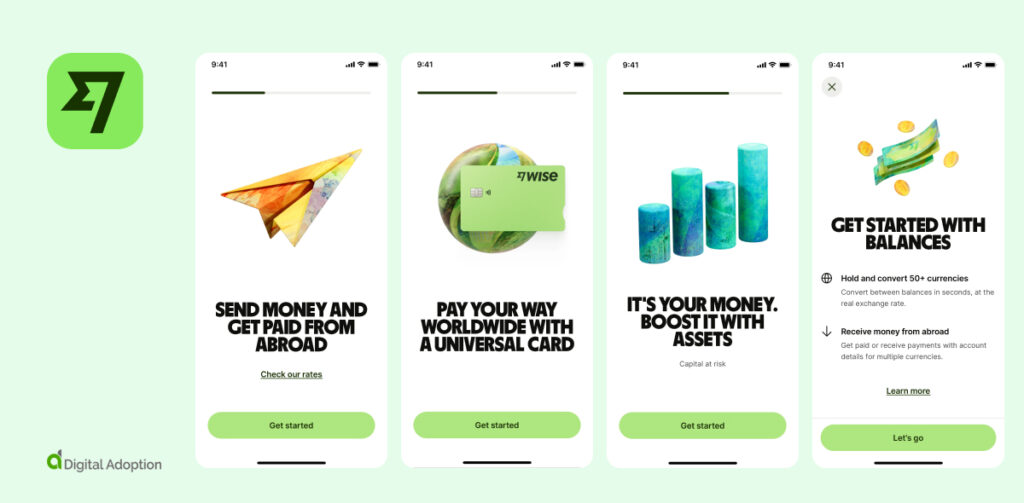
Launched in 2011, Wise’s is known for its commitment to transparency and cost-effectiveness in international money transfers. Through their app, Wise excels in guiding users seamlessly through their onboarding process by leveraging various UI components:
Each form section is presented individually, guiding users through the process one logical step at a time. This prevents information overload and ensures users focus on providing accurate details.
- Wise dynamically calculates transaction fees and exchange rates based on user inputs in the fee presentation section. Users witness real-time adjustments, providing instant feedback on the financial implications of their actions. This feature promotes transparency and allows users to make informed decisions.
- Wise also strategically uses contextual tooltips and help icons. For instance, when users encounter specific terms related to currency exchange, a tooltip provides concise explanations. This on-screen guidance ensures users understand the platform’s features without needing external assistance.
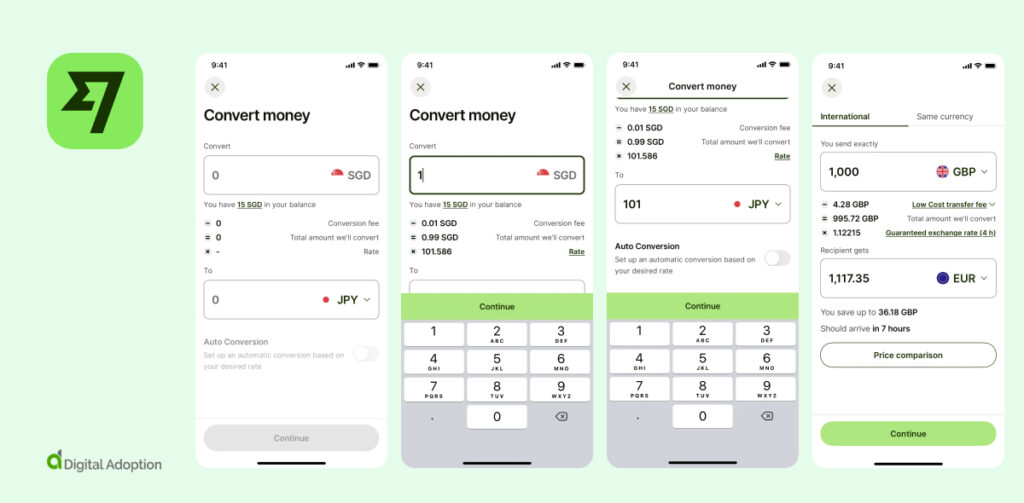
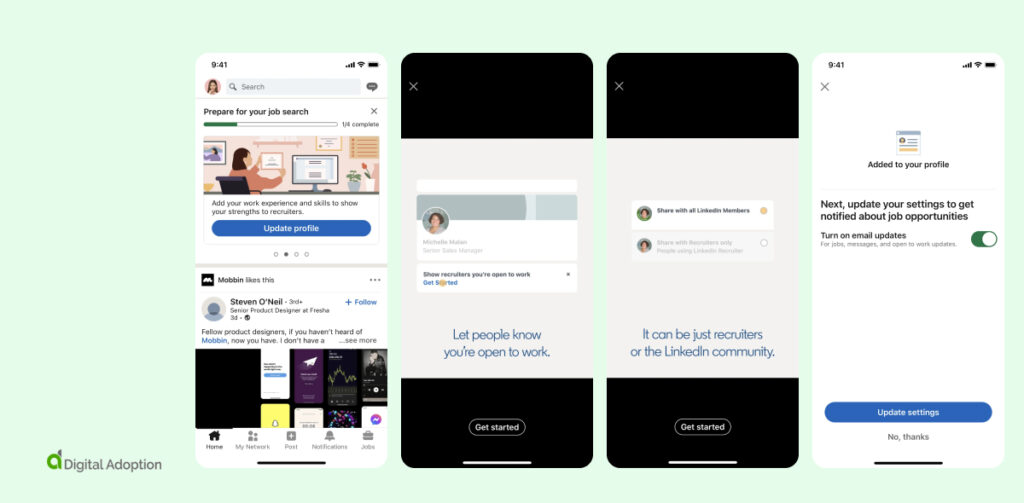
LinkedIn is a social network with a worldwide user base of over 1 billion, full of an array of professionals spanning various industries. LinkedIn’s onboarding flow includes features that ease platform usage with a streamlined setup that encourages profile completion.
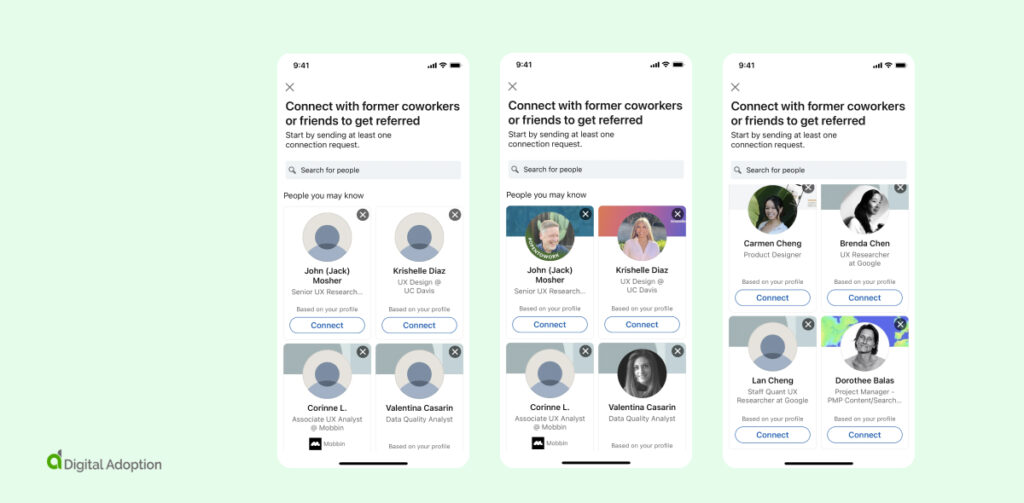
LinkedIn strong UI design when delivering seamless onboarding sequences is demonstrated in the following areas:
- Quickly set up a polished profile with a professional photo and key work/education details. Smart prompts guide you to complete your profile, boosting visibility and networking potential.
- LinkedIn’s onboarding suggests relevant connections based on user contacts and interests. The UI guides users through finding and adding connections, encouraging personalized connection requests, and creating a hands-on approach for a positive onboarding experience.
- Users can effortlessly configure their job preferences during onboarding, including industry and location. LinkedIn’s intuitive features provide tailored job recommendations, and you can easily set up job alerts for a seamless and personalized job search experience.
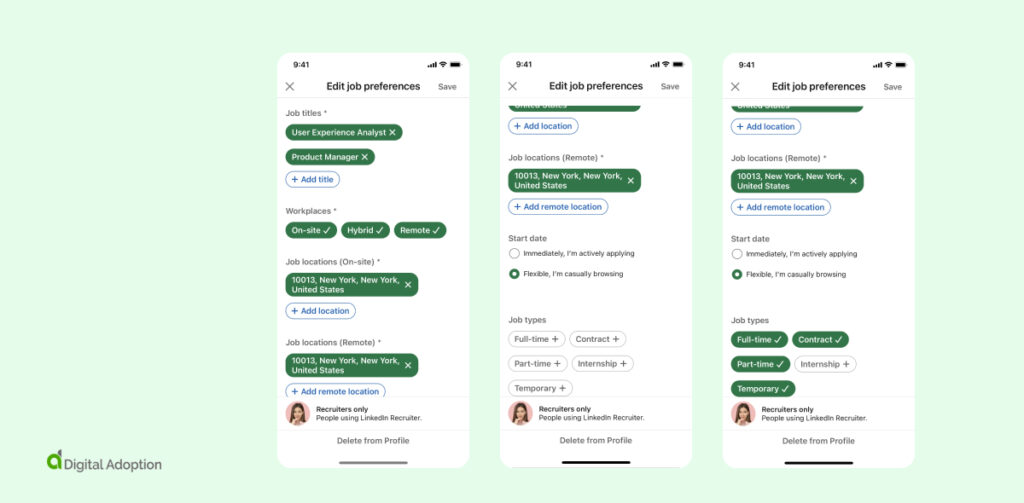
Airtable is a cloud-based collaboration platform that uniquely merges the functionalities of a spreadsheet and a database.
It allows users to create customizable databases (referred to as “bases”) with the ease of a spreadsheet interface. Users can organize, link, and collaborate on various types of information, making it a versatile tool for project management, content planning, and CRM.
Airtable’s onboarding process is a masterclass in user-centric design, seamlessly guiding users through their journey with three standout UI features:
- Airtable employs a visually appealing template showcase during onboarding, breaking down complex database creation into manageable steps. Users can choose templates based on their needs, streamlining the initial setup. This visual aid ensures users understand the platform’s versatility immediately.
- A distinctive feature is Airtable’s emphasis on the drag-and-drop interface. The onboarding flow includes an interactive tutorial, guiding users on how to organize and customize their data effortlessly. This hands-on approach simplifies the learning curve, making the UI intuitive for new users.
- Users can also view a real-time collaboration preview where changes one user makes reflect instantaneously for others. This on-screen demonstration emphasizes Airtable’s commitment to synchronous teamwork, providing users with a tangible understanding of the collaborative power within the app.
- Binance
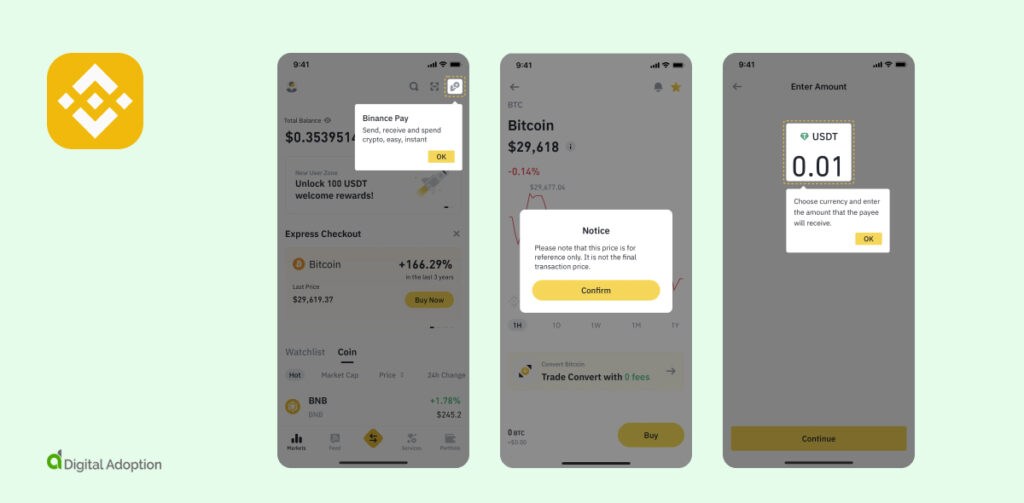
Binance is a leading cryptocurrency exchange platform launched in 2017 and has excelled in delivering a seamless onboarding experience. Here are some examples:
- Binance’s onboarding flow guides users seamlessly through account creation. A noteworthy feature is the gradual input of personal information, ensuring a smooth and intuitive process. Users are prompted to provide details progressively, eliminating potential overwhelm during the initial setup.
- Binance incorporates interactive elements like tooltips and pop-ups within the trading interface. For instance, informative tooltips appear when users encounter new trading terms, offering concise explanations. This real-time education feature enhances user understanding and confidence in navigating the complexities of cryptocurrency trading.
- The website’s UI allows users to personalize their dashboards. This feature empowers users to rearrange widgets, choose preferred display elements, and set personalized alerts based on their unique trading preferences. The ability to tailor the dashboard enhances user satisfaction, providing a more personalized and efficient trading experience.
- Grammarly
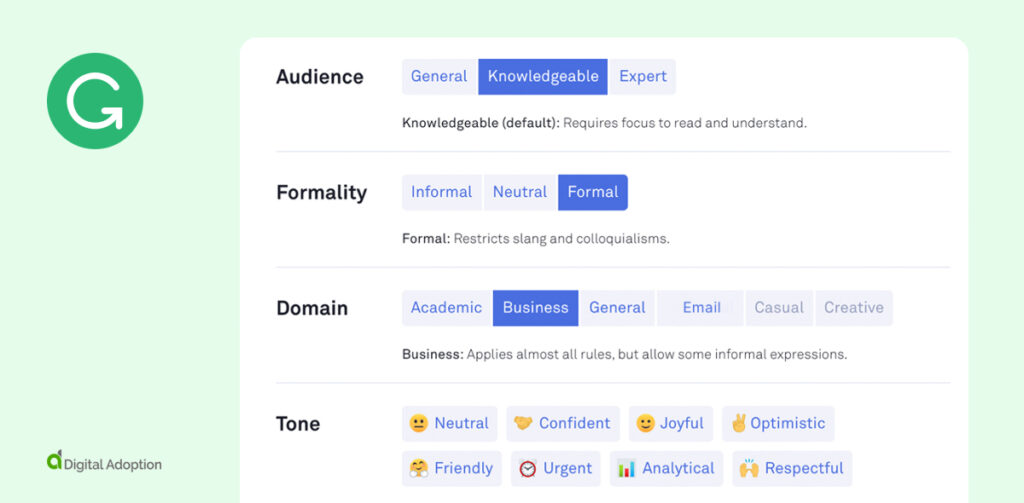
Grammarly rose to prominence as a go-to writing assistant, and its onboarding flow plays a pivotal role in delivering an exceptional user experience. Two standout UI features define Grammarly’s onboarding:
- Grammarly engages users with real-time writing suggestions as they type. For instance, the platform underlines potential grammar errors or suggests improvements instantly, guiding users in refining their writing. This feature provides immediate feedback, fostering a learning experience within the writing process.
- Grammarly’s onboarding incorporates interactive goal-setting elements. Users are prompted to define their writing goals—professional emails, creative content, or academic papers. These suggestions align with users’ specific writing objectives, enhancing the relevance and effectiveness of the help provided.
- Bard
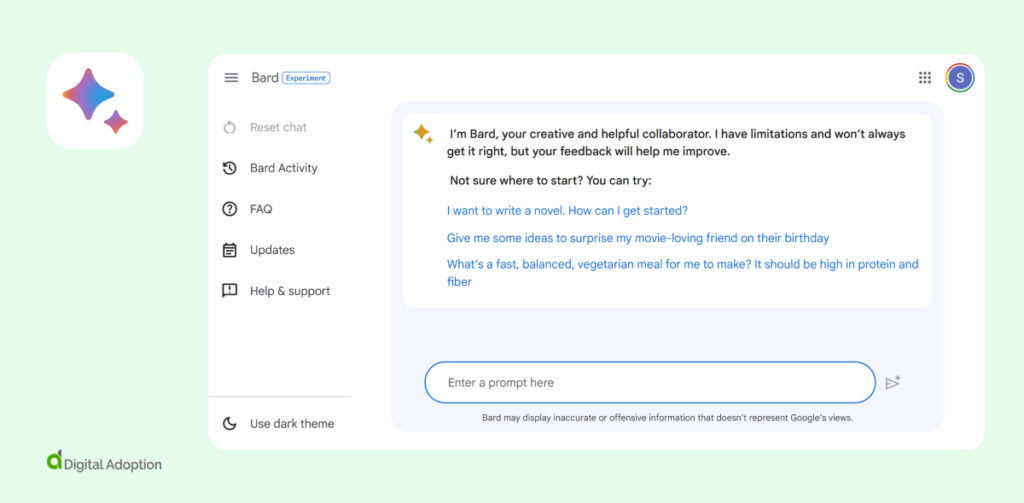
Bard is a conversational generative AI chatbot developed by Google that redefines onboarding with features such as dynamic guided conversations, proactive suggestions, and personalized content delivery.
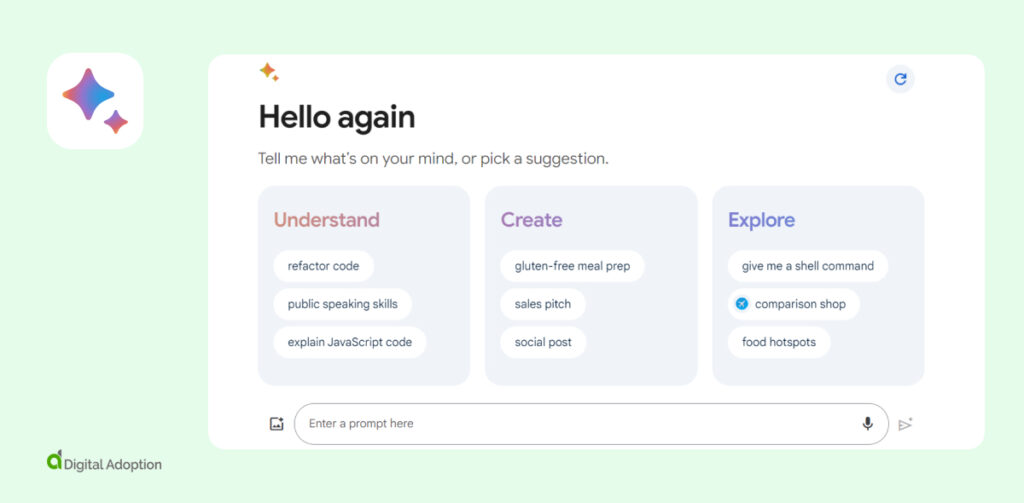
Let’s explore these further:
- Bard guides users through dynamic conversations that are adapted based on individual input. Imagine having a customized chat to your interests, where Bard intuitively adjusts the flow based on what catches your attention.
- Google’s proprietary AI simplifies user interactions with proactive suggestions. As you type queries, Bard anticipates your needs and provides relevant suggestions, making navigation smoother and exploring additional features a breeze. This efficiency-boosting feature enhances the overall user experience.
- Its UI delivers customized content during onboarding, tailoring its responses and information by considering user input and preferences and ensuring a highly individualized experience. For example, expressing interest in specific topics prompts Bard to prioritize and present relevant content, elevating user engagement and satisfaction.
Onboarding flow: The key to smooth digital adoption
Overcoming the initial learning curve of adopting new technology isn’t easy in current climates where constant change and employees are expected to become familiar with a new software or program overnight.
For organizations, achieving this level of agility depends on several competing factors, most notably leveraging solutions for fast-tracking digital adoption. A reliance on swift and concise onboarding flows facilitates high adoption rates and reduces churn.
Software-as-a-service firms emerge as one of the key players making major strides in the transformation race. In 2023, Gartner predicted global spending on public cloud services to hit almost $600 billion, with Software as a Service (SaaS) accounting for over 30% at around $208 billion.
Service providers should pay particular attention to ensuring an enhanced user experience, from onboarding to sustained user satisfaction, is delivered at every step.
This way, they can cultivate a dedicated user base and continued customer loyalty. At the same time, the organizations that rely on this tech have trusted tools to ensure a seamless and efficient integration of new users.





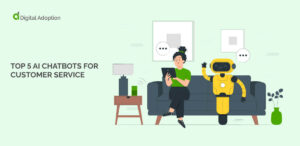

![4 Best AI Chatbots for eCommerce [2025]](https://www.digital-adoption.com/wp-content/uploads/2025/03/4-Best-AI-Chatbots-for-eCommerce-2025-img-300x146.jpg)